---
title: How to build Hue on Ubuntu
author: admin
type: post
date: 2014-09-11T21:10:46+00:00
url: /how-to-build-hue-on-ubuntu-14-04-trusty/
sf_thumbnail_type:
- none
sf_thumbnail_link_type:
- link_to_post
sf_detail_type:
- none
sf_page_title:
- 1
sf_page_title_style:
- standard
sf_no_breadcrumbs:
- 1
sf_page_title_bg:
- none
sf_page_title_text_style:
- light
sf_background_image_size:
- cover
sf_social_sharing:
- 1
sf_sidebar_config:
- left-sidebar
sf_left_sidebar:
- Sidebar-2
sf_right_sidebar:
- Sidebar-1
sf_caption_position:
- caption-right
sf_remove_promo_bar:
- 1
slide_template:
- default
ampforwp-amp-on-off:
- default
categories:
- Development
---
_Last Update: January 24th 2018_
This guide takes 14.04 but it should be almost the same for 16 or 17.
Due to a [package bug,][1] we got quite a few questions about how to build Hue consistently. Here is a step by step guide about how to get up and running.
First, make sure that you are indeed on the 14.04:
> lsb_release -a
No LSB modules are available.
Distributor ID: Ubuntu
Description: Ubuntu 14.04 LTS
Release: 14.04
Codename: trusty
Then install git and fetch Hue [source code][2] from github:
sudo apt-get install git
git clone https://github.com/cloudera/hue.git
cd hue
Then some [development packages][3] need to be installed:
apt-get install python2.7-dev \
make \
libkrb5-dev \
libxml2-dev \
libffi-dev \
libxslt-dev \
libsqlite3-dev \
libssl-dev \
libldap2-dev \
python-pip
You can also try this one line:
sudo apt-get install ant gcc g++ libkrb5-dev libffi-dev libmysqlclient-dev libssl-dev libsasl2-dev libsasl2-modules-gssapi-mit libsqlite3-dev libtidy-0.99-0 libxml2-dev libxslt-dev make libldap2-dev maven python-dev python-setuptools libgmp3-dev
You will also need the ‘maven’ package. You could install it with apt-get but it is also recommended to install from a [maven3 tarball][4] in order to avoid to pull a lot of dependencies.
Then it is time to build Hue. Just issue the ‘make apps’ command.
You will hit the Ubuntu package problem the first time if you are using a Hue version [smaller than 3.8][5]:
- Creating virtual environment at /root/hue/build/env
python2.7 /root/hue/tools/virtual-bootstrap/virtual-bootstrap.py \
-qq -no-site-packages /root/hue/build/env
Traceback (most recent call last):
File "/root/hue/tools/virtual-bootstrap/virtual-bootstrap.py", line 1504, in
main()
File "/root/hue/tools/virtual-bootstrap/virtual-bootstrap.py", line 547, in main
use_distribute=options.use_distribute)
File "/root/hue/tools/virtual-bootstrap/virtual-bootstrap.py", line 637, in create_environment
install_setuptools(py_executable, unzip=unzip_setuptools)
File "/root/hue/tools/virtual-bootstrap/virtual-bootstrap.py", line 379, in install_setuptools
_install_req(py_executable, unzip)
File "/root/hue/tools/virtual-bootstrap/virtual-bootstrap.py", line 355, in _install_req
cwd=cwd)
File "/root/hue/tools/virtual-bootstrap/virtual-bootstrap.py", line 608, in call_subprocess
% (cmd_desc, proc.returncode))
OSError: Command /root/hue/build/env/bin/python2.7 -c "#!python
\"\"\"Bootstrap setuptoo...
We use one of the workaround:
sudo ln -s /usr/lib/python2.7/plat-*/_sysconfigdata_nd.py /usr/lib/python2.7/
Links on detail its cause.
If you don’t have Oracle Java 7 installed the build will then stop with:
[INFO] ------------------------
[INFO] BUILD FAILURE
[INFO] ------------------------
[INFO] Total time: 1:20.498s
[INFO] Finished at: Wed Sep 10 18:53:55 PDT 2014
[INFO] Final Memory: 11M/116M
[INFO] ------------------------
[ERROR] Failed to execute goal on project hue-plugins: Could not resolve dependencies for project com.cloudera.hue:hue-plugins:jar:3.6.0-SNAPSHOT: Could not find artifact jdk.tools:jdk.tools:jar:1.7 at specified path /usr/lib/jvm/java-7-openjdk-amd64/jre/../lib/tools.jar -> [Help 1]
[ERROR]
[ERROR] To see the full stack trace of the errors, re-run Maven with the -e switch.
[ERROR] Re-run Maven using the -X switch to enable full debug logging.
[ERROR]
[ERROR] For more information about the errors and possible solutions, please read the following articles:
[ERROR] [Help 1] http://cwiki.apache.org/confluence/display/MAVEN/DependencyResolutionException
make[2]: \*** [/root/hue/desktop/libs/hadoop/java-lib/hue-plugins-3.6.0-SNAPSHOT.jar] Error 1
make[2]: Leaving directory \`/root/hue/desktop/libs/hadoop'
make[1]: \*** [.recursive-env-install/libs/hadoop] Error 2
make[1]: Leaving directory \`/root/hue/desktop'
make: \*** [desktop] Error 2
To fix is install this packages:
sudo add-apt-repository ppa:webupd8team/java
sudo apt-get install oracle-java7-installer
sudo apt-get install oracle-java7-set-default
**Note**
‘asciidoc‘ is also required if you want to build a tarball release at some point with ‘make prod’. If not you will get this error:
make[1]: Leaving directory \`/root/hue/apps'
make[1]: Entering directory \`/root/hue/docs'
- Generating sdk doc at /root/hue/build/docs/sdk/sdk.html
- Generated /root/hue/build/docs/sdk/sdk.html
- Generating release notes at /root/hue/build/docs/release-notes
/bin/bash: line 1: a2x: command not found
/bin/bash: line 1: a2x: command not found
/bin/bash: line 1: a2x: command not found
/bin/bash: line 1: a2x: command not found
/bin/bash: line 1: a2x: command not found
/bin/bash: line 1: a2x: command not found
/bin/bash: line 1: a2x: command not found
/bin/bash: line 1: a2x: command not found
/bin/bash: line 1: a2x: command not found
/bin/bash: line 1: a2x: command not found
/bin/bash: line 1: a2x: command not found
/bin/bash: line 1: a2x: command not found
/bin/bash: line 1: a2x: command not found
/bin/bash: line 1: a2x: command not found
/bin/bash: line 1: a2x: command not found
/bin/bash: line 1: a2x: command not found
/bin/bash: line 1: a2x: command not found
/bin/bash: line 1: a2x: command not found
/bin/bash: line 1: a2x: command not found
/bin/bash: line 1: a2x: command not found
mv: cannot stat ‘release-notes/*.html’: No such file or directory
And that’s it! At the end of the build:
=== Installing app at oozie
=== oozie v.3.6.0 is already installed
=== Installing app at proxy
=== proxy v.3.6.0 is already installed
=== Installing app at useradmin
=== useradmin v.3.6.0 is already installed
=== Installing app at impala
=== impala v.3.6.0 is already installed
=== Installing app at pig
=== pig v.3.6.0 is already installed
=== Installing app at search
=== search v.3.6.0 is already installed
=== Installing app at hbase
=== hbase v.3.6.0 is already installed
=== Installing app at sqoop
=== sqoop v.3.6.0 is already installed
=== Installing app at zookeeper
=== zookeeper v.3.6.0 is already installed
=== Installing app at rdbms
=== rdbms v.3.6.0 is already installed
=== Installing app at spark
=== spark v.3.6.0 is already installed
=== Installing app at security
=== security v.3.6.0 is already installed
=== Saved registry at /home/romain/projects/hue/app.reg
=== Saved /home/romain/projects/hue/build/env/lib/python2.7/site-packages/hue.pth
Running '/home/romain/projects/hue/build/env/bin/hue syncdb -noinput' with None
Syncing...
Creating tables ...
Installing custom SQL ...
Installing indexes ...
Installed 0 object(s) from 0 fixture(s)
Synced:
> django.contrib.auth
> django_openid_auth
> django.contrib.contenttypes
> django.contrib.sessions
> django.contrib.sites
> django.contrib.admin
> django_extensions
> south
> indexer
> about
> filebrowser
> help
> impala
> jobbrowser
> metastore
> proxy
> rdbms
> zookeeper
Not synced (use migrations):
- desktop
- beeswax
- hbase
- jobsub
- oozie
- pig
- search
- spark
- sqoop
- useradmin
- security
(use ./manage.py migrate to migrate these)
Running '/home/romain/projects/hue/build/env/bin/hue migrate -merge' with None
Running migrations for desktop:
- Nothing to migrate.
- Loading initial data for desktop.
Installed 0 object(s) from 0 fixture(s)
Running migrations for beeswax:
- Nothing to migrate.
- Loading initial data for beeswax.
Installed 0 object(s) from 0 fixture(s)
Running migrations for hbase:
- Nothing to migrate.
- Loading initial data for hbase.
Installed 0 object(s) from 0 fixture(s)
Running migrations for jobsub:
- Nothing to migrate.
- Loading initial data for jobsub.
Installed 0 object(s) from 0 fixture(s)
Running migrations for oozie:
- Nothing to migrate.
- Loading initial data for oozie.
Installed 0 object(s) from 0 fixture(s)
Running migrations for pig:
- Nothing to migrate.
- Loading initial data for pig.
Installed 0 object(s) from 0 fixture(s)
Running migrations for search:
- Nothing to migrate.
- Loading initial data for search.
Installed 0 object(s) from 0 fixture(s)
Running migrations for spark:
- Nothing to migrate.
- Loading initial data for spark.
Installed 0 object(s) from 0 fixture(s)
Running migrations for sqoop:
- Nothing to migrate.
- Loading initial data for sqoop.
Installed 0 object(s) from 0 fixture(s)
Running migrations for useradmin:
- Nothing to migrate.
- Loading initial data for useradmin.
Installed 0 object(s) from 0 fixture(s)
? You have no migrations for the 'security' app. You might want some.
make[1]: Leaving directory \`/home/romain/projects/hue/apps'
Just start the development server:
./build/env/bin/hue runserver
and visit !
[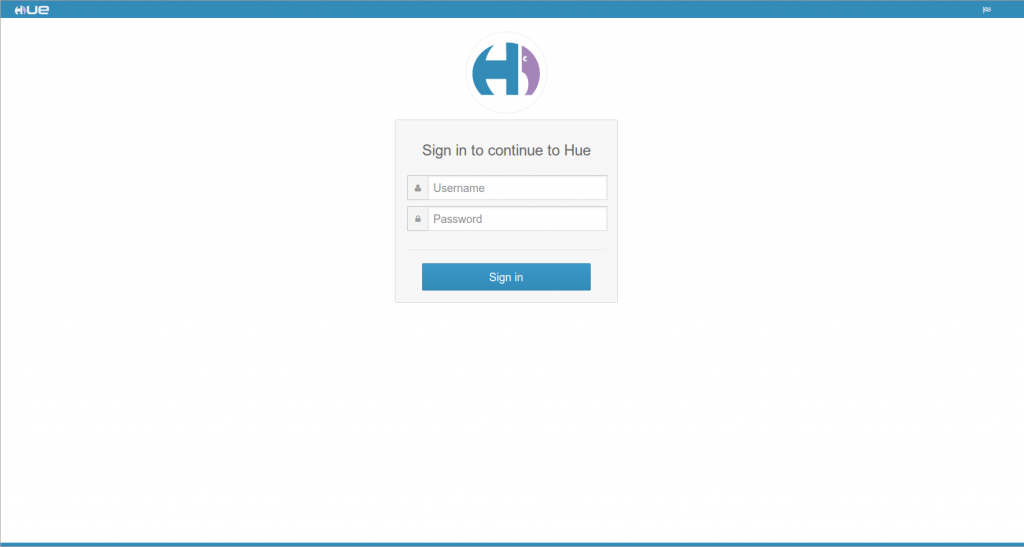 ][6]
After this, if the cluster is distributed, it is time to [configure Hue][7] to point to each [Hadoop service][8]!
As usual feel free to send feedback on the hue-user list or @gethue!
[1]: https://bugs.launchpad.net/ubuntu/+source/python2.7/+bug/1115466
[2]: https://github.com/cloudera/hue
[3]: https://github.com/cloudera/hue#development-prerequisites
[4]: http://maven.apache.org/download.cgi
[5]: https://issues.cloudera.org/browse/HUE-2654
[6]: https://cdn.gethue.com/uploads/2014/09/hue-login.png
[7]: https://gethue.com/yahoo-hadoop-meetup-integrate-hue-with-your-hadoop-cluster/
[8]: http://www.cloudera.com/content/cloudera-content/cloudera-docs/CDH5/latest/CDH5-Installation-Guide/cdh5ig_cdh_hue_configure.html
][6]
After this, if the cluster is distributed, it is time to [configure Hue][7] to point to each [Hadoop service][8]!
As usual feel free to send feedback on the hue-user list or @gethue!
[1]: https://bugs.launchpad.net/ubuntu/+source/python2.7/+bug/1115466
[2]: https://github.com/cloudera/hue
[3]: https://github.com/cloudera/hue#development-prerequisites
[4]: http://maven.apache.org/download.cgi
[5]: https://issues.cloudera.org/browse/HUE-2654
[6]: https://cdn.gethue.com/uploads/2014/09/hue-login.png
[7]: https://gethue.com/yahoo-hadoop-meetup-integrate-hue-with-your-hadoop-cluster/
[8]: http://www.cloudera.com/content/cloudera-content/cloudera-docs/CDH5/latest/CDH5-Installation-Guide/cdh5ig_cdh_hue_configure.html
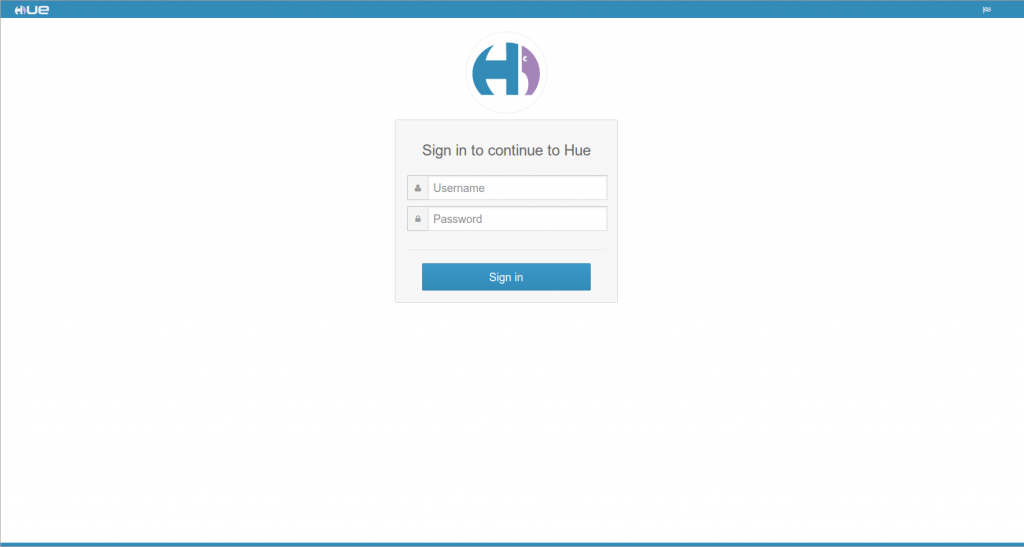 ][6]
After this, if the cluster is distributed, it is time to [configure Hue][7] to point to each [Hadoop service][8]!
As usual feel free to send feedback on the hue-user list or @gethue!
[1]: https://bugs.launchpad.net/ubuntu/+source/python2.7/+bug/1115466
[2]: https://github.com/cloudera/hue
[3]: https://github.com/cloudera/hue#development-prerequisites
[4]: http://maven.apache.org/download.cgi
[5]: https://issues.cloudera.org/browse/HUE-2654
[6]: https://cdn.gethue.com/uploads/2014/09/hue-login.png
[7]: https://gethue.com/yahoo-hadoop-meetup-integrate-hue-with-your-hadoop-cluster/
[8]: http://www.cloudera.com/content/cloudera-content/cloudera-docs/CDH5/latest/CDH5-Installation-Guide/cdh5ig_cdh_hue_configure.html
][6]
After this, if the cluster is distributed, it is time to [configure Hue][7] to point to each [Hadoop service][8]!
As usual feel free to send feedback on the hue-user list or @gethue!
[1]: https://bugs.launchpad.net/ubuntu/+source/python2.7/+bug/1115466
[2]: https://github.com/cloudera/hue
[3]: https://github.com/cloudera/hue#development-prerequisites
[4]: http://maven.apache.org/download.cgi
[5]: https://issues.cloudera.org/browse/HUE-2654
[6]: https://cdn.gethue.com/uploads/2014/09/hue-login.png
[7]: https://gethue.com/yahoo-hadoop-meetup-integrate-hue-with-your-hadoop-cluster/
[8]: http://www.cloudera.com/content/cloudera-content/cloudera-docs/CDH5/latest/CDH5-Installation-Guide/cdh5ig_cdh_hue_configure.html