---
title: Get a mode to allow easy profiling of requests
author: admin
type: post
date: 2018-09-14T18:28:42+00:00
url: /get-a-mode-to-allow-easy-profiling-of-requests/
sf_caption_position:
- caption-right
sf_right_sidebar:
- Sidebar-1
sf_left_sidebar:
- Sidebar-2
sf_sidebar_config:
- left-sidebar
sf_related_articles:
- 1
sf_social_sharing:
- 1
sf_background_image_size:
- cover
sf_page_title_text_style:
- light
sf_page_title_bg:
- none
sf_no_breadcrumbs:
- 1
sf_page_title_style:
- standard
sf_page_title:
- 1
sf_detail_type:
- none
sf_thumbnail_link_type:
- link_to_post
sf_thumbnail_type:
- none
sf_remove_promo_bar:
- 1
ampforwp-amp-on-off:
- default
categories:
- Version 4
---
If Hue is running slow, how to find out the root cause? Now, in 4.3, Hue comes with a handy tool for profiling HTTP requests and responses thanks to [Django Debug Toolbar][1] and [Django Debug Panel][2].
![]()
![]()
![]() [
[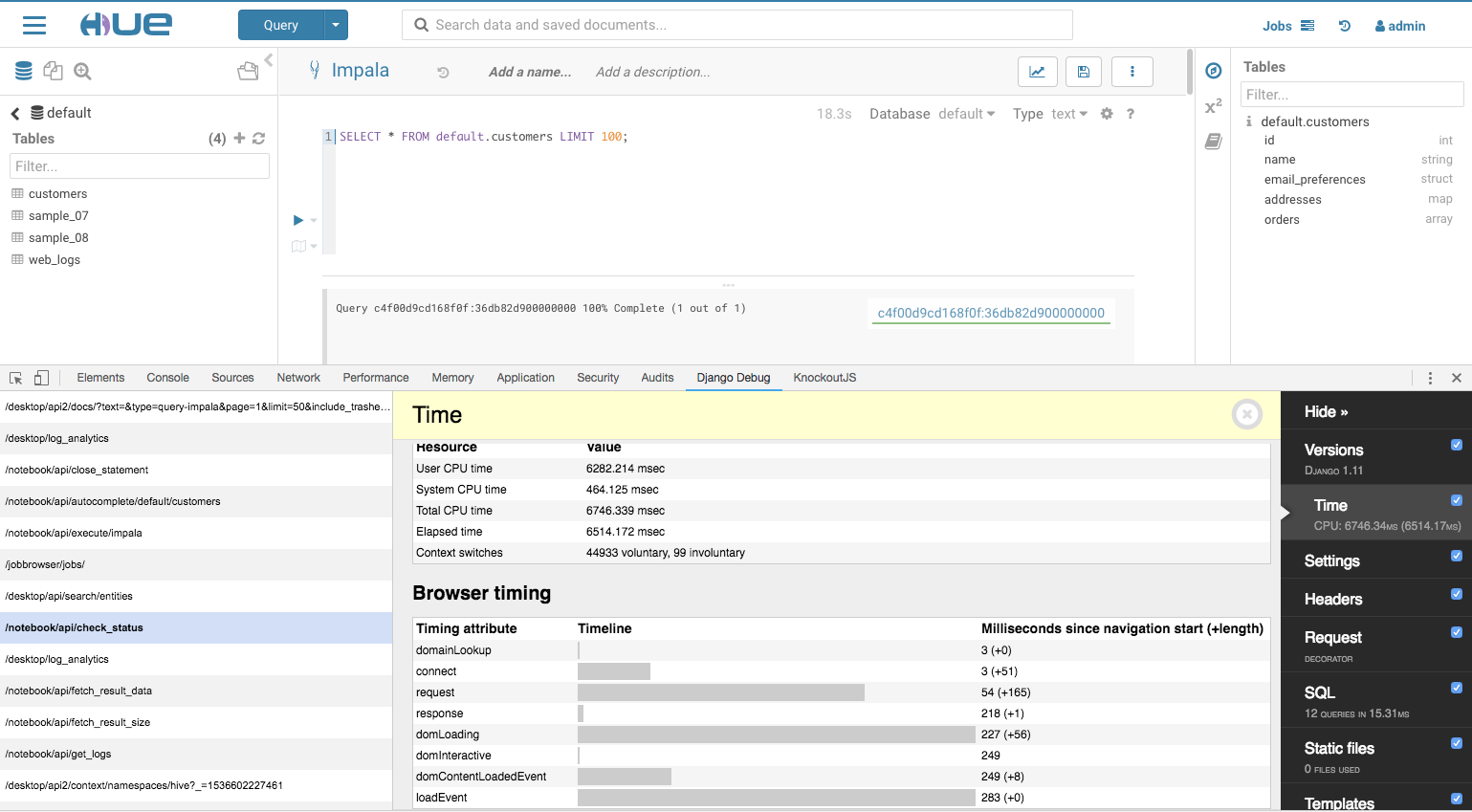 ][3]
[
][3]
[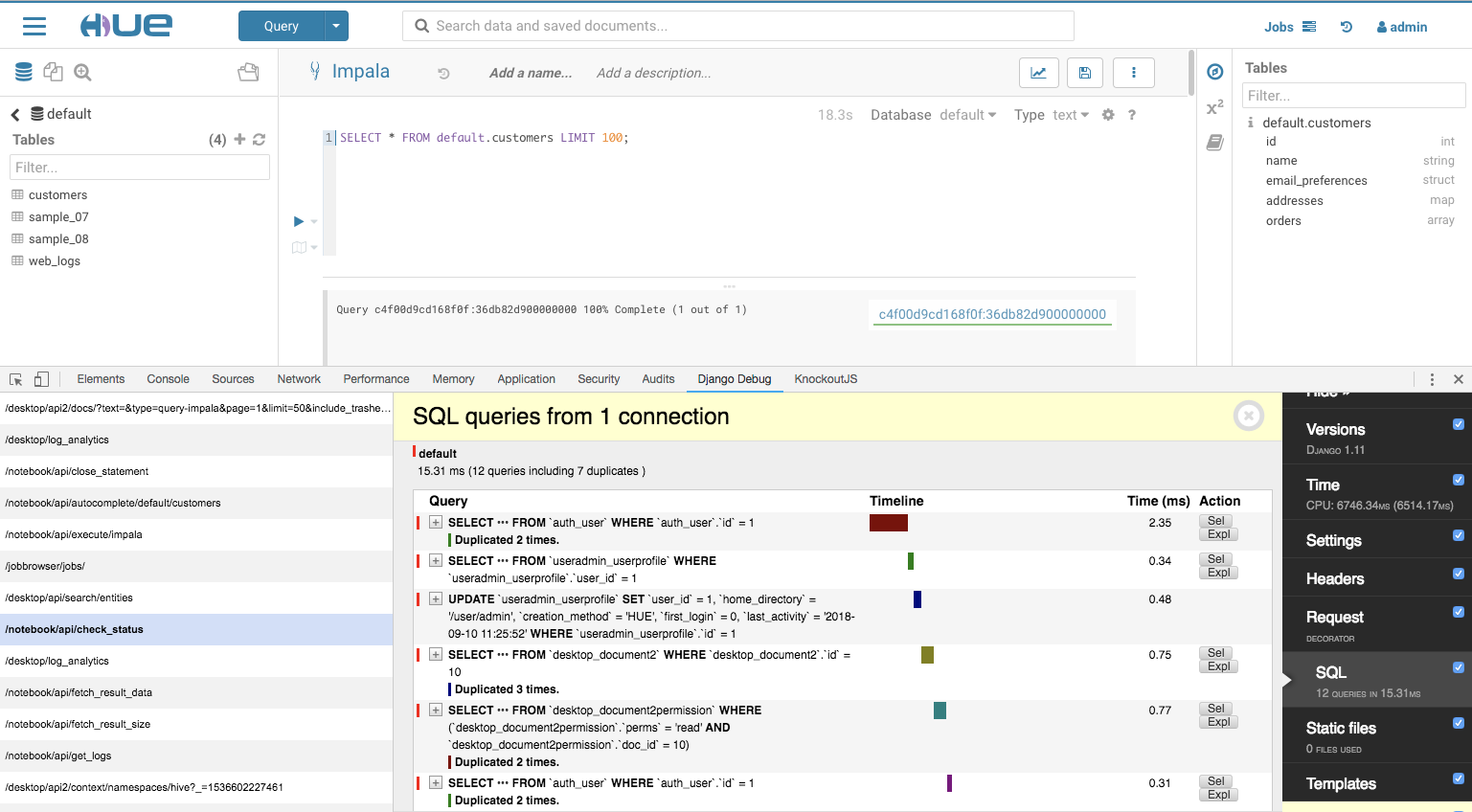 ][4]
As the screenshots above, the Django Debug panel captures requests and list them on the left column, and it provides a list of panels on the right column that display various debug information about the each of request/response, like version, time, settings, header, SQL, and static files. And when click on each of the panel, more detail information will display in the middle.
This tool replies on a Chrome extension, so use Chrome and install Django Debug Panel] from Chrome store.
To enable this debug panel, set following to hue.ini. If you are using Cloudera Manager, put them in Safety Valve.
][4]
As the screenshots above, the Django Debug panel captures requests and list them on the left column, and it provides a list of panels on the right column that display various debug information about the each of request/response, like version, time, settings, header, SQL, and static files. And when click on each of the panel, more detail information will display in the middle.
This tool replies on a Chrome extension, so use Chrome and install Django Debug Panel] from Chrome store.
To enable this debug panel, set following to hue.ini. If you are using Cloudera Manager, put them in Safety Valve.
[desktop]
\# Enable or disable debug mode.
django_debug_mode=true
\# Allow use django debug tool with Chrome browser for debugging issue, django_debug_mode must be true also
enable_django_debug_tool=true
\# Comma separated list of users' username that allow to use django debug tool. If it is empty, all users are allowed.
django_debug_tool_users=admin,ying
Reference:
[https://github.com/jazzband/django-debug-toolbar][1]
[https://github.com/recamshak/django-debug-panel][2]
[https://issues.cloudera.org/browse/HUE-8139][6]
[1]: https://github.com/jazzband/django-debug-toolbar
[2]: https://github.com/recamshak/django-debug-panel
[3]: https://cdn.gethue.com/uploads/2018/09/image1.png
[4]: https://cdn.gethue.com/uploads/2018/09/image2.png
[6]: https://issues.cloudera.org/browse/HUE-8139
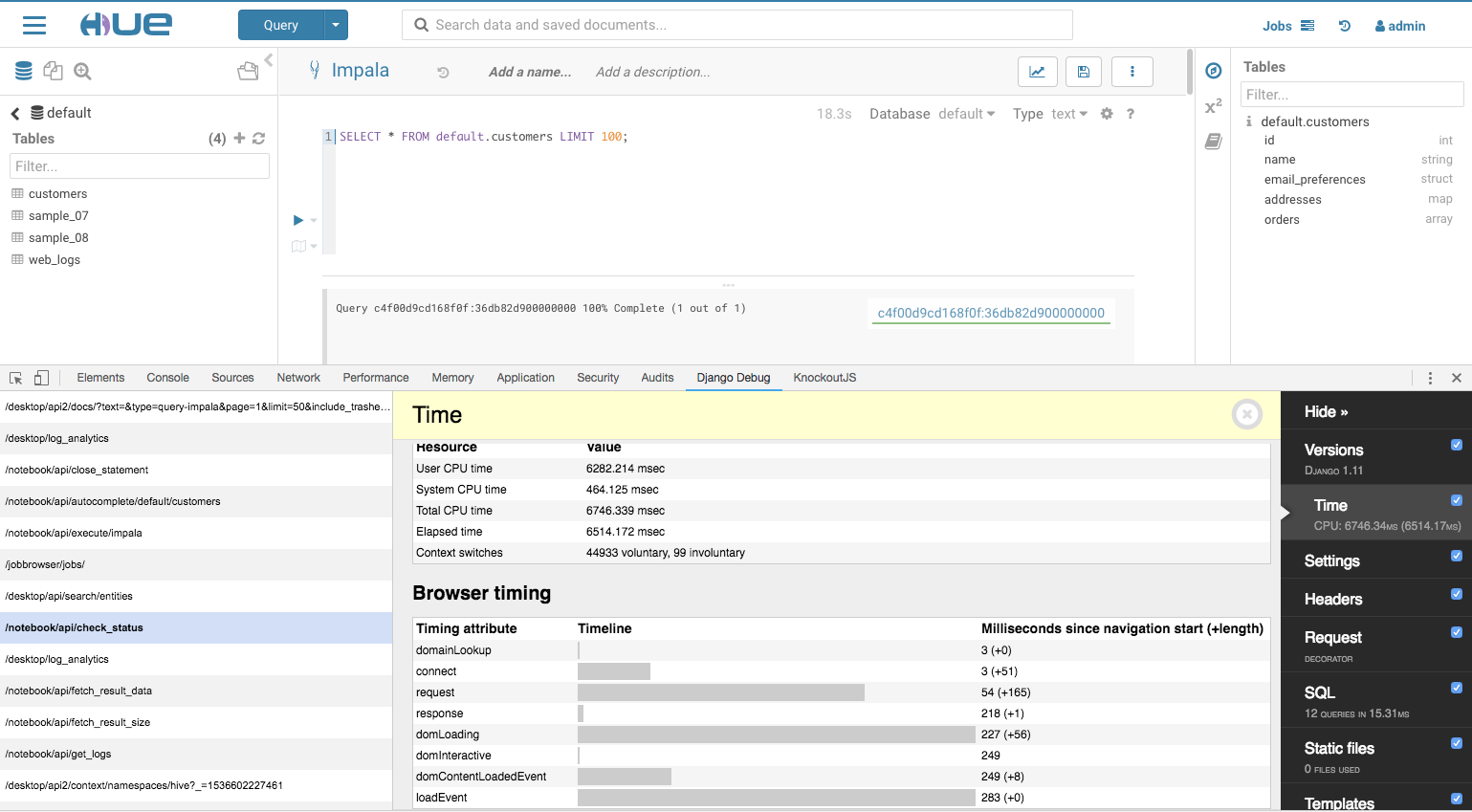 ][3]
[
][3]
[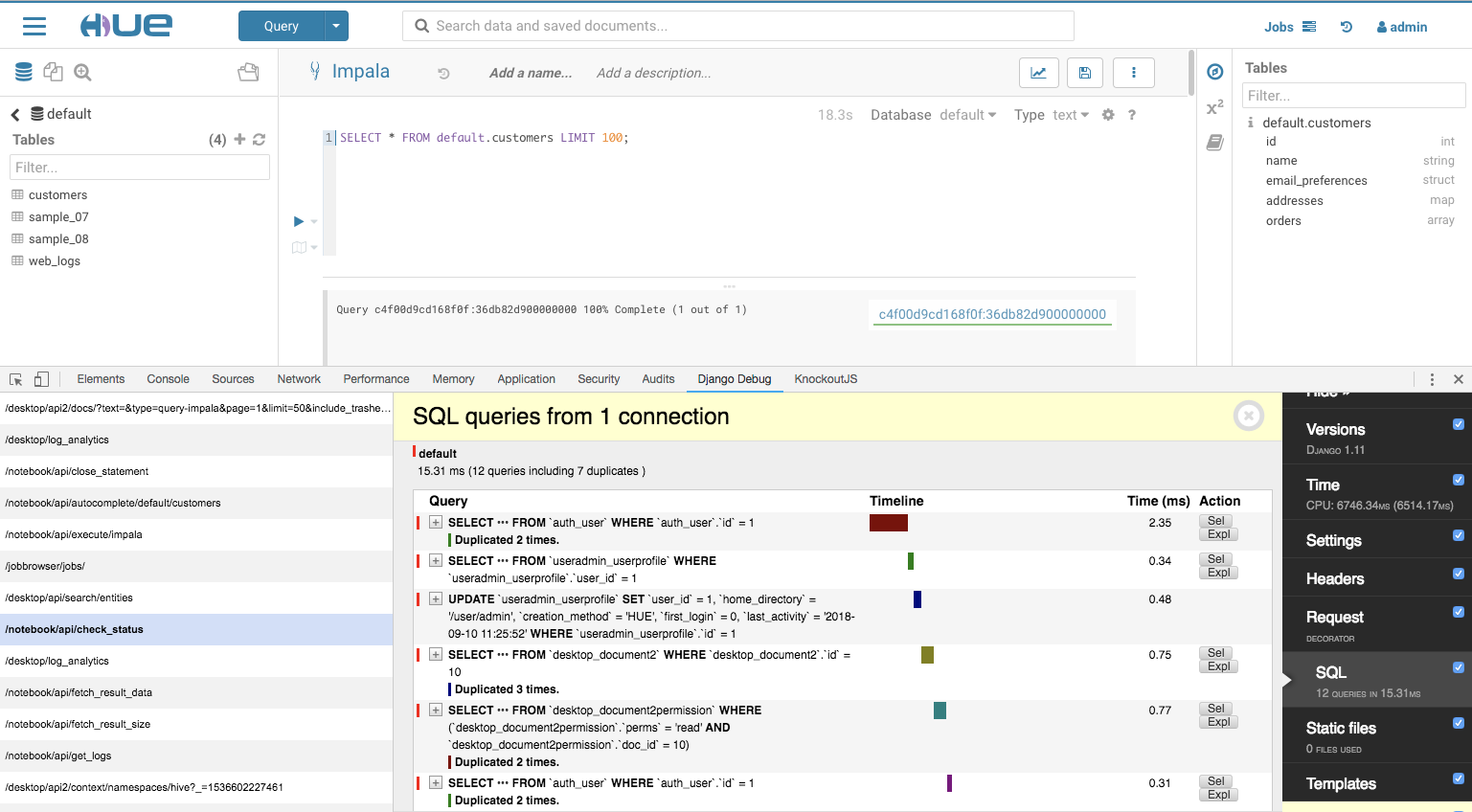 ][4]
As the screenshots above, the Django Debug panel captures requests and list them on the left column, and it provides a list of panels on the right column that display various debug information about the each of request/response, like version, time, settings, header, SQL, and static files. And when click on each of the panel, more detail information will display in the middle.
This tool replies on a Chrome extension, so use Chrome and install Django Debug Panel] from Chrome store.
To enable this debug panel, set following to hue.ini. If you are using Cloudera Manager, put them in Safety Valve.
][4]
As the screenshots above, the Django Debug panel captures requests and list them on the left column, and it provides a list of panels on the right column that display various debug information about the each of request/response, like version, time, settings, header, SQL, and static files. And when click on each of the panel, more detail information will display in the middle.
This tool replies on a Chrome extension, so use Chrome and install Django Debug Panel] from Chrome store.
To enable this debug panel, set following to hue.ini. If you are using Cloudera Manager, put them in Safety Valve.