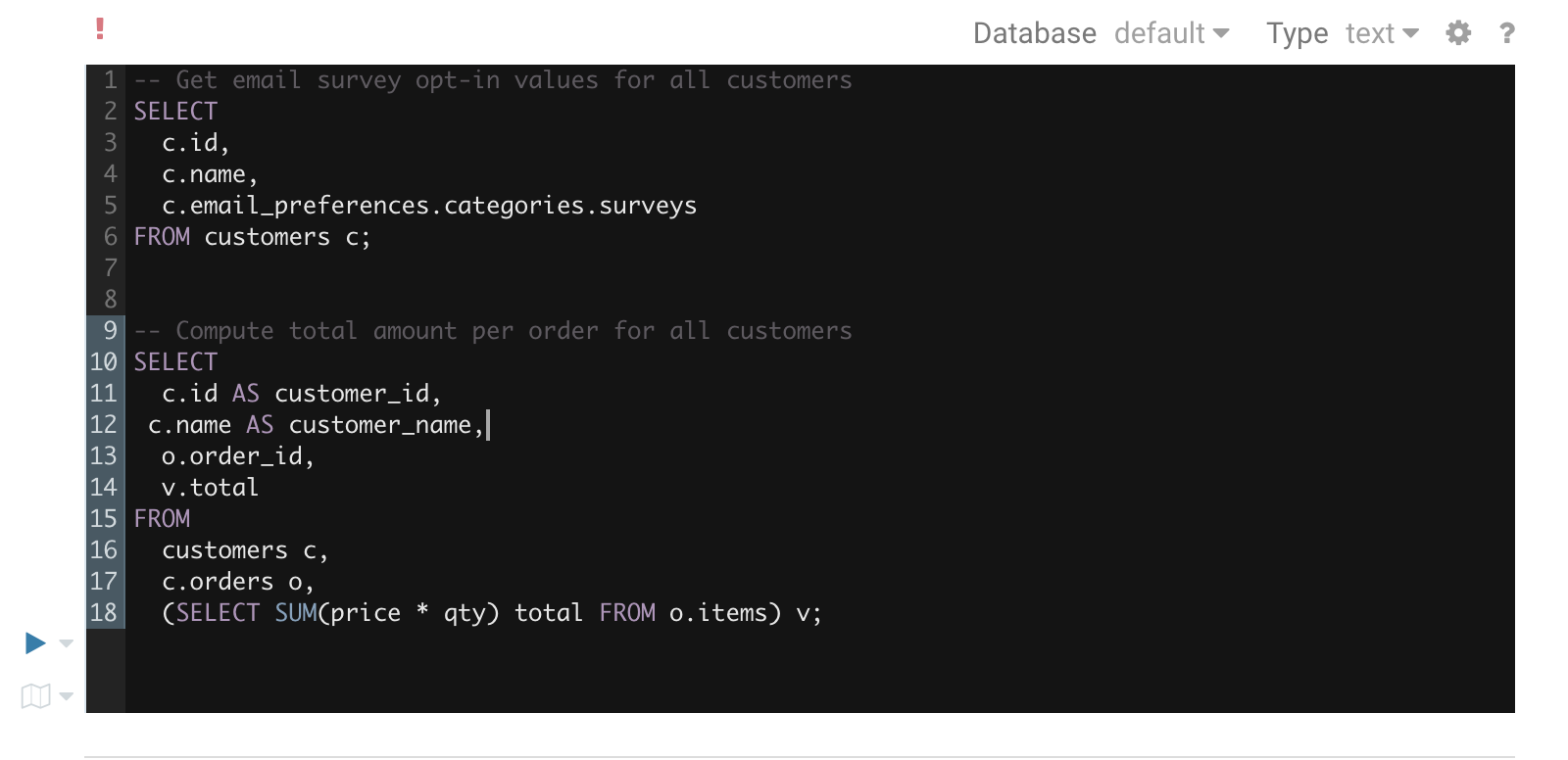The new language reference panel
The new language reference panel
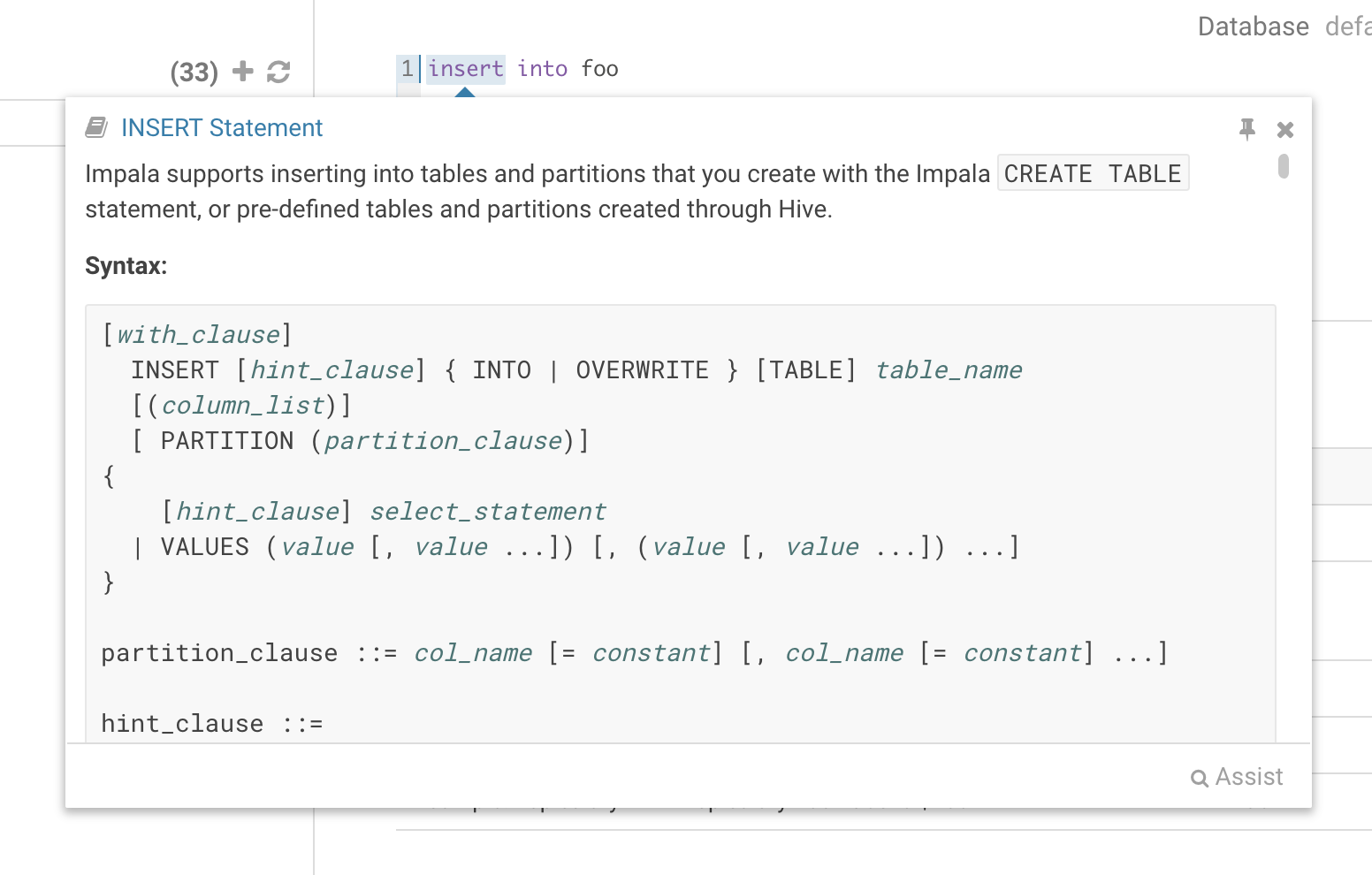 ][4]
## Improved column samples
It's quite handy to be able to look at column samples while writing a query to see what type of values you can expect. Hue now has the ability to perform some operations on the sample data, you can now view distinct values as well as min and max values. Expect to see more operations in coming releases.
][4]
## Improved column samples
It's quite handy to be able to look at column samples while writing a query to see what type of values you can expect. Hue now has the ability to perform some operations on the sample data, you can now view distinct values as well as min and max values. Expect to see more operations in coming releases.
Show distinct sample values