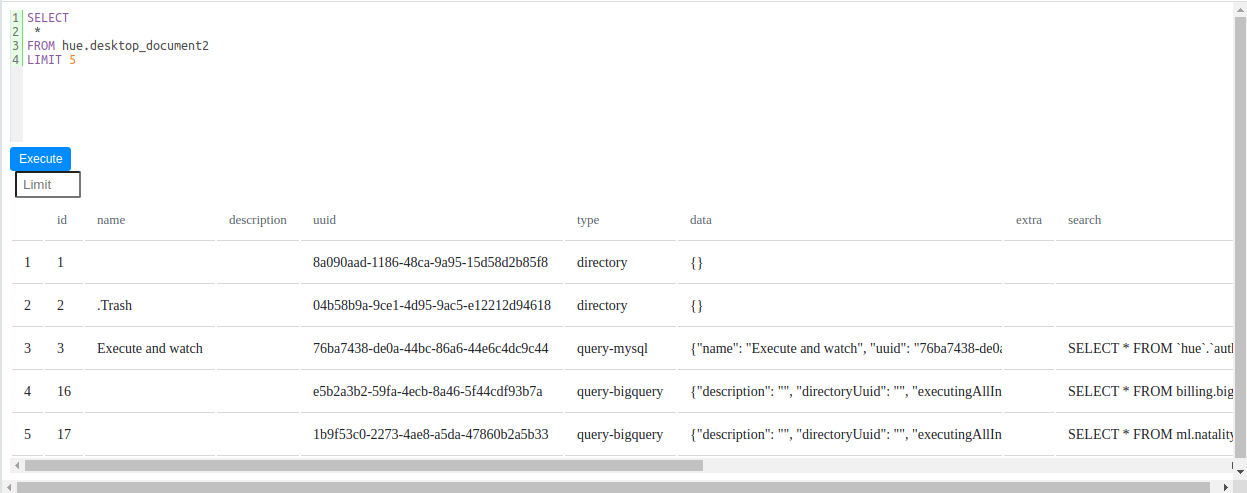---
title: "SQL Scratchpad"
draft: false
weight: 1
---
The shareable lightweight SQL Editor also called "SQL Scratchpad" comes as its own `` Web component.
The SQL Scratchpad component is in beta and rapidly evolving. Now is a great time to give it a try and [send feedback](https://github.com/cloudera/hue/issues)!
## Live Demo
The Scratchpad is hosted within this page and points to [demo.gethue.com](https://demo.gethue.com/):
{{< rawhtml >}}
{{< /rawhtml >}}
## Importing
First install the NPM [package](/developer/components/) and import the component lib and its HTML element directly into the Web page:
SQL Scratchpad
Then make sure *api-url* points to a running Hue or [Compose](https://github.com/gethue/compose) APIs. The API is the middleware between your Data Warehouse and Web Browser client and will provide the dynamic content like the list of tables and columns and enrich the static autocomplete powered by the [parser](/developer/components/parsers/) selected by the *dialect*.
Specify the credentials for the authentication via *username="demo" password="demo"*. An option to look-up a local JWT token and not require the credentials is coming shortly.
It is possible to skip the `npm install` and directly grab the module via: