is the most recent ID in that process directory for hue-HUE_SERVER.
If not using CM, just append the root of Hue home, normally:
/usr/lib/hue
Note:
You might need to have access to a local directory for the logs of the command, e.g.:
cd /tmp
Starting in Cloudera Manager 5.5 passwords are not stored in configuration files in clear text anymore. As a result on Cloudera Manager 5.5 and higher you will need to know the password for Hue's DB connection to be able to run the Hue command line.
## Running Hue command line on Cloudera Manager 5.5 and above
Set HUE_CONF_DIR to the current Hue configuration created by Cloudera Manager.
export HUE_CONF_DIR="/var/run/cloudera-scm-agent/process/`ls -1 /var/run/cloudera-scm-agent/process | grep HUE | sort -n | tail -1 `"
Run the Hue Command line by including the following environment variables:
-
HUE_DATABASE_PASSWORD= - This defines the password Hue should use to connect to the DB.
-
HUE_IGNORE_PASSWORD_SCRIPT_ERRORS=1 - This configures the Hue command line to run even if there are other unknown passwords defined in the Cloudera Manager created hue.ini. Such as bind_password or ssl_password.
-
HUE_IGNORE_PASSWORD_SCRIPT_ERRORS=1 HUE_DATABASE_PASSWORD=password /opt/cloudera/parcels/CDH/lib/hue/build/env/bin/hue
-
Note: When you include environment variables on the command line without a ";" between them as the above command does, they will only apply to that command. You won't have HUE_DATABASE_PASSWORD in the environment after the command finishes.
Example running changepassword:
[root@nightly55-1 ~]# export HUE_CONF_DIR="/var/run/cloudera-scm-agent/process/\`ls -1 /var/run/cloudera-scm-agent/process | grep HUE | sort -n | tail -1 \`"
[root@nightly55-1 ~]# HUE_IGNORE_PASSWORD_SCRIPT_ERRORS=1 HUE_DATABASE_PASSWORD=password /opt/cloudera/parcels/CDH/lib/hue/build/env/bin/hue changepassword admin
Changing password for user 'admin'
Password:
Password (again):
Password changed successfully for user 'admin'
If you are performing command line actions that require other password, such as bind_password for syncing LDAP users and groups, you need to include environment variables to set those as well. Here is a list:
HUE_AUTH_PASSWORD = password used to authenticate to HS2/Impala.
HUE_LDAP_PASSWORD = password used to authenticate to HS2/Impala.
HUE_SSL_PASSWORD = password used for private key file.
HUE_SMTP_PASSWORD = password used for SMTP.
HUE_LDAP_BIND_PASSWORD = password used for Ldap Bind.
##
## Running Hue command line on Cloudera Manager 5.4 and below
Set HUE_CONF_DIR to the current Hue configuration created by Cloudera Manager.
export HUE_CONF_DIR="/var/run/cloudera-scm-agent/process/`ls -1 /var/run/cloudera-scm-agent/process | grep HUE | sort -n | tail -1 `"
Run the Hue command line.
/opt/cloudera/parcels/CDH/lib/hue/build/env/bin/hue
Example running changepassword.
[root@cdhnok54-1 tmp]# export HUE_CONF_DIR="/var/run/cloudera-scm-agent/process/\`ls -1 /var/run/cloudera-scm-agent/process | grep HUE | sort -n | tail -1 \`"
[root@cdhnok54-1 tmp]# /opt/cloudera/parcels/CDH/lib/hue/build/env/bin/hue changepassword admin
Changing password for user 'admin'
Password:
Password (again):
Password changed successfully for user 'admin'
## Commands
Executing the hue command with no argument will list them all:
./build/env/bin/hue
...
[auth]
changepassword
createsuperuser
[beeswax]
beeswax_install_examples
close_queries
close_sessions
[desktop]
config_dump
config_help
config_upgrade
create_desktop_app
create_proxy_app
create_test_fs
kt_renewer
runcherrypyserver
runcpserver
runpylint
sync_documents
test
version
[django]
cleanup
compilemessages
createcachetable
dbshell
diffsettings
dumpdata
flush
inspectdb
loaddata
makemessages
reset
runfcgi
runserver
shell
sql
sqlall
sqlclear
sqlcustom
sqlflush
sqlindexes
sqlinitialdata
sqlreset
sqlsequencereset
startapp
startproject
validate
[django_extensions]
clean_pyc
compile_pyc
create_app
create_command
create_jobs
describe_form
dumpscript
export_emails
generate_secret_key
graph_models
mail_debug
passwd
print_user_for_session
reset_db
runjob
runjobs
runprofileserver
runscript
runserver_plus
set_fake_emails
set_fake_passwords
shell_plus
show_templatetags
show_urls
sqldiff
sync_media_s3
syncdata
unreferenced_files
[django_openid_auth]
openid_cleanup
[hbase]
hbase_setup
[indexer]
indexer_setup
[oozie]
oozie_setup
[pig]
pig_setup
[search]
search_setup
[south]
convert_to_south
datamigration
graphmigrations
migrate
migrationcheck
schemamigration
startmigration
syncdb
testserver
[spark]
livy_server
[useradmin]
import_ldap_group
import_ldap_user
sync_ldap_users_and_groups
useradmin_sync_with_unix
## Starting the server
For stating the test server, defaulting to port 8000:
./build/env/bin/hue runserver
For stating the production server, defaulting to port 8888:
./build/env/bin/hue runcpserver
These commands are more detailed on the [How to get started page][1].
## Installing the examples
All the commands finishing by '_setup' will install the example of the particular app.
./build/env/bin/hue search_setup
In the case of Hive, in order to install the sample_07 and sample_08 tables and SQL queries, type:
./build/env/bin/hue beeswax_install_examples
**Note**:
These commands are also accessible directly from the [Web UI][2].
[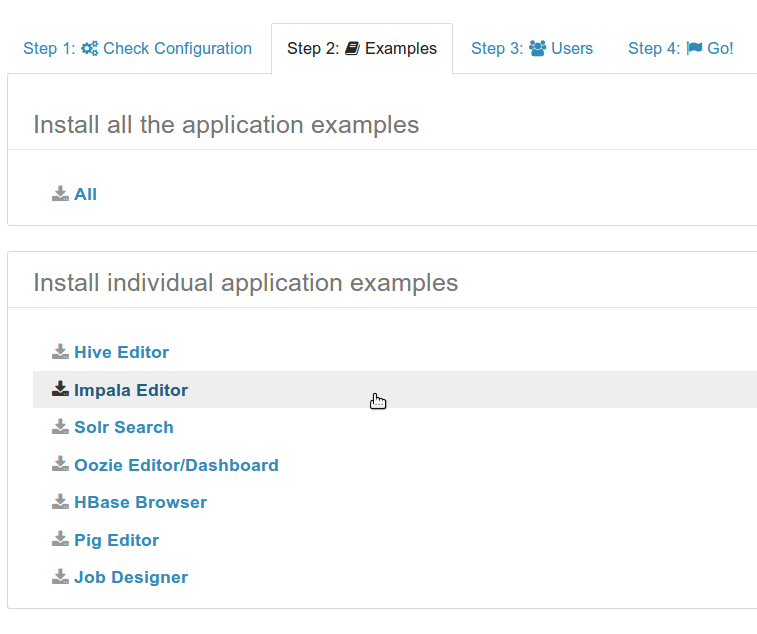 ][3]
## Changing a password
This command is explained in more detail in the [How to change or reset a forgotten password][4] post:
][3]
## Changing a password
This command is explained in more detail in the [How to change or reset a forgotten password][4] post:
./build/env/bin/hue changepassword
## Closing Hive queries
This command is explained in more detail in the [Hive and Impala queries life cycle][5] post:
./build/env/bin/hue close_queries
./build/env/bin/hue close_sessions
## Running the tests
This command is explained in more detail in the [How to run the tests][6] post:
./build/env/bin/hue test
## Connect to the Database
This command is explained in more detail in the [How to manage the database with the shell][7] post:
./build/env/bin/hue dbshell
## Connect to the Python shell
In order to type any Django to Python:
./build/env/bin/hue shell
./build/env/bin/hue shell < script.py
Have any questions? Feel free to contact us on [hue-user][8] or [@gethue][9]!
[1]: https://github.com/cloudera/hue#getting-started
[2]: https://gethue.com/tutorial-live-demo-of-search-on-hadoop/
[3]: https://cdn.gethue.com/uploads/2014/03/Screenshot-from-2014-04-09-080615.png
[4]: https://gethue.com/password-management-in-hue/
[5]: https://gethue.com/hadoop-tutorial-hive-and-impala-queries-life-cycle/
[6]: https://gethue.com/tutorial-how-to-run-the-hue-integration-tests/
[7]: https://gethue.com/how-to-manage-the-hue-database-with-the-shell/
[8]: http://groups.google.com/a/cloudera.org/group/hue-user
[9]: https://twitter.com/gethue
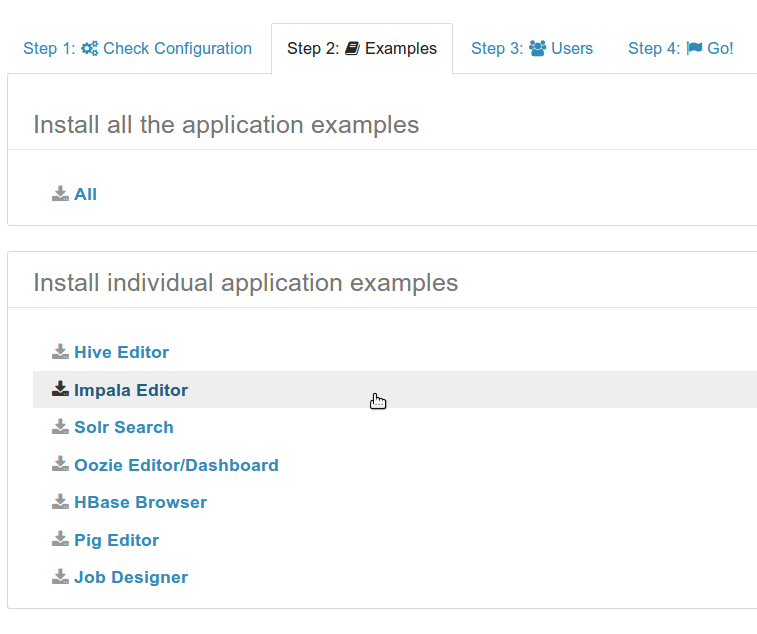 ][3]
## Changing a password
This command is explained in more detail in the [How to change or reset a forgotten password][4] post:
][3]
## Changing a password
This command is explained in more detail in the [How to change or reset a forgotten password][4] post: