---
title: Hue in Docker
author: admin
type: post
date: 2019-03-12T04:26:43+00:00
url: /hue-in-docker/
ampforwp-amp-on-off:
- default
sf_thumbnail_type:
- none
sf_thumbnail_link_type:
- link_to_post
sf_detail_type:
- none
sf_page_title:
- 1
sf_page_title_style:
- standard
sf_no_breadcrumbs:
- 1
sf_page_title_bg:
- none
sf_page_title_text_style:
- light
sf_background_image_size:
- cover
sf_author_info:
- 1
sf_social_sharing:
- 1
sf_related_articles:
- 1
sf_sidebar_config:
- left-sidebar
sf_left_sidebar:
- Sidebar-2
sf_right_sidebar:
- Sidebar-1
sf_caption_position:
- caption-right
sf_remove_promo_bar:
- 1
categories:
tags:
- cloud
- container
- docker
---
`Note`: This post has been replaced by a more recent [How-to](/quickstart-hue-in-docker/)
[Containers][1] offer a modern way to isolate and run applications. This post is the first one of a series showing how to run Hue as a service. Here, we will explore how to build, run and configure a [Hue][2] server image with [Docker][3].
For impatient people, the source is available at [tools/docker.][4]
## Get the docker image
Just pull the latest from the Internet or build it yourself from the Hue repository.
Pull the image from [Hue's Docker Hub][5]:
sudo docker pull gethue/hue:latest
## Build the image
Directly from Github source:
sudo docker build https://github.com/cloudera/hue.git#master -t hue -f tools/docker/hue/Dockerfile
Or from a cloned local Hue:
sudo docker build . -t hue -f tools/docker/hue/Dockerfile
**Note**
* Feel free to replace -t hue in all the commands by your own docker repository and image tag, e.g. gethue/hue:latest
* Tag and push the image to the container registry
docker build . -t docker-registry.gethue.com/gethue/hue:v4.4
docker push docker-registry.gethue.com/gethue/hue:v4.4
## Run the image
### Directly boot the image:
docker run -it -p 8888:8888 gethue/hue:latest
Hue should then be up and running on your default Docker IP on the port 8888, so usually .
[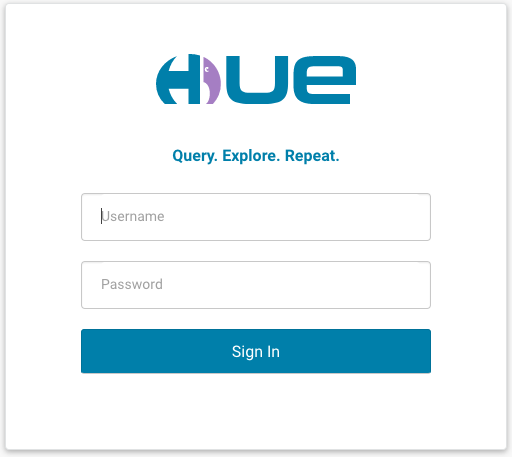 ][6]
### Configuration
By default the Hue container is using a default configuration that assumes localhost for all the data services and is backed by a SQLite database in the container (and so everything is reseted at each restart and Hue can't interact with any service).
][6]
### Configuration
By default the Hue container is using a default configuration that assumes localhost for all the data services and is backed by a SQLite database in the container (and so everything is reseted at each restart and Hue can't interact with any service).
-
The default ini is used for configuration at the image build time (e.g. which apps to always disable or certain settings like banner customization)
-
In order to configure Hue at the image runtime and for example point to external services, use the simplified hue.ini, edit the values before pointing to it and starting via:
docker run -it -p 8888:8888 -v $PWD/tools/docker/hue/hue.ini:/usr/share/hue/desktop/conf/z-hue.ini gethue/hue
and for advanced properties copy the [full configuration ini][7]:
cp /desktop/conf.dist/hue.ini .
docker run -it -p 8888:8888 -v $PWD/hue.ini:/usr/share/hue/desktop/conf/z-hue.ini gethue/hue
You can read more about configuring Hue in the [documentation][8].
In the next episode, we will see for running this Hue container in [Kubernetes][9]!
As usual feel free to send feedback to the [hue-user][10] list or [@gethue][11] or send [improvements][2]!
[1]: https://en.wikipedia.org/wiki/Container_(virtualization)
[2]: https://github.com/cloudera/hue
[3]: https://www.docker.com/
[4]: https://github.com/cloudera/hue/tree/master/tools/docker
[5]: https://hub.docker.com/r/gethue/hue/
[6]: https://cdn.gethue.com/uploads/2017/12/Screen-Shot-2017-11-15-at-3.34.20-PM.png
[7]: https://github.com/cloudera/hue/blob/master/desktop/conf.dist/hue.ini
[8]: http://cloudera.github.io/hue/latest/admin-manual/manual.html
[9]: https://kubernetes.io/
[10]: http://groups.google.com/a/cloudera.org/group/hue-user
[11]: https://twitter.com/gethue
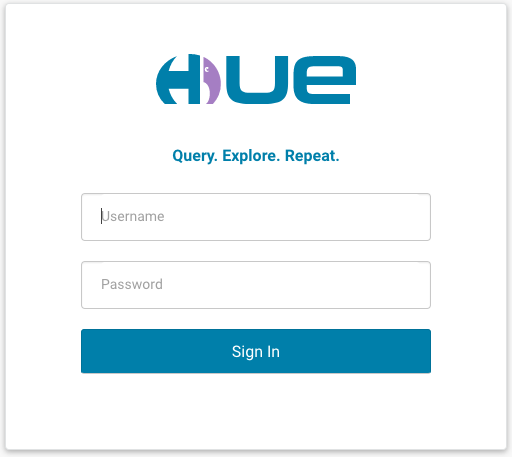 ][6]
### Configuration
By default the Hue container is using a default configuration that assumes localhost for all the data services and is backed by a SQLite database in the container (and so everything is reseted at each restart and Hue can't interact with any service).
][6]
### Configuration
By default the Hue container is using a default configuration that assumes localhost for all the data services and is backed by a SQLite database in the container (and so everything is reseted at each restart and Hue can't interact with any service).