---
title: Export and import your Search dashboards
author: admin
type: post
date: 2015-02-06T17:56:26+00:00
url: /export-and-import-your-search-dashboards/
sf_background_image_size:
- cover
sf_page_title_text_style:
- light
sf_page_title_bg:
- none
sf_no_breadcrumbs:
- 1
sf_page_title_style:
- standard
sf_page_title:
- 1
sf_detail_type:
- none
sf_thumbnail_link_type:
- link_to_post
sf_thumbnail_type:
- none
sf_social_sharing:
- 1
sf_sidebar_config:
- left-sidebar
sf_left_sidebar:
- Sidebar-2
sf_right_sidebar:
- Sidebar-1
sf_caption_position:
- caption-right
sf_remove_promo_bar:
- 1
slide_template:
- default
categories:
---
Update August 2015: It is not much easier to import or export your [dashboards][1], it is the same interface as the [Oozie workflows exporter][2].
**Using Hue 3.8 or CDH5.4**
20000013 is the id you can see in the URL of the dashboard. If you don't specify -pks it will export all your dashboards.
./build/env/bin/hue dumpdata search.Collection -indent 2 -pks=20000013 -natural > data.json
**Using Hue 3.7 or less**
./build/env/bin/hue dumpdata search -indent 2 > data.json
then
./build/env/bin/hue loaddata data.json
And that's it, the dashboards with the same IDs will be refreshed with the imported ones!
[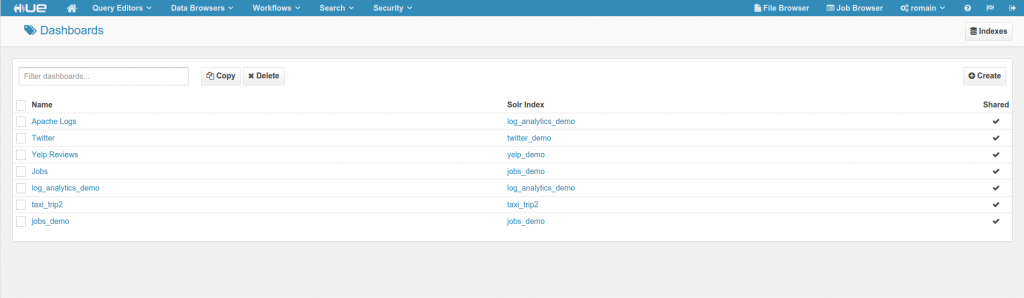 ][3]
**Note**:
If using CM, export this variable in order to point to the correct database:
][3]
**Note**:
If using CM, export this variable in order to point to the correct database:
HUE_CONF_DIR=/var/run/cloudera-scm-agent/process/-hue-HUE_SERVER-id
echo $HUE_CONF_DIR
export HUE_CONF_DIR
Where is the most recent ID in that process directory for hue-HUE_SERVER.
Have any questions? Feel free to contact us on [hue-user][4] or [@gethue][5]!
[1]: https://gethue.com/hadoop-search-dynamic-search-dashboards-with-solr
[2]: https://gethue.com/exporting-and-importing-oozie-workflows/
[3]: https://cdn.gethue.com/uploads/2015/02/search-dashboard-list.png
[4]: http://groups.google.com/a/cloudera.org/group/hue-user
[5]: https://twitter.com/gethue
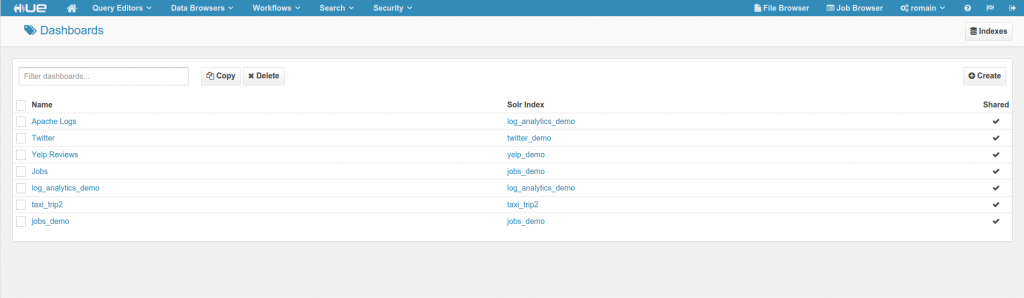 ][3]
**Note**:
If using CM, export this variable in order to point to the correct database:
][3]
**Note**:
If using CM, export this variable in order to point to the correct database: