---
title: Docker を用いて 3分間で Hue の開発環境をクイックスタート
author: Hue Team
type: post
date: 2019-07-27T06:21:43+00:00
url: /quick-start-a-hue-development-environment-in-3-minutes-with-docker/
sf_thumbnail_type:
- none
sf_thumbnail_link_type:
- link_to_post
sf_detail_type:
- none
sf_page_title:
- 1
sf_page_title_style:
- standard
sf_no_breadcrumbs:
- 1
sf_page_title_bg:
- none
sf_page_title_text_style:
- light
sf_background_image_size:
- cover
sf_social_sharing:
- 1
sf_related_articles:
- 1
sf_sidebar_config:
- left-sidebar
sf_left_sidebar:
- Sidebar-2
sf_right_sidebar:
- Sidebar-1
sf_caption_position:
- caption-right
sf_custom_excerpt:
- 'データベースとデータウェアハウスの使用を単純化することをお探しですか?あるいはクラウドウェブアプリの構築方法を学習していますか? Hue が素晴らしい候補になるでしょう! '
categories:
- Hue 4.5
---
データベースとデータウェアハウスの使用を単純化することをお探しですか?あるいはクラウドウェブアプリの構築方法を学習していますか? Hue が素晴らしい候補になるでしょう!
一般的に開発は[ネイティブ][1]に行われますが、Dockerを使用してすぐに始める簡単な方法は以下の通りです。
git clone https://github.com/cloudera/hue.git
cd hue
cp desktop/conf/pseudo-distributed.ini.tmpl desktop/conf/pseudo-distributed.ini
続いて [[database]] セクションを編集して適切なデータベースを指定します。ここでは Mysql を指定しています。
host=127.0.0.1 # Not localhost if Docker
engine=mysql
user=hue
password=hue
name=huedb
次にローカルの Hue のソースコードを実行中のコンテナーにマッピングします。(つまりローカルの編集内容が実行中の Hue に表示されるようにします)
sudo docker run -it -v $PWD/apps:/usr/share/hue/apps -v $PWD/desktop:/usr/share/hue/desktop -v $PWD/desktop/conf/pseudo-distributed.ini:/usr/share/hue/desktop/conf/z-hue.ini --network="host" gethue/hue
その後 を開きます!
[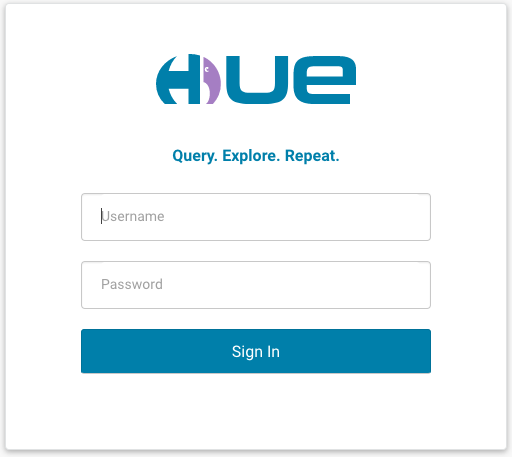 ][2]
注: Docker コンテナの実行ごはコードの変更は表示されません。このため、Hue で次の行を書き換えて、Hue が開発サーバーモードで[開始されている][3]必要があります。
][2]
注: Docker コンテナの実行ごはコードの変更は表示されません。このため、Hue で次の行を書き換えて、Hue が開発サーバーモードで[開始されている][3]必要があります。
./build/env/bin/hue runserver 0.0.0.0:8888
また、これはPython コードの変更時に自動で再起動します。例えば JavaScript ではそれらが[コンパイルされる][4]必要があります。
[1]: https://docs.gethue.com//developer/
[2]: https://cdn.gethue.com/uploads/2017/12/Screen-Shot-2017-11-15-at-3.34.20-PM.png
[3]: https://github.com/cloudera/hue/blob/master/tools/docker/hue/startup.sh#L5
[4]: https://docs.gethue.com/developer/development/#javascript
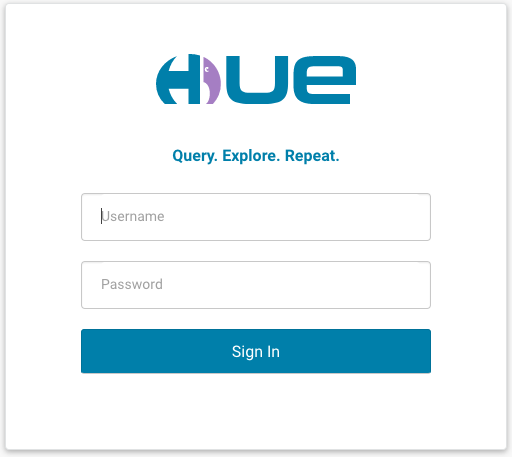 ][2]
注: Docker コンテナの実行ごはコードの変更は表示されません。このため、Hue で次の行を書き換えて、Hue が開発サーバーモードで[開始されている][3]必要があります。
][2]
注: Docker コンテナの実行ごはコードの変更は表示されません。このため、Hue で次の行を書き換えて、Hue が開発サーバーモードで[開始されている][3]必要があります。