---
title: 'Quick Task: How to query Apache Druid analytic database'
author: admin
type: post
date: 2019-03-22T14:54:28+00:00
url: /quick-task-how-to-query-apache-druid-analytic-database/
sf_thumbnail_type:
- none
sf_thumbnail_link_type:
- link_to_post
sf_detail_type:
- none
sf_page_title:
- 1
sf_page_title_style:
- standard
sf_no_breadcrumbs:
- 1
sf_page_title_bg:
- none
sf_page_title_text_style:
- light
sf_background_image_size:
- cover
sf_social_sharing:
- 1
sf_related_articles:
- 1
sf_sidebar_config:
- left-sidebar
sf_left_sidebar:
- Sidebar-2
sf_right_sidebar:
- Sidebar-1
sf_caption_position:
- caption-right
sf_remove_promo_bar:
- 1
ampforwp-amp-on-off:
- default
categories:
- Querying
- Version 4
# - Version 4.4
---
Self-service exploratory analytics is one of the most common use cases of the Hue users. While deeply integrated with [Apache Impala][1] and [Apache Hive][2], Hue also lets you take advantage of its [smart editor][3] and assistants with any databases. In this tutorial, let's see how to query [Apache Druid][4].
Apache Druid is an "[OLAP style"][5] database.
If not already running, it is easy to get Druid [downloaded][6] and [started][7]. In our case we will just query the provided Wikipedia data sample.
## Administrator
First, let's make sure that Hue can talk to Druid via the [pydruid SqlAlchemy][8] connector. Either make sure it is in the global Python environment via a usual 'pip install' or install it in the Hue virtual environment.
./build/env/bin/pip install pydruid
**Note:** Make sure the version is equal or more to 0.4.1 if not you will get a "Can't load plugin: sqlalchemy.dialects:druid".
In the hue.ini configuration file, now let's add the interpreter. Here 'druid-host.com' would be the machine where Druid is running.
[notebook]
[[interpreters]]
[[[druid]]]
name = Druid
interface=sqlalchemy
options='{"url": "druid://druid-host.com:8082/druid/v2/sql/"}'
And now restart Hue.
## User
And that's it, now open-up (replace host or port of your actual Hue) and you can start querying!
SELECT countryName, count(*) t
FROM druid.wikipedia
GROUP BY countryName
ORDER BY t DESC
LIMIT 100
As usual feel free to comment here or to send feedback to the [hue-user][9] list or [@gethue][10]!
[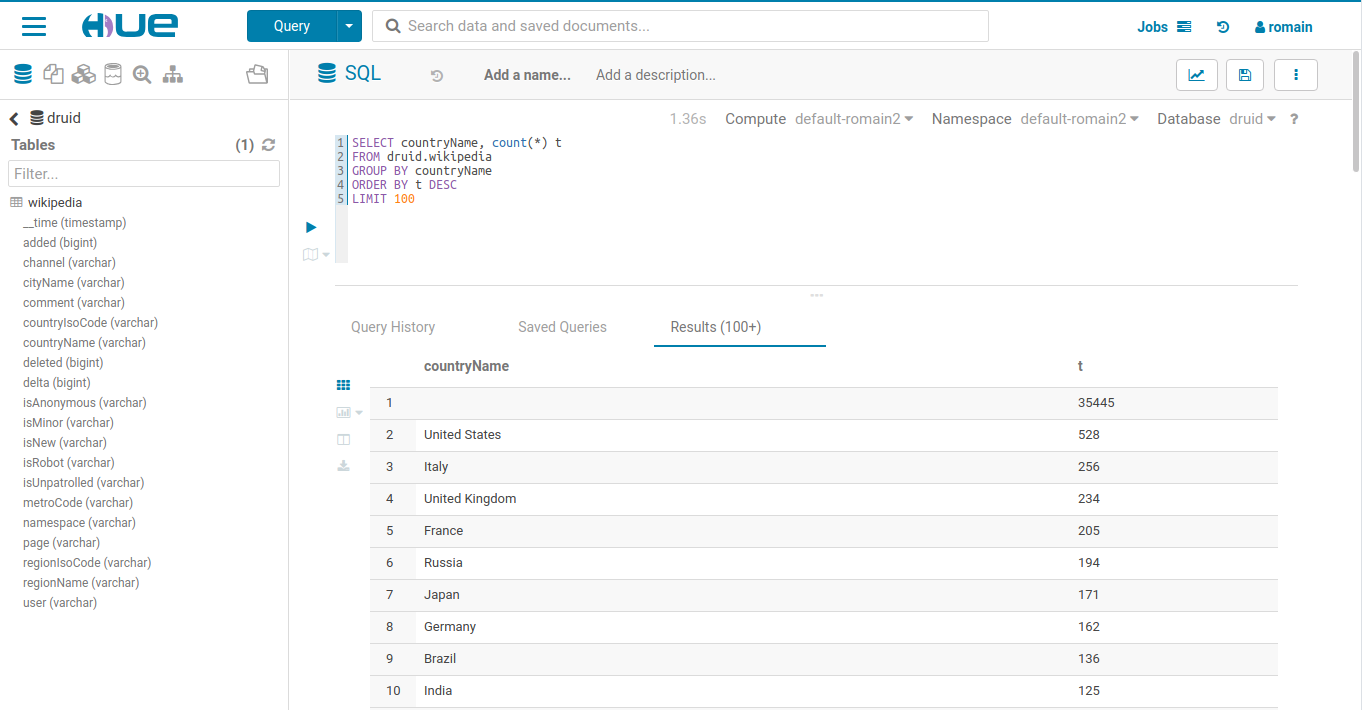 ][11]
[1]: https://impala.apache.org/
[2]: https://hive.apache.org/
[3]: http://cloudera.github.io/hue/latest/user/editor/
[4]: http://druid.io/
[5]: http://druid.io/docs/latest/design/index.html#what-is-druid
[6]: http://druid.io/downloads.html
[7]: http://druid.io/docs/latest/tutorials/index.html
[8]: https://github.com/druid-io/pydruid
[9]: http://groups.google.com/a/cloudera.org/group/hue-user
[10]: https://twitter.com/gethue
[11]: https://cdn.gethue.com/uploads/2019/03/druid_querying.png
][11]
[1]: https://impala.apache.org/
[2]: https://hive.apache.org/
[3]: http://cloudera.github.io/hue/latest/user/editor/
[4]: http://druid.io/
[5]: http://druid.io/docs/latest/design/index.html#what-is-druid
[6]: http://druid.io/downloads.html
[7]: http://druid.io/docs/latest/tutorials/index.html
[8]: https://github.com/druid-io/pydruid
[9]: http://groups.google.com/a/cloudera.org/group/hue-user
[10]: https://twitter.com/gethue
[11]: https://cdn.gethue.com/uploads/2019/03/druid_querying.png
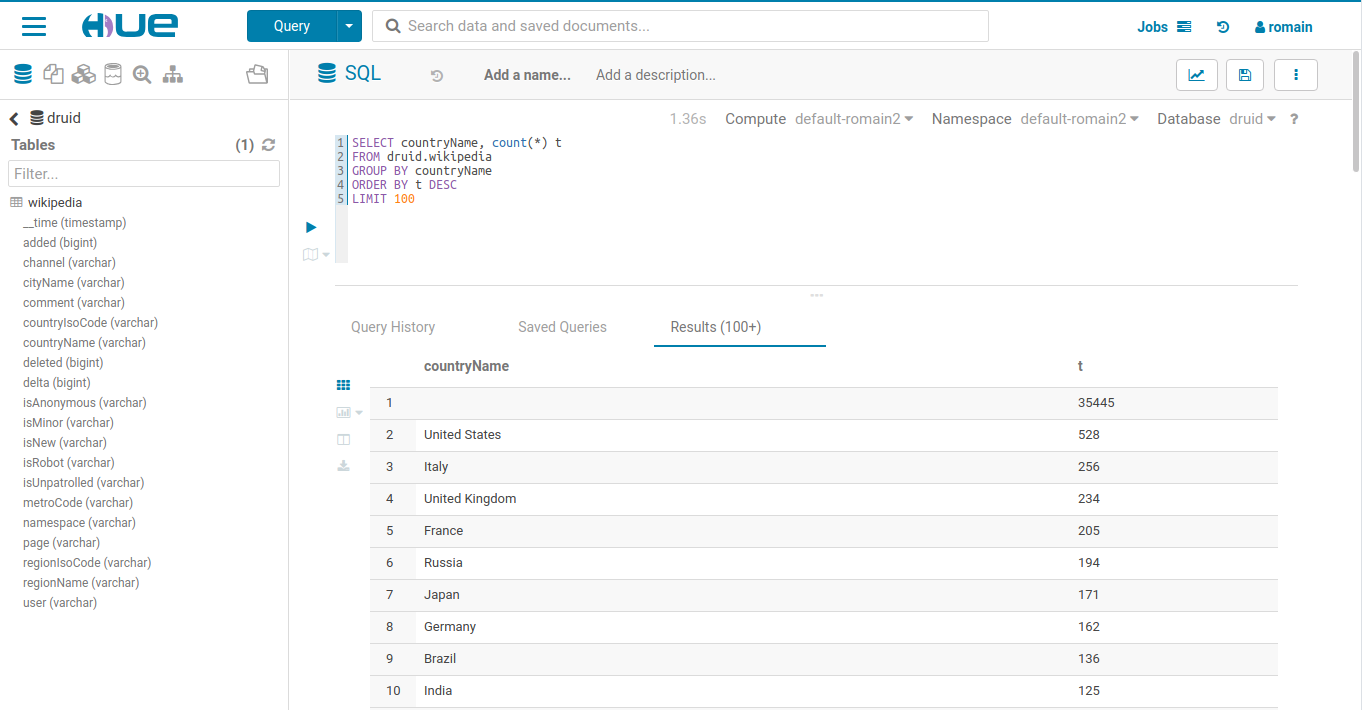 ][11]
[1]: https://impala.apache.org/
[2]: https://hive.apache.org/
[3]: http://cloudera.github.io/hue/latest/user/editor/
[4]: http://druid.io/
[5]: http://druid.io/docs/latest/design/index.html#what-is-druid
[6]: http://druid.io/downloads.html
[7]: http://druid.io/docs/latest/tutorials/index.html
[8]: https://github.com/druid-io/pydruid
[9]: http://groups.google.com/a/cloudera.org/group/hue-user
[10]: https://twitter.com/gethue
[11]: https://cdn.gethue.com/uploads/2019/03/druid_querying.png
][11]
[1]: https://impala.apache.org/
[2]: https://hive.apache.org/
[3]: http://cloudera.github.io/hue/latest/user/editor/
[4]: http://druid.io/
[5]: http://druid.io/docs/latest/design/index.html#what-is-druid
[6]: http://druid.io/downloads.html
[7]: http://druid.io/docs/latest/tutorials/index.html
[8]: https://github.com/druid-io/pydruid
[9]: http://groups.google.com/a/cloudera.org/group/hue-user
[10]: https://twitter.com/gethue
[11]: https://cdn.gethue.com/uploads/2019/03/druid_querying.png