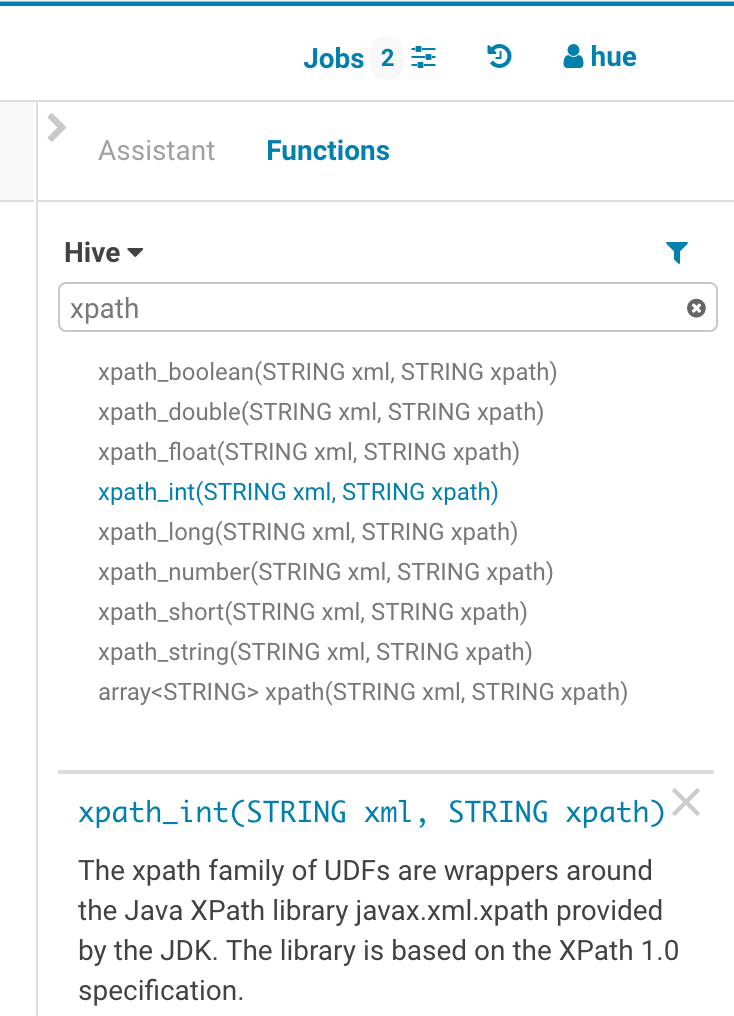
Searching all the available queries or data in the cluster
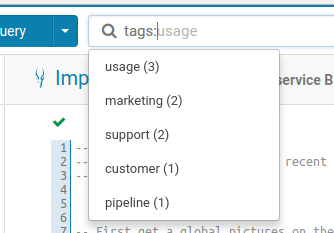Listing the possible tags to filter on.
#### Search By default, only tables and views are returned. To search for columns, partitions, databases use the ‘type:' filter. Example of search syntax: Apache Atlas * sample → Any table or Hue document with prefix ‘sample’ will be returned * type:database → List all databases on this cluster * type:table → List all tables on this cluster * type:field name→ List tables with field(column): ‘name’ * ‘tag:classification_testdb5‘ or ‘classification:classification_testdb5’→ List entities with classification ‘classification_testdb5’ * owner:admin→ List all tables owned by ‘admin’ user Cloudera Navigator * table:customer → Find the customer table * table:tax* tags:finance → List all the tables starting with tax and tagged with ‘finance' * owner:admin type:field usage → List all the fields created by the admin user that matches the usage string * parentPath:"/default/web_logs" type:FIELD originalName:b* → List all the columns starting with `b` of the table `web_logs` in the database `default`.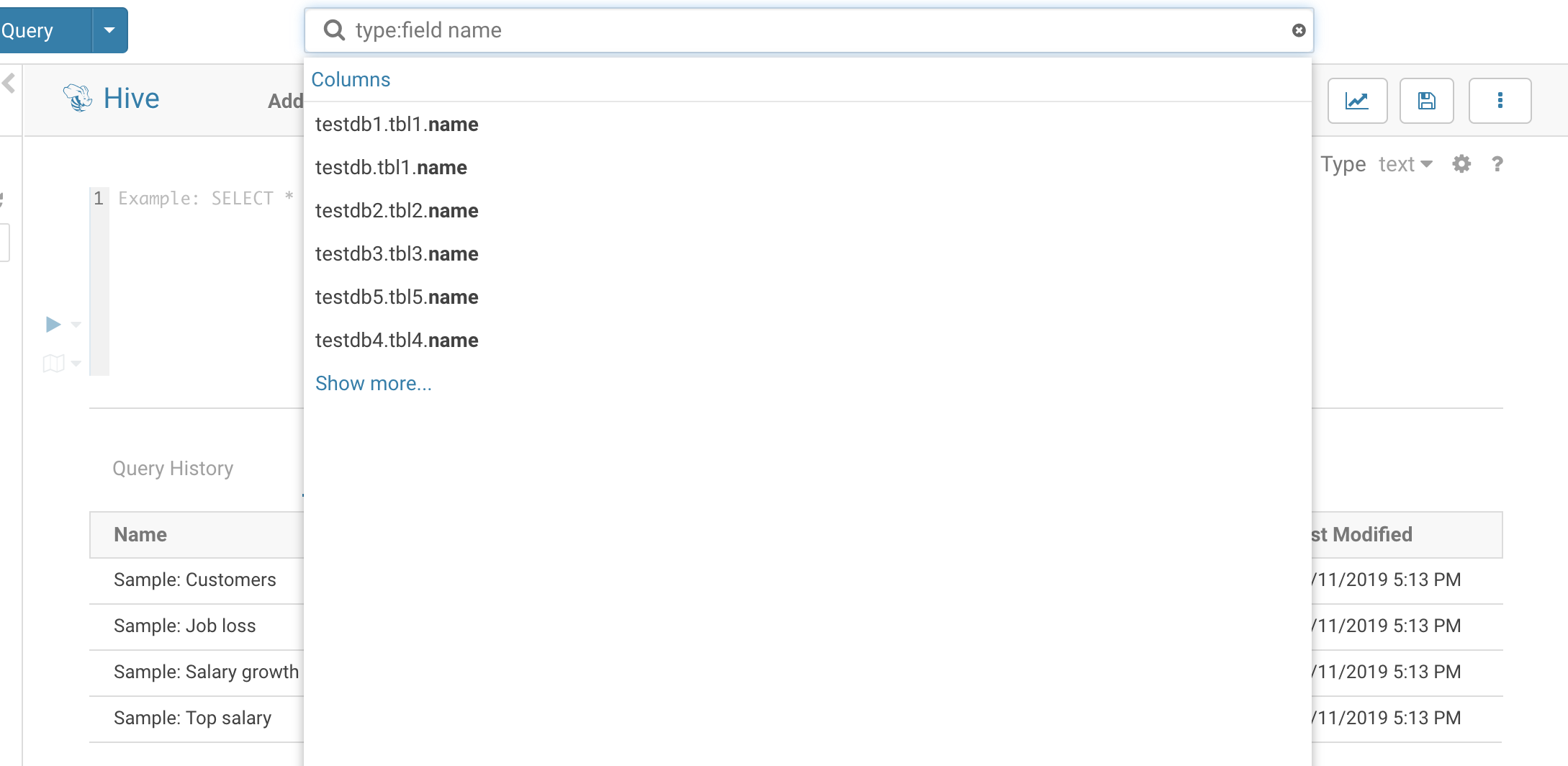 #### Additional Metadata
In addition to editing the tags of any SQL objects like tables, views, columns… which has been available since version one, table descriptions can now also be edited. This allows a self service documentation of the metadata by the end users.
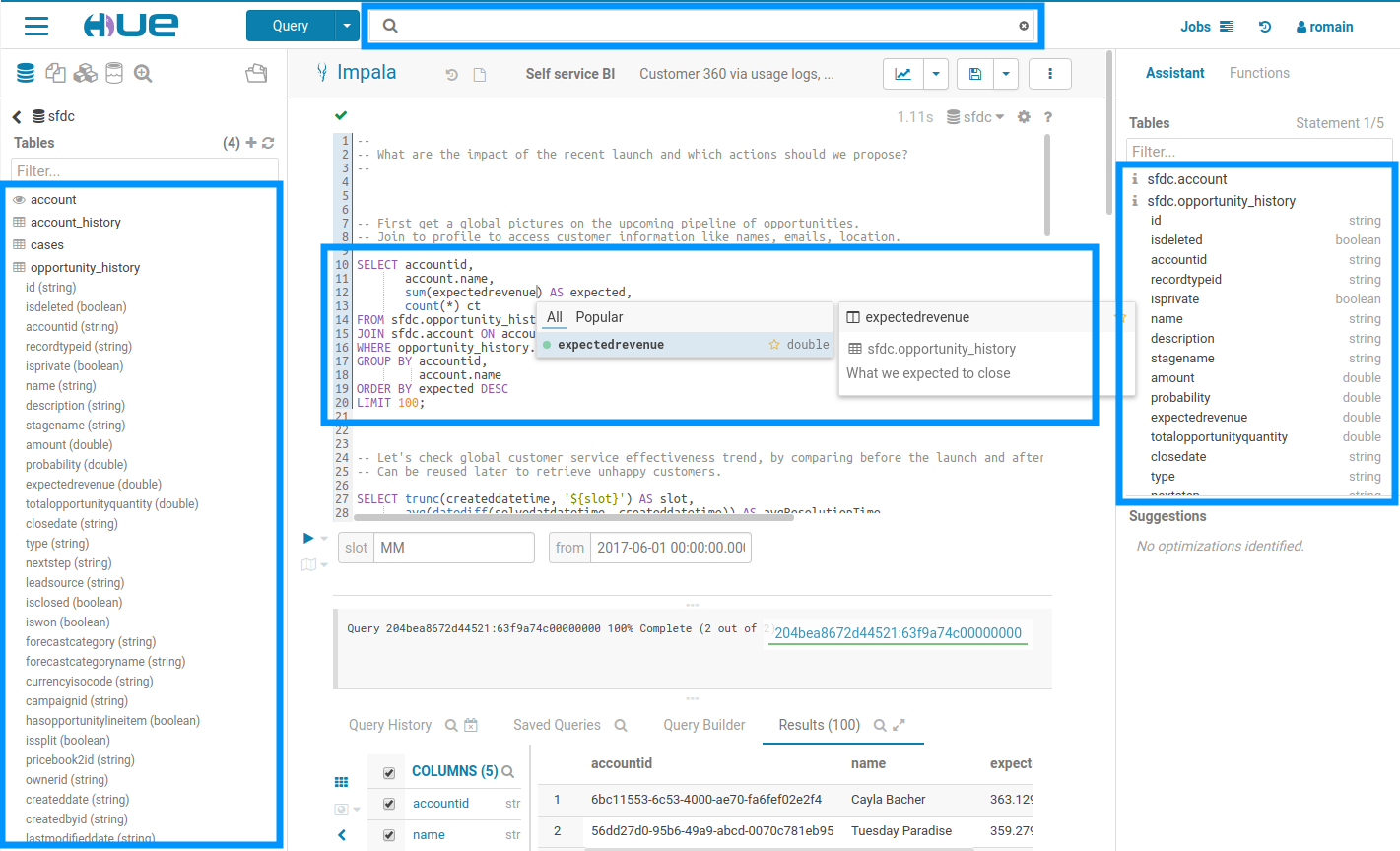
### Left assist
Data where you need it when you need it.
Find your queries, tables and files in the left assist panel without leaving the page. Right-clicking items will show a list of actions, you can also drag-and-drop a file to get the path in your editor and more.
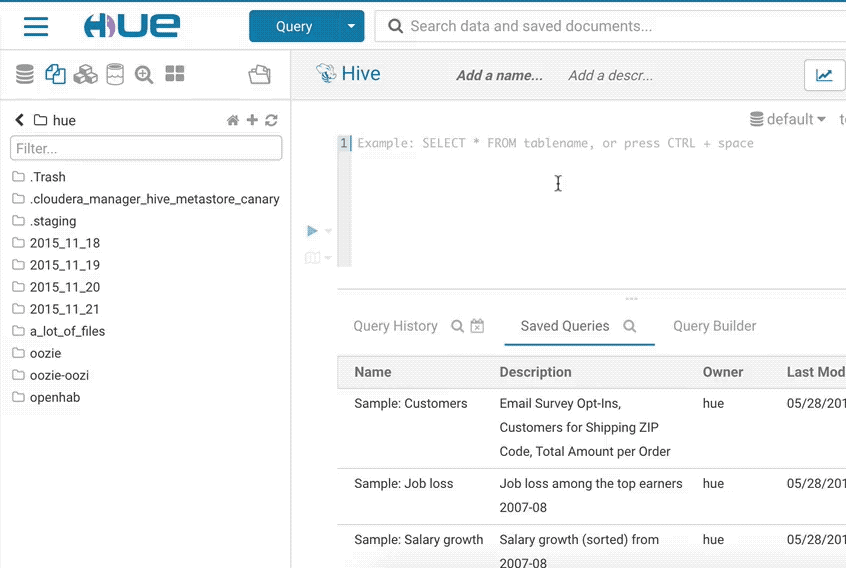
### Sample popup
This popup offers a quick way to see samples of the data and other statistics on databases, tables, and columns. You can open the popup from the SQL Assist or with a right-click on any SQL object (table, column, function…). In this release, it also opens faster and caches the data.
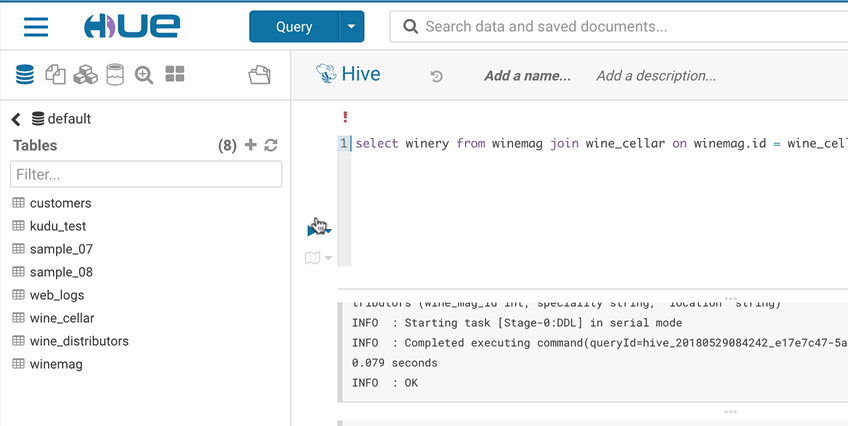
#### Tagging
In addition, you can also now tag objects with names to better categorize them and group them to different projects. These tags are searchable, expediting the exploration process through easier, more intuitive discovery.
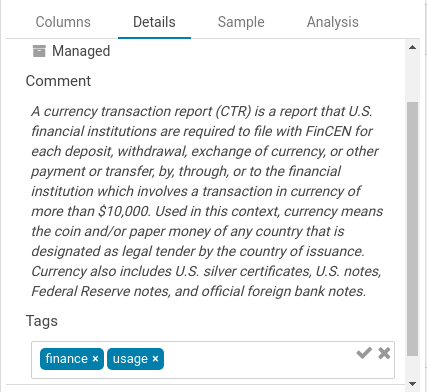
### Browsing Data
The File Browser application lets you interact with these File Systems: HDFS, AWS S3, Azure ADLS v1 and v2 (ABFS). Google Cloud Storage is currently a work in progress [HUE-8978](https://issues.cloudera.org/browse/HUE-8978).
View all accessible folders within the account by clicking on the storage root. From here, create, rename, move, copy, or delete existing directories and files. Additionally, directly upload files to the storage.
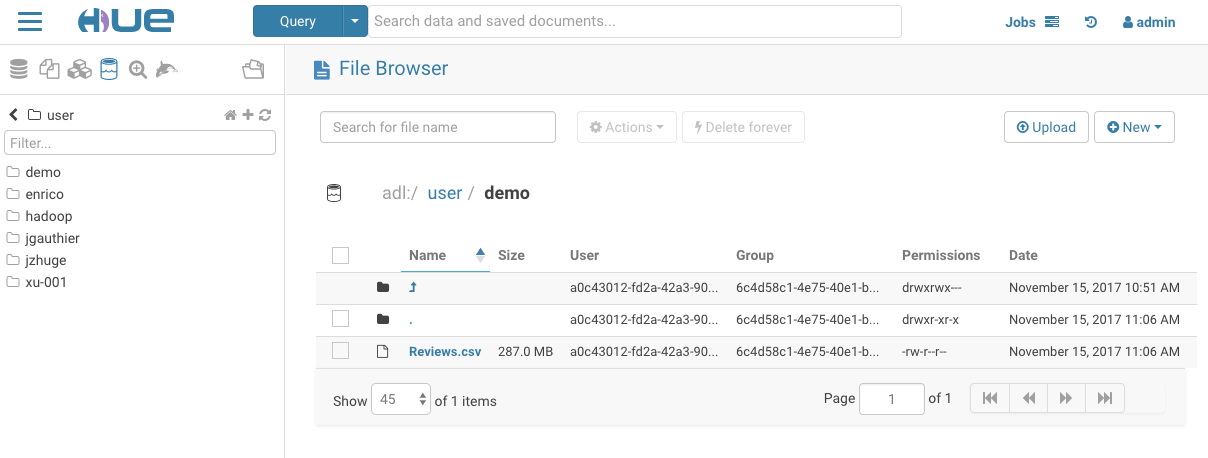
### Importing Data
The goal of the importer is to allow ad-hoc queries on data not yet in the clusters and simplifies self-service analytics.
If you want to import your own data or reference existing data not in a table, open the importer from the left menu or from the little `+` in the left assist. The import wizard can create external Hive tables directly from files in the storage.
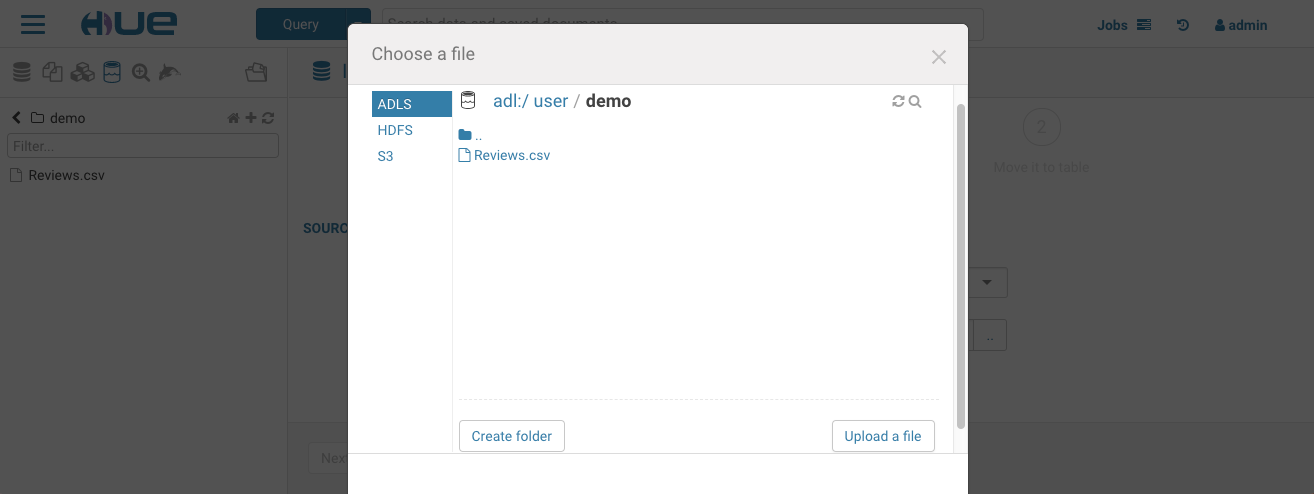
## Querying the Data
Now that the tables are found, it is time to query them to answer our questions or discover insights.
### Running Queries
SQL query execution is the primary use case of the Editor. See the list of most common [Databases and Datawarehouses](https://docs.gethue.com/administrator/configuration/connectors/).
* The currently selected statement has a **left blue** border. To execute a portion of a query, highlight one or more query statements.
* **Execute**. Then the Query Results window appears. Perform refining operations like scroll to column, column names and types filtering, plotting, row locking/expanding, cell content search.
* If there are **multiple statements** in the query (separated by semicolons), click Next in the multi-statement query pane to execute the remaining statements.
When you have multiple statements it is enough to put the cursor in the statement you want to execute, the active statement is indicated with a blue gutter marking.
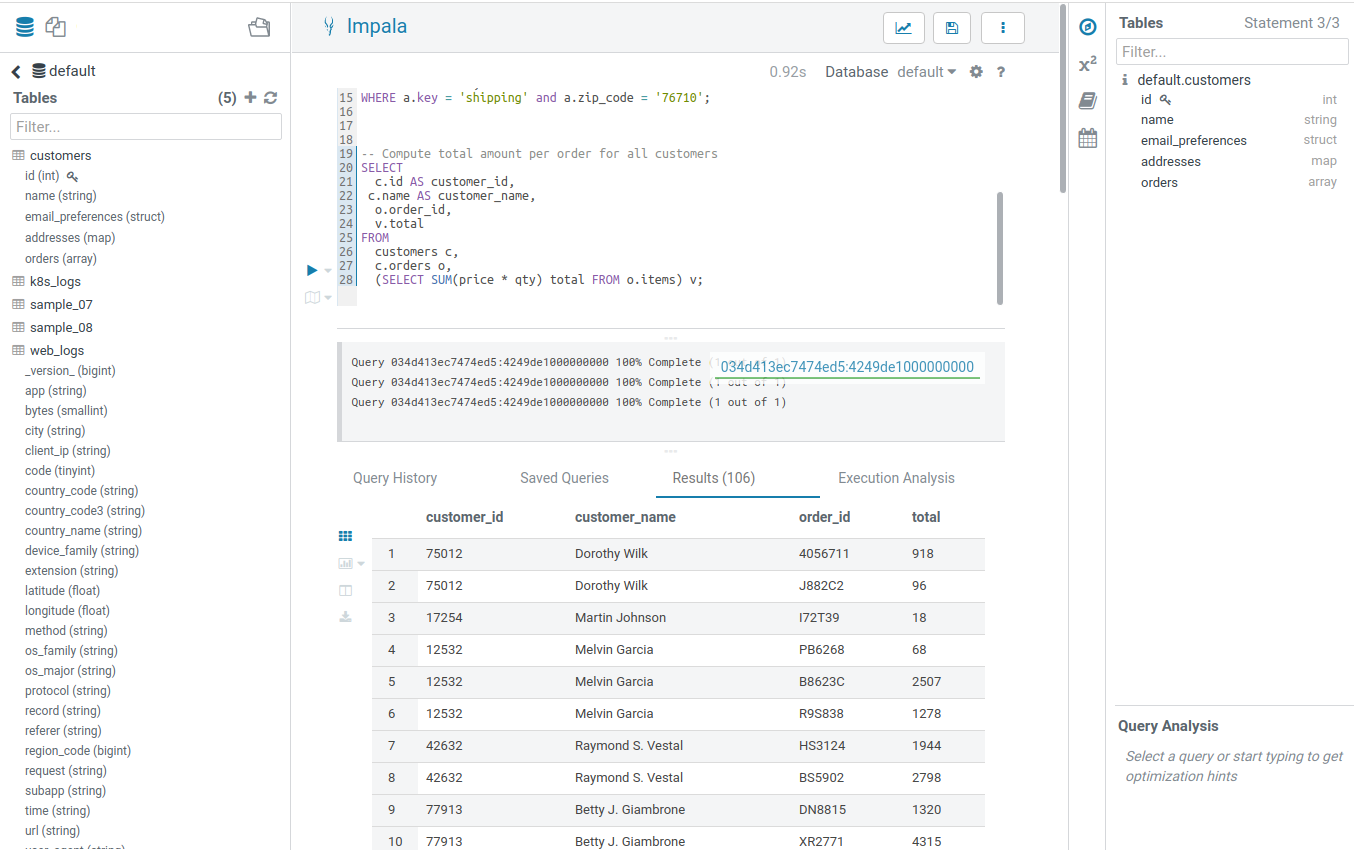
**Note**: Use `CTRL/Cmd + ENTER` to execute queries.
**Note**: On top of the logs panel, there is a link to open the query profile in the [Query Browser](https://docs.gethue.com/user/browsing/#sql-queries).
### Autocomplete
This is where Hue shines the best, Hue comes with one of the best SQL autocomplete on the planet. The autocompleter knows all the ins and outs of the Hive and Impala SQL dialects and will suggest keywords, functions, columns, tables, databases, etc. based on the structure of the statement and the position of the cursor.
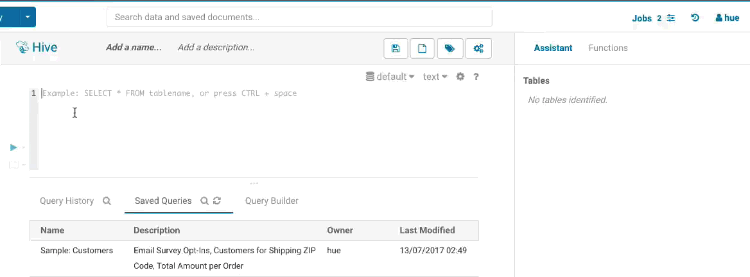
**Smart column suggestions**
If multiple tables appear in the FROM clause, including derived and joined tables, it will merge the columns from all the tables and add the proper prefixes where needed. It also knows about your aliases, lateral views and complex types and will include those. It will now automatically backtick any reserved words or exotic column names where needed to prevent any mistakes.
**Smart keyword completion**
The autocompleter suggests keywords based on where the cursor is positioned in the statement. Where possible it will even suggest more than one word at a time, like in the case of IF NOT EXISTS, no one likes to type too much right?
**Functions**
The improved autocompleter will now suggest functions, for each function suggestion an additional panel is added in the autocomplete dropdown showing the documentation and the signature of the function. The autocompleter knows about the expected types for the arguments and will only suggest the columns or functions that match the argument at the cursor position in the argument list.
#### Additional Metadata
In addition to editing the tags of any SQL objects like tables, views, columns… which has been available since version one, table descriptions can now also be edited. This allows a self service documentation of the metadata by the end users.
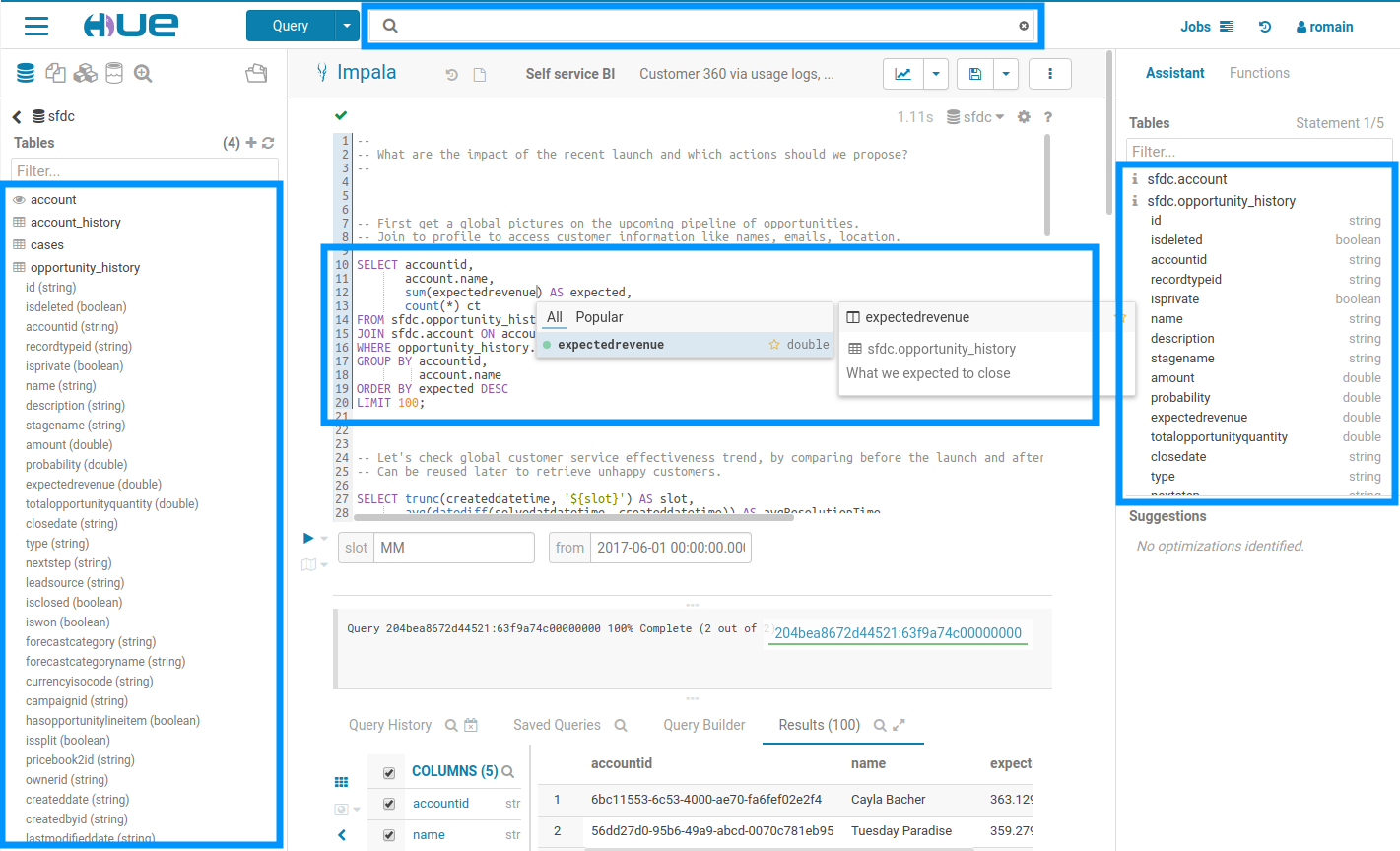
### Left assist
Data where you need it when you need it.
Find your queries, tables and files in the left assist panel without leaving the page. Right-clicking items will show a list of actions, you can also drag-and-drop a file to get the path in your editor and more.
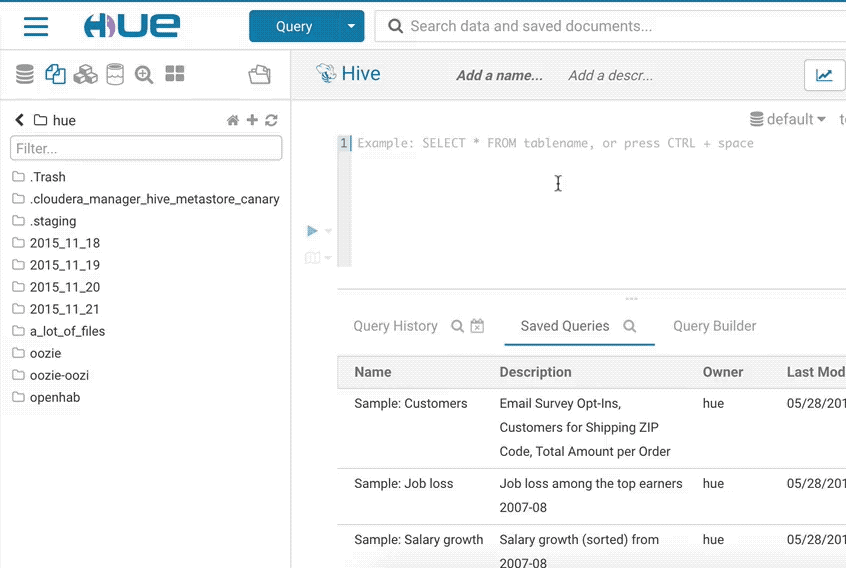
### Sample popup
This popup offers a quick way to see samples of the data and other statistics on databases, tables, and columns. You can open the popup from the SQL Assist or with a right-click on any SQL object (table, column, function…). In this release, it also opens faster and caches the data.
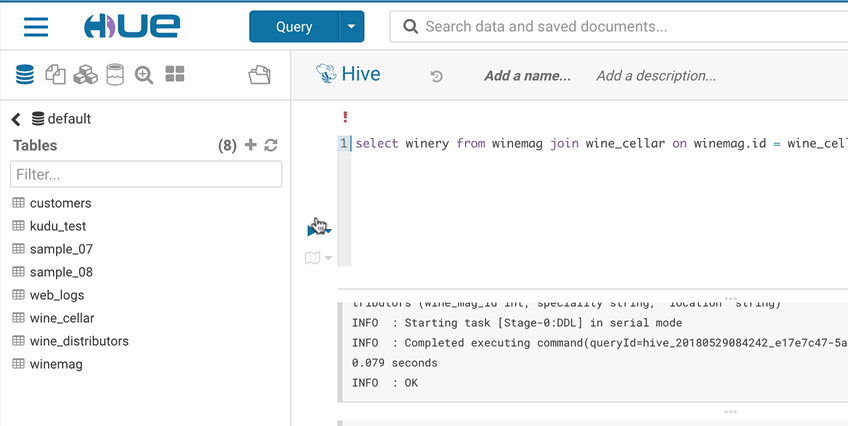
#### Tagging
In addition, you can also now tag objects with names to better categorize them and group them to different projects. These tags are searchable, expediting the exploration process through easier, more intuitive discovery.
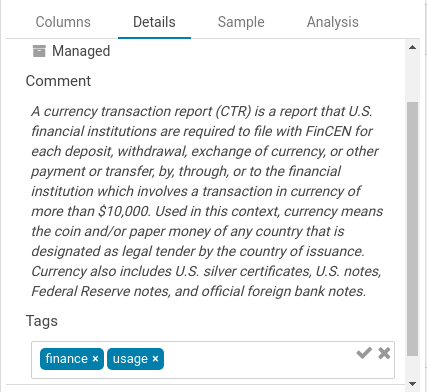
### Browsing Data
The File Browser application lets you interact with these File Systems: HDFS, AWS S3, Azure ADLS v1 and v2 (ABFS). Google Cloud Storage is currently a work in progress [HUE-8978](https://issues.cloudera.org/browse/HUE-8978).
View all accessible folders within the account by clicking on the storage root. From here, create, rename, move, copy, or delete existing directories and files. Additionally, directly upload files to the storage.
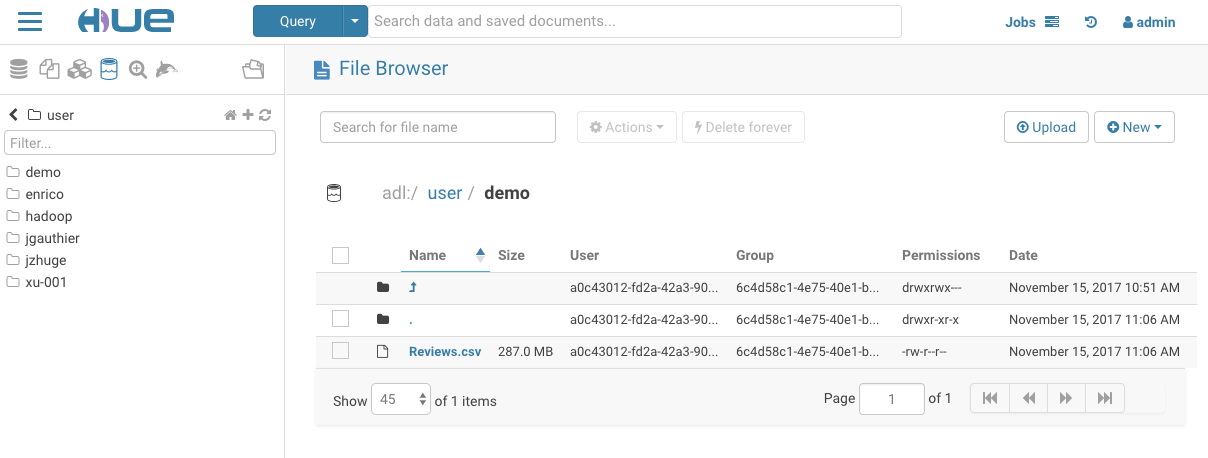
### Importing Data
The goal of the importer is to allow ad-hoc queries on data not yet in the clusters and simplifies self-service analytics.
If you want to import your own data or reference existing data not in a table, open the importer from the left menu or from the little `+` in the left assist. The import wizard can create external Hive tables directly from files in the storage.
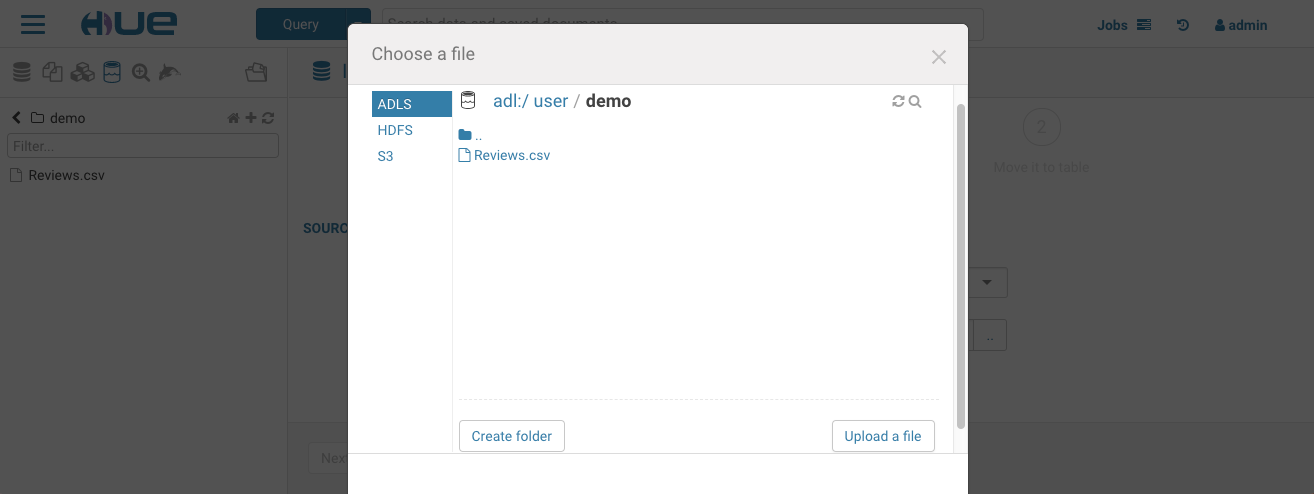
## Querying the Data
Now that the tables are found, it is time to query them to answer our questions or discover insights.
### Running Queries
SQL query execution is the primary use case of the Editor. See the list of most common [Databases and Datawarehouses](https://docs.gethue.com/administrator/configuration/connectors/).
* The currently selected statement has a **left blue** border. To execute a portion of a query, highlight one or more query statements.
* **Execute**. Then the Query Results window appears. Perform refining operations like scroll to column, column names and types filtering, plotting, row locking/expanding, cell content search.
* If there are **multiple statements** in the query (separated by semicolons), click Next in the multi-statement query pane to execute the remaining statements.
When you have multiple statements it is enough to put the cursor in the statement you want to execute, the active statement is indicated with a blue gutter marking.
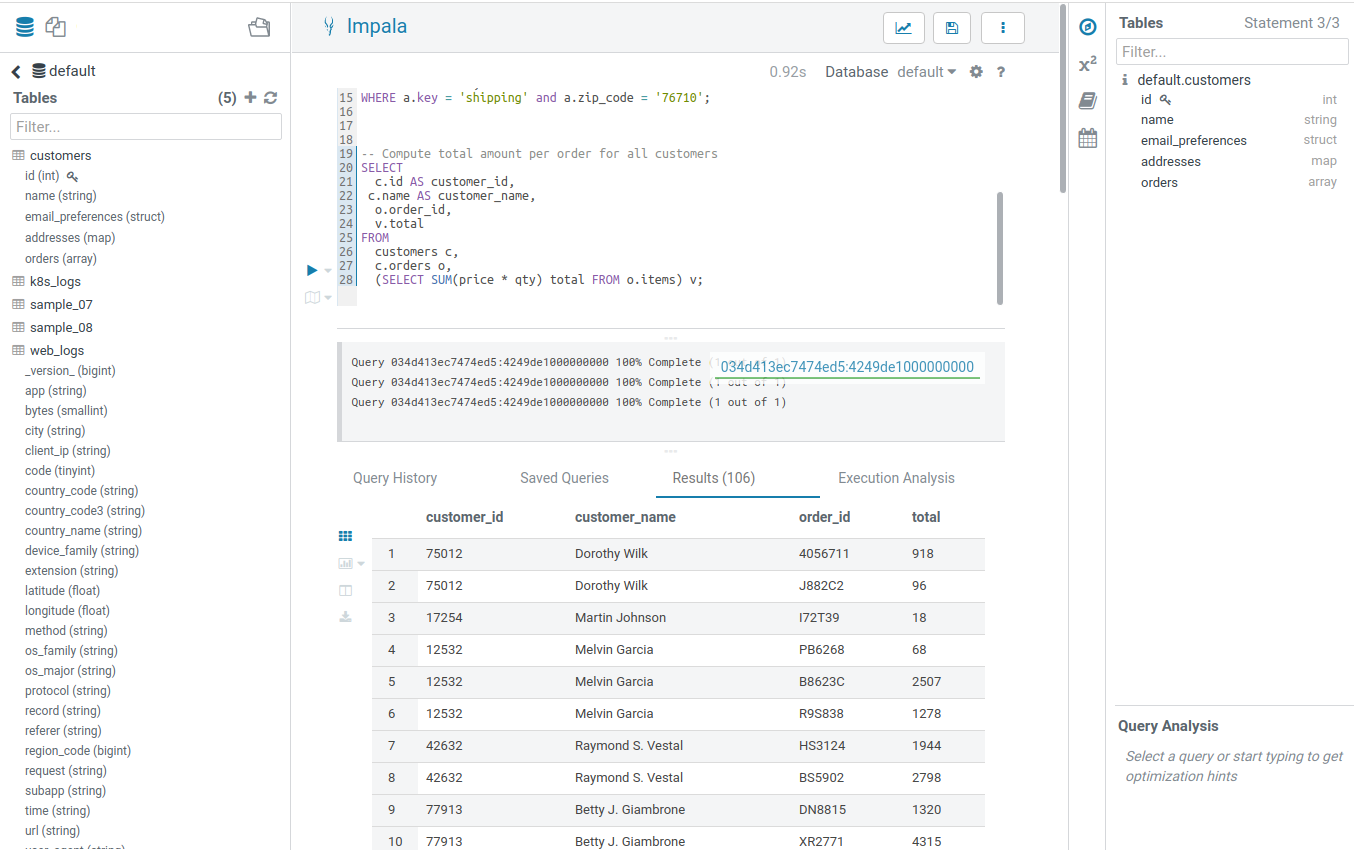
**Note**: Use `CTRL/Cmd + ENTER` to execute queries.
**Note**: On top of the logs panel, there is a link to open the query profile in the [Query Browser](https://docs.gethue.com/user/browsing/#sql-queries).
### Autocomplete
This is where Hue shines the best, Hue comes with one of the best SQL autocomplete on the planet. The autocompleter knows all the ins and outs of the Hive and Impala SQL dialects and will suggest keywords, functions, columns, tables, databases, etc. based on the structure of the statement and the position of the cursor.
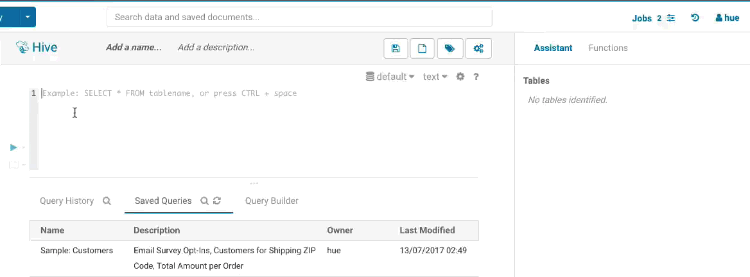
**Smart column suggestions**
If multiple tables appear in the FROM clause, including derived and joined tables, it will merge the columns from all the tables and add the proper prefixes where needed. It also knows about your aliases, lateral views and complex types and will include those. It will now automatically backtick any reserved words or exotic column names where needed to prevent any mistakes.
**Smart keyword completion**
The autocompleter suggests keywords based on where the cursor is positioned in the statement. Where possible it will even suggest more than one word at a time, like in the case of IF NOT EXISTS, no one likes to type too much right?
**Functions**
The improved autocompleter will now suggest functions, for each function suggestion an additional panel is added in the autocomplete dropdown showing the documentation and the signature of the function. The autocompleter knows about the expected types for the arguments and will only suggest the columns or functions that match the argument at the cursor position in the argument list.
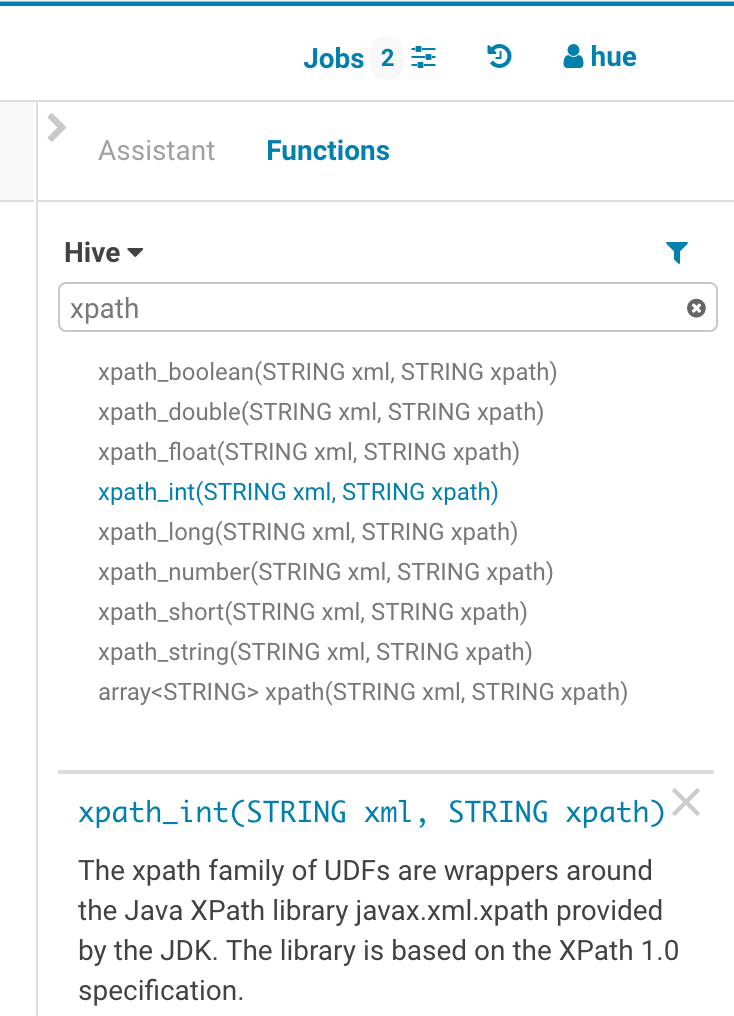
Syntax checker highlight
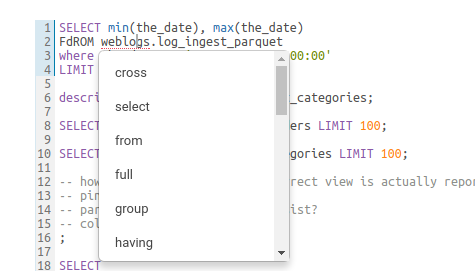Syntax checker correction suggestion
### Table Assist The Datawarehouse ecosystem is getting more complete with the introduction of transactions. In practice, this means your tables can now support `Primary Keys`, `INSERTs`, `DELETEs` and `UPDATEs` as well as `Partition Keys`. 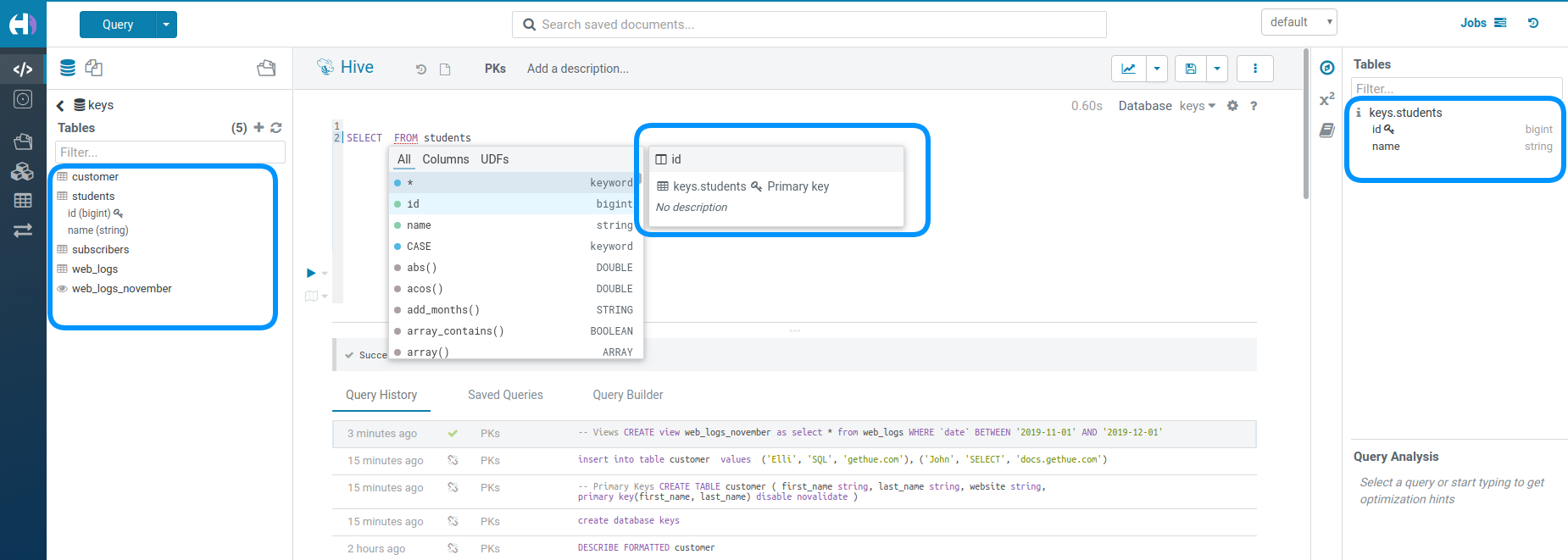 Primary Keys shows up like Partition Keys with the lock icon: 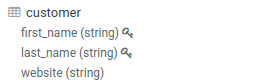 Partitioning of the data is a key concept for optimizing the querying. Those special columns are also shown with a key icon: 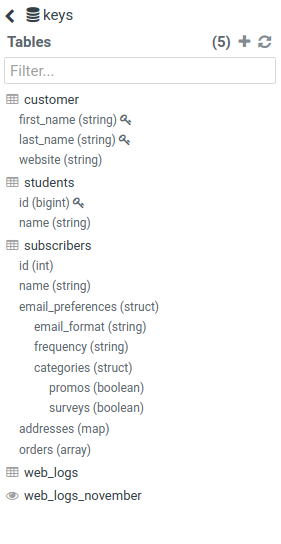 Complex or Nested Types are handy for storing associated data close together. The assist lets you expand the tree of columns: 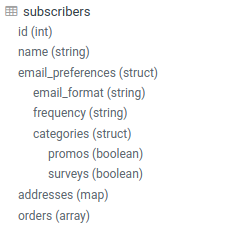 It can be sometimes confusing to not recognize that a table is instead a view. Views are shown with this little eye icon: 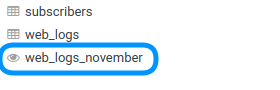 ### Language reference You can find the Language Reference in the right assist panel. This assistant content depends on the selected SQL Engines and queries. It will display the current tables, the language and UDFs documentation. The filter input on top will only filter on the topic titles in this initial version. Below is an example on how to find documentation about joins in select statements. 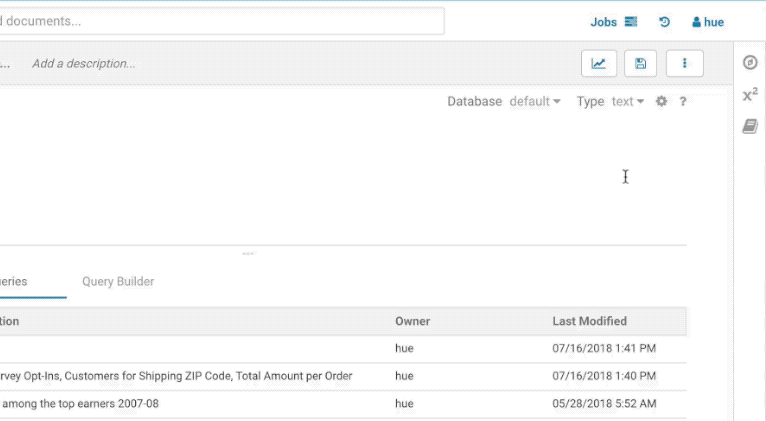 While editing a statement there’s a quicker way to find the language reference for the current statement type, just right-click the first word and the reference appears in a popover below:
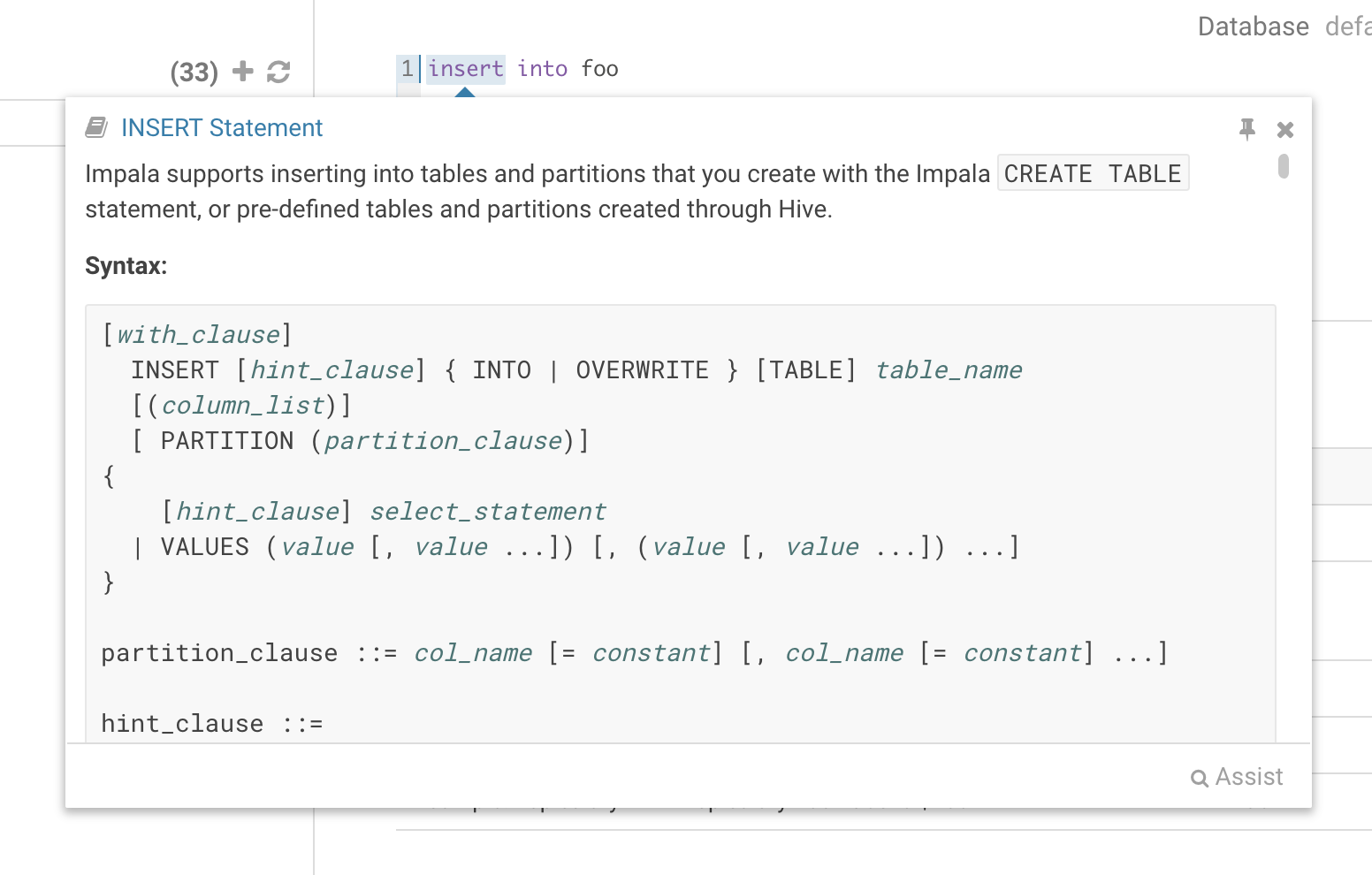
Popular joins suggestion
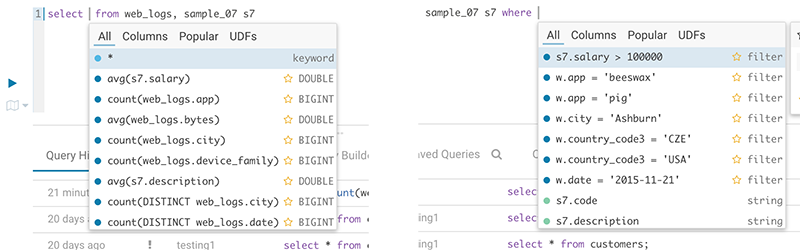Popular columns and filters suggestion
**Risk alerts** While editing, Hue will run your queries through Navigator Optimizer in the background to identify potential risks that could affect the performance of your query. If a risk is identified an exclamation mark is shown above the query editor and suggestions on how to improve it is displayed in the lower part of the right assistant panel. 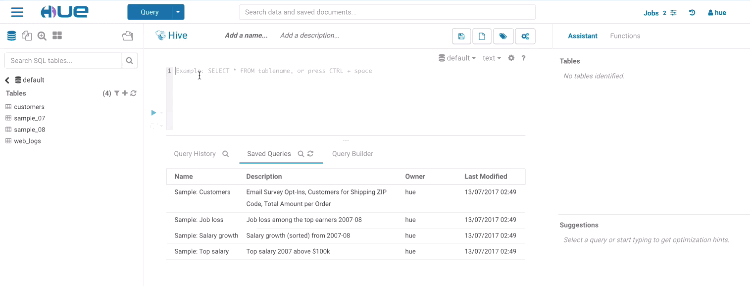 #### During execution The [Query Browser](https://docs.gethue.com/user/browsing/#sql-queries) details the plan of the query and the bottle necks. When detected, "Health" risks are listed with suggestions on how to fix them.  You can find in the documentation a [detailed troubleshooting](https://docs.gethue.com/user/querying/#query-troubleshooting) scenario. ### Sharing Similarly to Google Documents, any query can be shared with other users or groups, with read only or edit permissions. Sharing happens on the main page or via the top right menu of the selected application. Shared documents will show-up with a little blue icon. 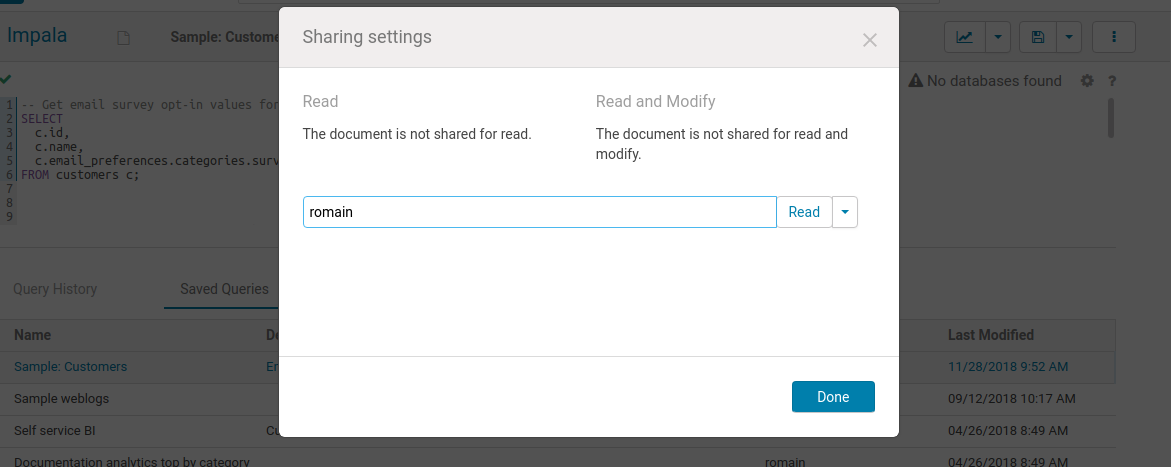 **Note**: Public links and Gist sharing should be released in the next Hue 4.7! ## Next (SQL) steps Hue 5 and an enhanced SQL Cloud Editor are coming in 2020 for an even more modern Data Query Experience. A Data Warehouse dedicated Hue has also just been released in the [Cloudera Cloud Data Warehouse](https://www.cloudera.com/products/data-warehouse.html). Hue is also getting more pluggable with many [connectors](https://docs.gethue.com/administrator/configuration/connectors/) to the most popular Databases and their dedicated [SQL autocomplete](https://docs.gethue.com/developer/development/#sql-parsers). We will deep dive in greater details on the Cloud capabilities of the SQL Cloud Editor in part three of this series of the 10 years of evolution of Hue. Until then, feel free to comment here or on the [Forum](https://discourse.gethue.com/) and [quick start](https://docs.gethue.com/quickstart/) SQL querying! Romain, from the Hue Team