---
title: Suggest for Solr Search Dashboards
author: admin
type: post
date: 2016-04-06T16:08:17+00:00
url: /suggest-for-solr-search-dashboards/
sf_thumbnail_type:
- none
sf_thumbnail_link_type:
- link_to_post
sf_detail_type:
- none
sf_page_title:
- 1
sf_page_title_style:
- standard
sf_no_breadcrumbs:
- 1
sf_page_title_bg:
- none
sf_page_title_text_style:
- light
sf_background_image_size:
- cover
sf_social_sharing:
- 1
sf_related_articles:
- 1
sf_sidebar_config:
- left-sidebar
sf_left_sidebar:
- Sidebar-2
sf_right_sidebar:
- Sidebar-1
sf_caption_position:
- caption-right
sf_remove_promo_bar:
- 1
categories:
- Querying
---
Hey Search users,
The upcoming Hue version supports [Solr Suggester][1] and makes your data easier to search! Suggester assists the user by proposing an auto-completable list of queries:
We hope that you like the interactivity, and feel free to send feedback on the [hue-user][2] list or [@gethue][3]!
**How-to**
First grab a [Solr 5][4], start it and make sure that it has a suggester configured:
{{< highlight bash >}}romain@unreal:$ ./bin/solr -e techproducts
Waiting to see Solr listening on port 8983 [/]
Started Solr server on port 8983 (pid=23696). Happy searching!
Checked core existence using Core API command:
http://localhost:8983/solr/admin/cores?action=STATUS&core=techproducts
{{< /highlight >}}
Confirm that Solr has a `suggester` configured, here named `mySuggester`:
{{< highlight bash >}}
http://127.0.0.1:8983/solr/#/techproducts/files?file=solrconfig.xml
mySuggester
FuzzyLookupFactory
DocumentDictionaryFactory
cat
price
string
false
{{< /highlight >}}
then activate the suggester in the Hue Dashboard settings:
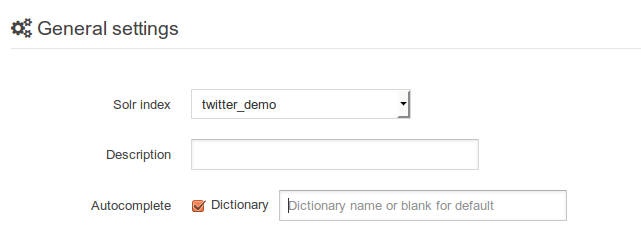 and see the help in the query box:
and see the help in the query box:
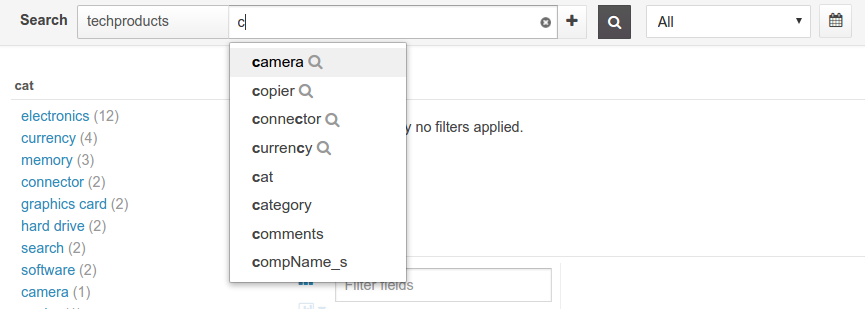 [1]: https://cwiki.apache.org/confluence/display/solr/Suggester
[2]: http://groups.google.com/a/cloudera.org/group/hue-user
[3]: https://twitter.com/gethue
[4]: http://yonik.com/download/
[1]: https://cwiki.apache.org/confluence/display/solr/Suggester
[2]: http://groups.google.com/a/cloudera.org/group/hue-user
[3]: https://twitter.com/gethue
[4]: http://yonik.com/download/
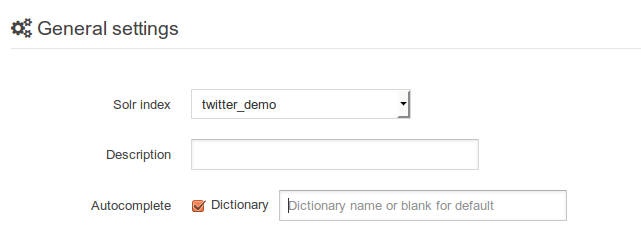 and see the help in the query box:
and see the help in the query box:
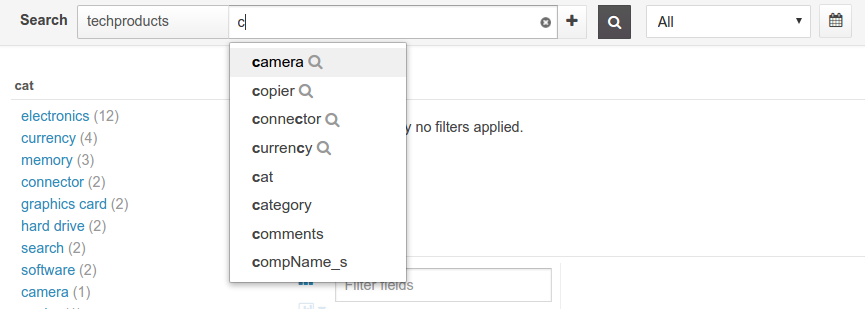 [1]: https://cwiki.apache.org/confluence/display/solr/Suggester
[2]: http://groups.google.com/a/cloudera.org/group/hue-user
[3]: https://twitter.com/gethue
[4]: http://yonik.com/download/
[1]: https://cwiki.apache.org/confluence/display/solr/Suggester
[2]: http://groups.google.com/a/cloudera.org/group/hue-user
[3]: https://twitter.com/gethue
[4]: http://yonik.com/download/