---
title: Re-using the JavaScript SQL Parser
author: Romain
type: post
date: 2020-02-27T02:36:35+00:00
url: /blog/2020-02-27-using-sql-parser-module/
sf_thumbnail_type:
- none
sf_thumbnail_link_type:
- link_to_post
sf_detail_type:
- none
sf_page_title:
- 1
sf_page_title_style:
- standard
sf_no_breadcrumbs:
- 1
sf_page_title_bg:
- none
sf_page_title_text_style:
- light
sf_background_image_size:
- cover
sf_social_sharing:
- 1
sf_related_articles:
- 1
sf_sidebar_config:
- left-sidebar
sf_left_sidebar:
- Sidebar-2
sf_right_sidebar:
- Sidebar-1
sf_caption_position:
- caption-right
sf_remove_promo_bar:
- 1
ampforwp-amp-on-off:
- default
categories:
- Version 4.7
- Querying
- Development
---
## SQL autocompletion
The parser is running on the client side and comes with just a few megabytes of JavaScript that are then cached by the browser. This provides a very [reactive & rich experience](/blog/2020-02-10-sql-query-experience-of-your-cloud-data-warehouse/) to the end users and allows to import it as a module dependency.
While the dynamic content like the list of tables, columns.. is obviously fetched via [remote endpoints](https://docs.gethue.com/developer/api/#sql-querying), all the SQL knowledge of the statements is available.
See the currently shipped [SQL dialects](https://github.com/cloudera/hue/tree/master/desktop/core/src/desktop/js/parse/sql).
### npm package
What if I only want to use only the autocomplete as a JavaScript module in my own app?
Importing the Parser can be simply done as a npm package. Here is an example on how to use the parser in a Node.js demo app. There are two ways to get the module:
* npm registry
Just get the module via:
npm install gethue
Will install the latest from https://www.npmjs.com/package/gethue. Then import the parser you need with something like below and run it on an SQL statement:
import sqlAutocompleteParser from 'gethue/parse/sql/hive/hiveAutocompleteParser';
const beforeCursor = 'SELECT col1, col2, tbl2.col3 FROM tbl; '; // Note extra space at end
const afterCursor = '';
const dialect = 'hive';
const debug = false;
console.log(
JSON.stringify(
sqlAutocompleteParser.parseSql(beforeCursor, afterCursor, dialect, debug),
null,
2
)
);
Which then will output keywords suggestions and all the known locations:
{ locations:
[ { type: 'statement', location: [Object] },
{ type: 'statementType',
location: [Object],
identifier: 'SELECT' },
{ type: 'selectList', missing: false, location: [Object] },
{ type: 'column',
location: [Object],
identifierChain: [Array],
qualified: false,
tables: [Array] },
{ type: 'column',
location: [Object],
identifierChain: [Array],
qualified: false,
tables: [Array] },
{ type: 'column',
location: [Object],
identifierChain: [Array],
qualified: false,
tables: [Array] },
{ type: 'table', location: [Object], identifierChain: [Array] },
{ type: 'whereClause', missing: true, location: [Object] },
{ type: 'limitClause', missing: true, location: [Object] } ],
lowerCase: false,
suggestKeywords:
[ { value: 'ABORT', weight: -1 },
{ value: 'ALTER', weight: -1 },
{ value: 'ANALYZE TABLE', weight: -1 },
{ value: 'CREATE', weight: -1 },
{ value: 'DELETE', weight: -1 },
{ value: 'DESCRIBE', weight: -1 },
{ value: 'DROP', weight: -1 },
{ value: 'EXPLAIN', weight: -1 },
{ value: 'EXPORT', weight: -1 },
{ value: 'FROM', weight: -1 },
{ value: 'GRANT', weight: -1 },
{ value: 'IMPORT', weight: -1 },
{ value: 'INSERT', weight: -1 },
{ value: 'LOAD', weight: -1 },
{ value: 'MERGE', weight: -1 },
{ value: 'MSCK', weight: -1 },
{ value: 'RELOAD FUNCTION', weight: -1 },
{ value: 'RESET', weight: -1 },
{ value: 'REVOKE', weight: -1 },
{ value: 'SELECT', weight: -1 },
{ value: 'SET', weight: -1 },
{ value: 'SHOW', weight: -1 },
{ value: 'TRUNCATE', weight: -1 },
{ value: 'UPDATE', weight: -1 },
{ value: 'USE', weight: -1 },
{ value: 'WITH', weight: -1 } ],
definitions: [] }
* Local dependency
Checkout Hue and cd in the [demo app](https://github.com/cloudera/hue/tree/master/tools/parser/hue_dep):
cd tools/parser/hue_dep
npm install
npm run webpack
npm run app
In `package.json` there's a dependency on Hue:
"dependencies": {
"hue": "file:../../.."
},
Now let's import the Hive parser:
import sqlAutocompleteParser from 'hue/desktop/core/src/desktop/js/parse/sql/hive/hiveAutocompleteParser';
### SQL scratchpad
The lightweight SQL Editor also called "Quick Query" comes as a [Web component](https://github.com/cloudera/hue/blob/master/desktop/core/src/desktop/js/ko/components/contextPopover/ko.quickQueryContext.js). This one is still very new and will get better in the coming months.
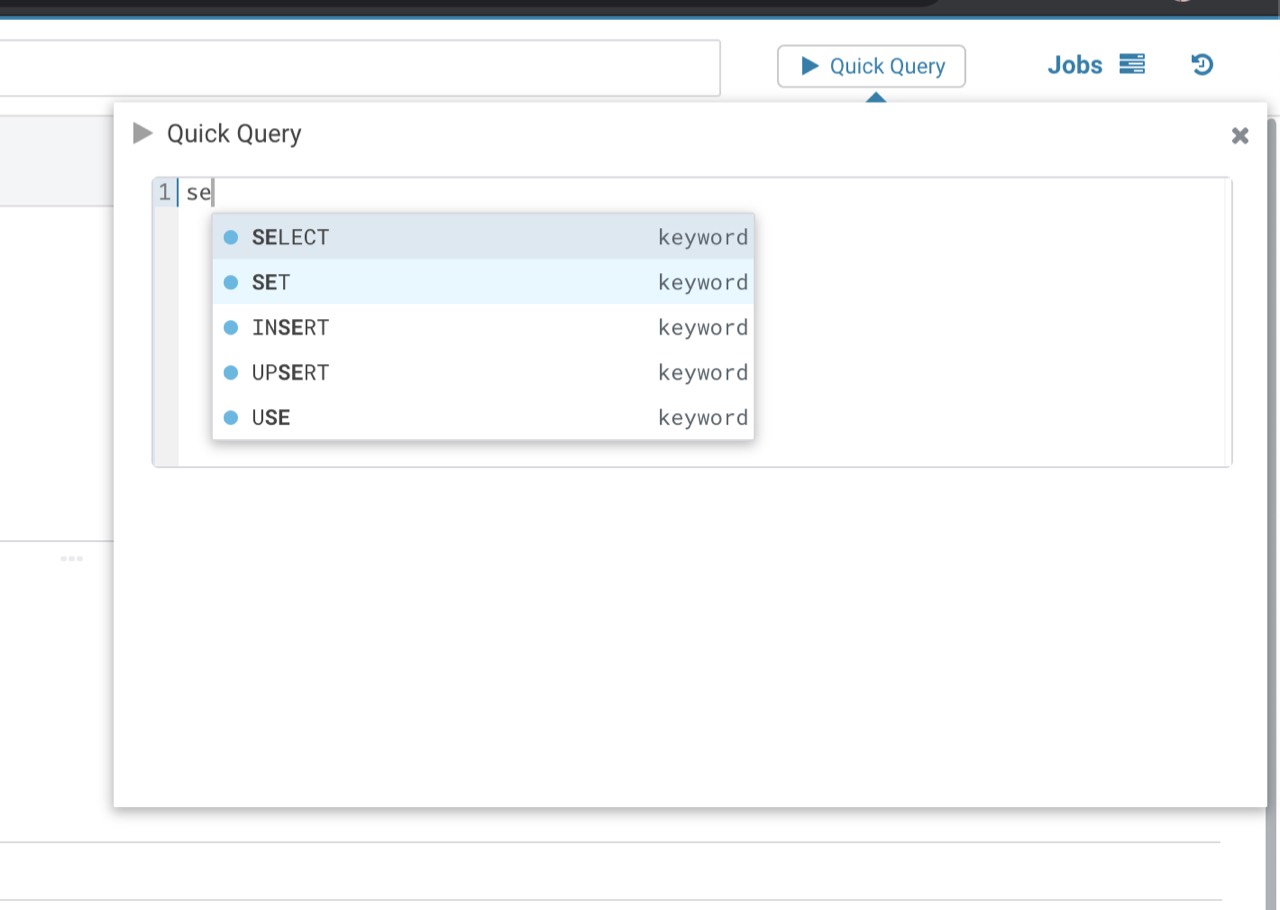
Any feedback or question? Feel free to comment here or on the Forum and quick start SQL querying!
Romain, from the Hue Team