---
title: 'Get started with Spark: deploy Spark Server and compute Pi from your Web Browser'
author: admin
type: post
date: 2014-06-16T17:11:20+00:00
url: /get-started-with-spark-deploy-spark-server-and-compute-pi-from-your-web-browser/
sf_thumbnail_type:
- none
sf_thumbnail_link_type:
- link_to_post
sf_detail_type:
- none
sf_page_title:
- 1
sf_page_title_style:
- standard
sf_no_breadcrumbs:
- 1
sf_page_title_bg:
- none
sf_page_title_text_style:
- light
sf_background_image_size:
- cover
sf_social_sharing:
- 1
sf_sidebar_config:
- left-sidebar
sf_left_sidebar:
- Sidebar-2
sf_right_sidebar:
- Sidebar-1
sf_caption_position:
- caption-right
sf_remove_promo_bar:
- 1
slide_template:
- default
categories:
- Administration
---
## Note: This post is deprecated as of Hue 3.8 / April 24th 2015. Hue now has a new Spark Notebook application.
Hue ships with [Spark Application][1] that lets you submit Scala and Java [Spark][2] jobs directly from your Web browser.
The open source [Spark Job Server][3] is used for communicating with Spark (e.g. for listing, submitting Spark jobs, retrieving the results, creating contexts...).
Here are more details about how to run the Spark Job server as a service. This is better suited for production, to the contrary of the development mode detailed in the previous [post][1]. We are using CDH5.0 and Spark 0.9.
{{< youtube wU2QcCeBXCg >}}
## Package and Deploy the server
Most of the instructions are on the [github][4].
We start by checking out the repository and building the project (note: if you are on Ubuntu and encrypted your disk, you will need to build from /tmp). Then, from the Spark Job Server root directory:
mkdir bin/config
cp config/local.sh.template bin/config/settings.sh
And these two variables in settings.sh:
LOG_DIR=/var/log/job-server
SPARK_HOME=/usr/lib/spark (or SPARK_HOME=/opt/cloudera/parcels/CDH/lib/spark)
Then package everything:
bin/server_deploy.sh settings.sh
[info] - should return error message if classPath does not match
[info] - should error out if loading garbage jar
[info] - should error out if job validation fails
...
[info] Packaging /tmp/spark-jobserver/job-server/target/spark-job-server.jar ...
[info] Done packaging.
[success] Total time: 149 s, completed Jun 2, 2014 5:15:14 PM
/tmp/job-server /tmp/spark-jobserver
log4j-server.properties
server_start.sh
spark-job-server.jar
/tmp/spark-jobserver
Created distribution at /tmp/job-server/job-server.tar.gz
We have our main tarball `/tmp/job-server/job-server.tar.gz`, ready to be copied on a server.
Note:
You could also automatically copy the files with `server_deploy.sh`.
## Start the Spark Job Server
We then extract `job-server.tar.gz` and copy our application.conf on the server. Make sure than ‘master’ points to the correct Spark Master URL.
scp /tmp/spark-jobserver/./job-server/src/main/resources/application.conf hue@server.com:
Edit application.conf to point to the master:
# Settings for safe local mode development
spark {
master = "spark://spark-host:7077"
…
}
Here is the content of our jobserver folder:
ls -l
total 25208
-rw-rw-r- 1 ubuntu ubuntu 2015 Jun 9 23:05 demo.conf
-rw-rw-r- 1 ubuntu ubuntu 2563 Jun 11 16:32 gc.out
-rw-rw-r- 1 ubuntu ubuntu 588 Jun 9 23:05 log4j-server.properties
-rwxrwxr-x 1 ubuntu ubuntu 2020 Jun 9 23:05 server_start.sh
-rw-rw-r- 1 ubuntu ubuntu 366 Jun 9 23:13 settings.sh
-rw-rw-r- 1 ubuntu ubuntu 13673788 Jun 9 23:05 spark-job-server.jar
Note:
You can get the spark URL by looking at it on the [Spark Master Web UI][5].
Also make sure that you see at least one Spark work: `"Workers: 1"`
In the past, we had some problems (e.g. spark worker not starting) when trying to bind Spark to a localhost. We fixed it by hardcoding in the `spark-env.sh`:
sudo vim /etc/spark/conf/spark-env.sh
export STANDALONE_SPARK_MASTER_HOST=spark-host
Now just start the server and the process will run in the background:
./server_start.sh
You can check if it is alive by grepping it:
ps -ef | grep 9999
ubuntu 28755 1 2 01:41 pts/0 00:00:11 java -cp /home/ubuntu/spark-server:/home/ubuntu/spark-server/spark-job-server.jar::/opt/cloudera/parcels/CDH-5.0.0-1.cdh5.0.0.p0.47/lib/spark/conf:/opt/cloudera/parcels/CDH-5.0.0-1.cdh5.0.0.p0.47/lib/spark/assembly/lib/\*:/opt/cloudera/parcels/CDH-5.0.0-1.cdh5.0.0.p0.47/lib/spark/examples/lib/\*:/etc/hadoop/conf:/opt/cloudera/parcels/CDH-5.0.0-1.cdh5.0.0.p0.47/lib/hadoop/\*:/opt/cloudera/parcels/CDH-5.0.0-1.cdh5.0.0.p0.47/lib/hadoop/../hadoop-hdfs/\*:/opt/cloudera/parcels/CDH-5.0.0-1.cdh5.0.0.p0.47/lib/hadoop/../hadoop-yarn/\*:/opt/cloudera/parcels/CDH-5.0.0-1.cdh5.0.0.p0.47/lib/hadoop/../hadoop-mapreduce/\*:/opt/cloudera/parcels/CDH-5.0.0-1.cdh5.0.0.p0.47/lib/spark/lib/scala-library.jar:/opt/cloudera/parcels/CDH-5.0.0-1.cdh5.0.0.p0.47/lib/spark/lib/scala-compiler.jar:/opt/cloudera/parcels/CDH-5.0.0-1.cdh5.0.0.p0.47/lib/spark/lib/jline.jar -XX:+UseConcMarkSweepGC -verbose:gc -XX:+PrintGCTimeStamps -Xloggc:/home/ubuntu/spark-server/gc.out -XX:MaxPermSize=512m -XX:+CMSClassUnloadingEnabled -Xmx5g -XX:MaxDirectMemorySize=512M -XX:+HeapDumpOnOutOfMemoryError -Djava.net.preferIPv4Stack=true -Dcom.sun.management.jmxremote.port=9999 -Dcom.sun.manage
That’s it!
## Run the Pi example!
The Spark Job Server comes with a few [examples][6] that you can build with one [command][7]. Let’s run the Pi job.
We open up the Spark App on , go to the the application tab and upload the `job-server-tests-0.3.x.jar`.
Now in the editor, specify the class to run, here `spark.jobserver.LongPiJob` and execute it!
You will see the Spark Application running on the Spark Master UI too. If you want to get a long running application, create a context, then assign this context to the application in the editor.
[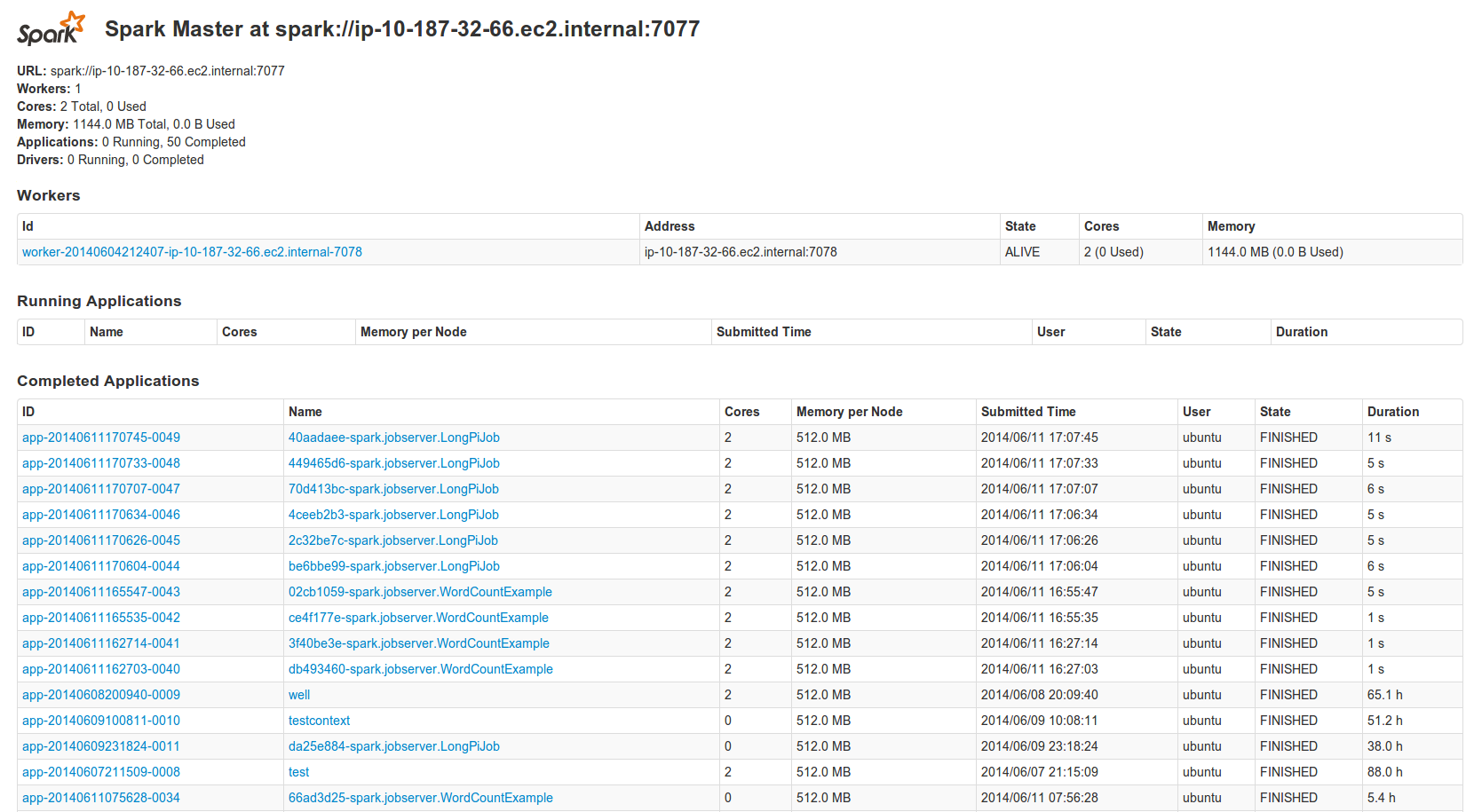 ][8]
## Sum-up
This is how we setup the Spark Server on [demo.gethue.com/spark][9]. As usual, feel free to comment on the [hue-user][10] list or [@gethue][11]!
Happy Sparking!
PS: we hope to see you in person at the [Hue][12] or [Job Server][13] talks at the upcoming [Spark Summit][14]!
[1]: https://gethue.com/a-new-spark-web-ui-spark-app/
[2]: http://spark.apache.org/
[3]: https://github.com/ooyala/spark-jobserver
[4]: https://github.com/ooyala/spark-jobserver#deployment
[5]: http://localhost:8080/
[6]: https://github.com/ooyala/spark-jobserver/tree/master/job-server-tests/src/spark.jobserver
[7]: https://github.com/ooyala/spark-jobserver#wordcountexample-walk-through
[8]: https://cdn.gethue.com/uploads/2014/06/spark-master-ui.png
[9]: http://demo.gethue.com/spark/
[10]: http://groups.google.com/a/cloudera.org/group/hue-user
[11]: https://twitter.com/gethue
[12]: https://spark-summit.org/2014/talk/a-web-application-for-interactive-data-analysis-with-spark
[13]: https://spark-summit.org/2014/talk/spark-job-server-easy-spark-job-management
[14]: http://spark-summit.org/2014
][8]
## Sum-up
This is how we setup the Spark Server on [demo.gethue.com/spark][9]. As usual, feel free to comment on the [hue-user][10] list or [@gethue][11]!
Happy Sparking!
PS: we hope to see you in person at the [Hue][12] or [Job Server][13] talks at the upcoming [Spark Summit][14]!
[1]: https://gethue.com/a-new-spark-web-ui-spark-app/
[2]: http://spark.apache.org/
[3]: https://github.com/ooyala/spark-jobserver
[4]: https://github.com/ooyala/spark-jobserver#deployment
[5]: http://localhost:8080/
[6]: https://github.com/ooyala/spark-jobserver/tree/master/job-server-tests/src/spark.jobserver
[7]: https://github.com/ooyala/spark-jobserver#wordcountexample-walk-through
[8]: https://cdn.gethue.com/uploads/2014/06/spark-master-ui.png
[9]: http://demo.gethue.com/spark/
[10]: http://groups.google.com/a/cloudera.org/group/hue-user
[11]: https://twitter.com/gethue
[12]: https://spark-summit.org/2014/talk/a-web-application-for-interactive-data-analysis-with-spark
[13]: https://spark-summit.org/2014/talk/spark-job-server-easy-spark-job-management
[14]: http://spark-summit.org/2014
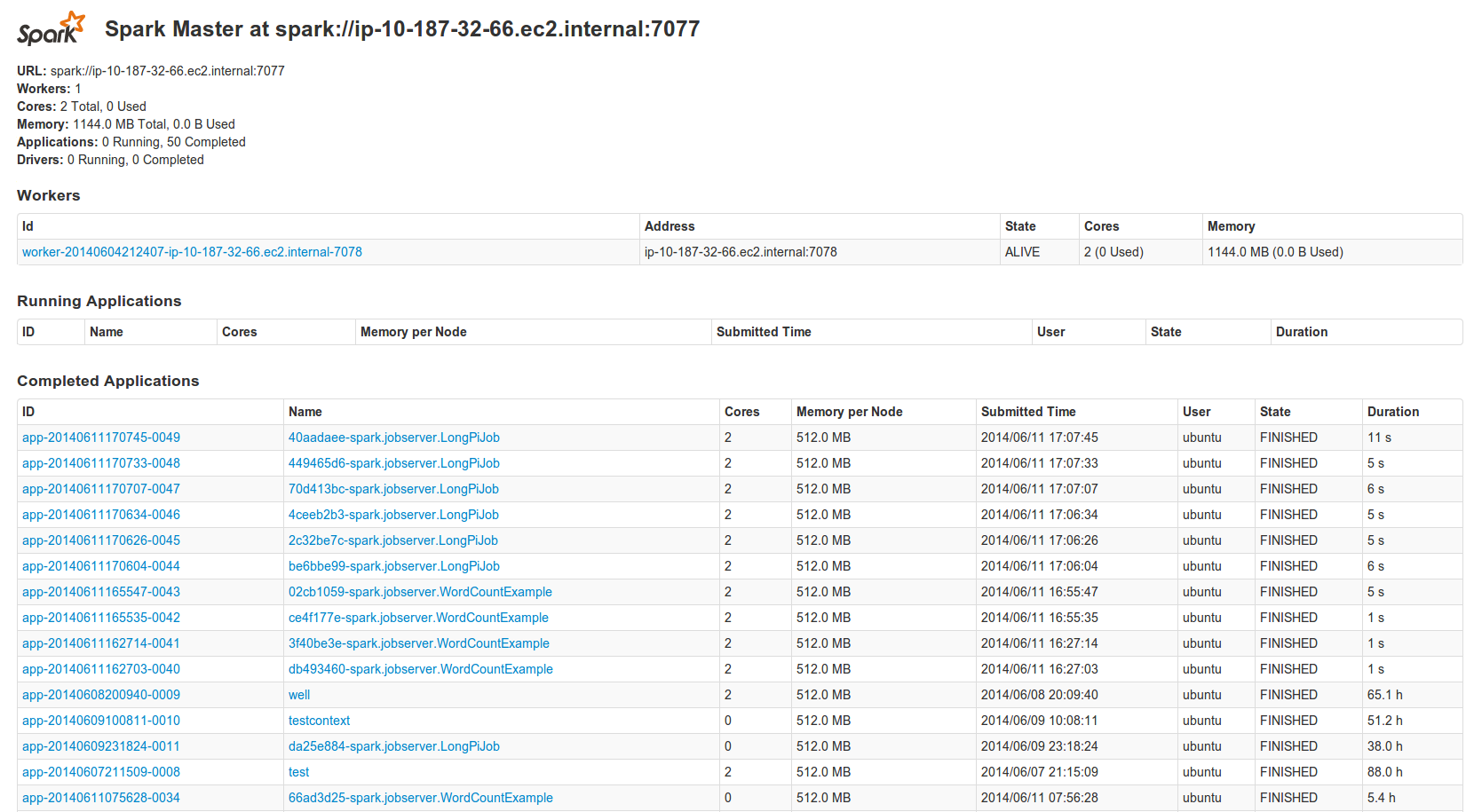 ][8]
## Sum-up
This is how we setup the Spark Server on [demo.gethue.com/spark][9]. As usual, feel free to comment on the [hue-user][10] list or [@gethue][11]!
Happy Sparking!
PS: we hope to see you in person at the [Hue][12] or [Job Server][13] talks at the upcoming [Spark Summit][14]!
[1]: https://gethue.com/a-new-spark-web-ui-spark-app/
[2]: http://spark.apache.org/
[3]: https://github.com/ooyala/spark-jobserver
[4]: https://github.com/ooyala/spark-jobserver#deployment
[5]: http://localhost:8080/
[6]: https://github.com/ooyala/spark-jobserver/tree/master/job-server-tests/src/spark.jobserver
[7]: https://github.com/ooyala/spark-jobserver#wordcountexample-walk-through
[8]: https://cdn.gethue.com/uploads/2014/06/spark-master-ui.png
[9]: http://demo.gethue.com/spark/
[10]: http://groups.google.com/a/cloudera.org/group/hue-user
[11]: https://twitter.com/gethue
[12]: https://spark-summit.org/2014/talk/a-web-application-for-interactive-data-analysis-with-spark
[13]: https://spark-summit.org/2014/talk/spark-job-server-easy-spark-job-management
[14]: http://spark-summit.org/2014
][8]
## Sum-up
This is how we setup the Spark Server on [demo.gethue.com/spark][9]. As usual, feel free to comment on the [hue-user][10] list or [@gethue][11]!
Happy Sparking!
PS: we hope to see you in person at the [Hue][12] or [Job Server][13] talks at the upcoming [Spark Summit][14]!
[1]: https://gethue.com/a-new-spark-web-ui-spark-app/
[2]: http://spark.apache.org/
[3]: https://github.com/ooyala/spark-jobserver
[4]: https://github.com/ooyala/spark-jobserver#deployment
[5]: http://localhost:8080/
[6]: https://github.com/ooyala/spark-jobserver/tree/master/job-server-tests/src/spark.jobserver
[7]: https://github.com/ooyala/spark-jobserver#wordcountexample-walk-through
[8]: https://cdn.gethue.com/uploads/2014/06/spark-master-ui.png
[9]: http://demo.gethue.com/spark/
[10]: http://groups.google.com/a/cloudera.org/group/hue-user
[11]: https://twitter.com/gethue
[12]: https://spark-summit.org/2014/talk/a-web-application-for-interactive-data-analysis-with-spark
[13]: https://spark-summit.org/2014/talk/spark-job-server-easy-spark-job-management
[14]: http://spark-summit.org/2014