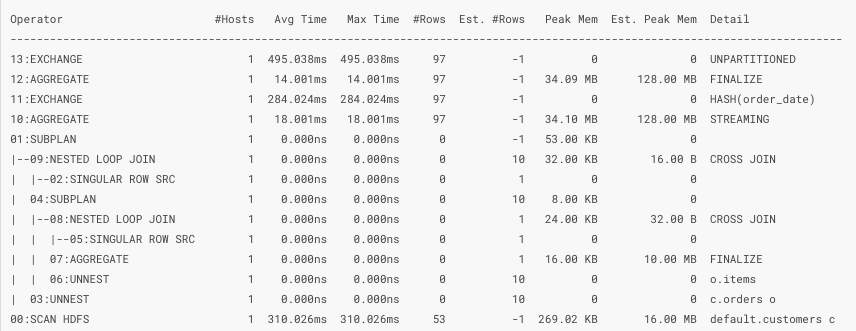
Greetings SQL aficionados!
In Hue 4.2, along with ADLS support, we're introducing a new feature that is sure to make query troubleshooting easier: Impala query execution details right inside of the SQL Editor.
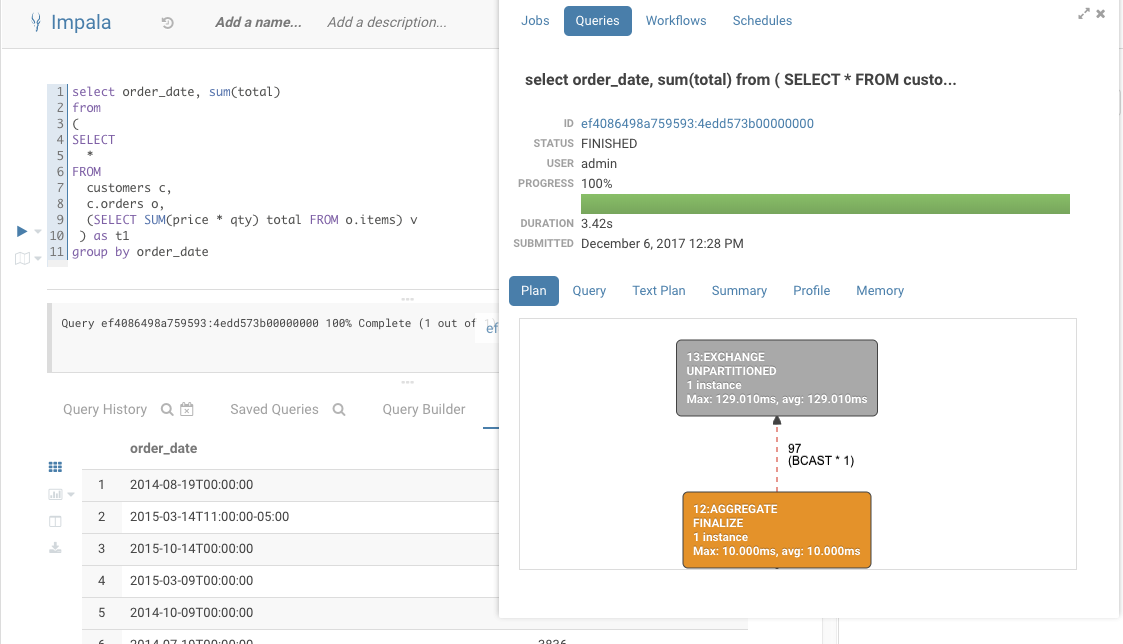
There are three ways to access the new browser:
* Best: Click on the query ID after executing a SQL query in the editor. This will open the mini job [browser][1] overlay at the current query. Having the query execution information side by side the SQL editor is especially helpful to understand the performance characteristics of your queries. * Open the mini job browser overlay and navigate to the queries tab. * Open the job browser and navigate to the queries tab. ## Query capabilities {.p1}Display the list of currently running queries on the user's current Impala coordinator and a certain number of completed queries based on your configuration (25 by default).
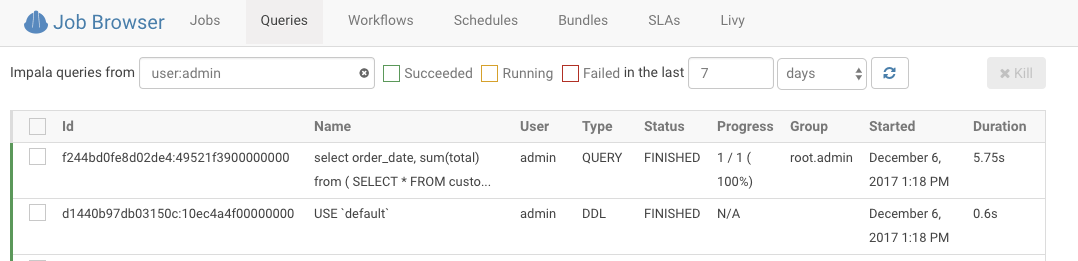 Display the [explain][2] plan which outlines logical execution steps. You can verify here that the execution will not proceed in an unexpected way (i.e. wrong join type, join order, projection order). This can happen if the statistics for the table are out of date as shown in the image below by the mention of "cardinality: unavailable". You can obtain statistics by running:
Display the [explain][2] plan which outlines logical execution steps. You can verify here that the execution will not proceed in an unexpected way (i.e. wrong join type, join order, projection order). This can happen if the statistics for the table are out of date as shown in the image below by the mention of "cardinality: unavailable". You can obtain statistics by running:
COMPUTE STATS
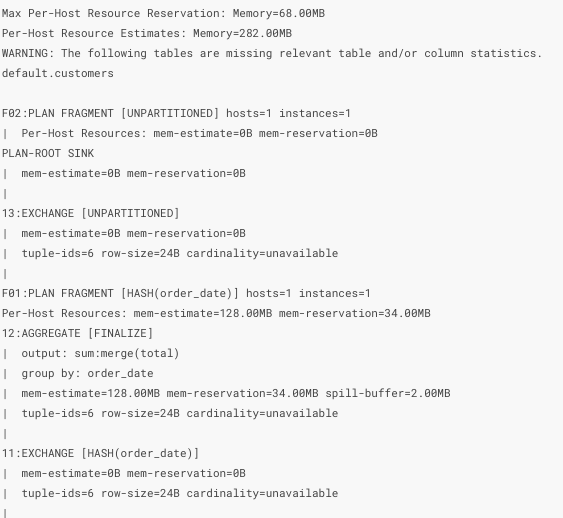 Display the [summary][3] report which shows physical timing and memory information of each operation of the explain plan. You can quickly find bottlenecks in the execution of the query which you can resolve by replacing expensive operations, repartitioning, changing file format or moving data.
Display the [summary][3] report which shows physical timing and memory information of each operation of the explain plan. You can quickly find bottlenecks in the execution of the query which you can resolve by replacing expensive operations, repartitioning, changing file format or moving data.
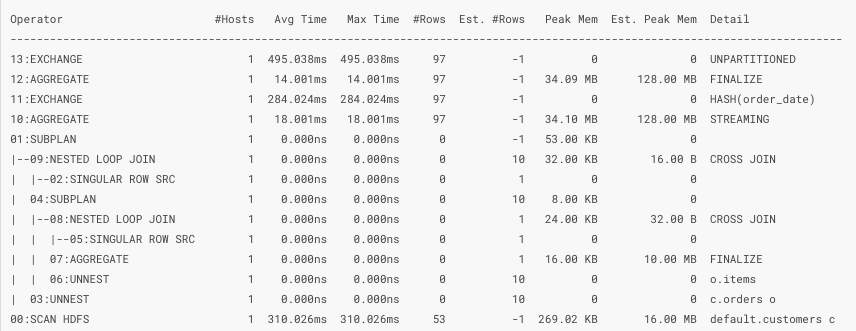
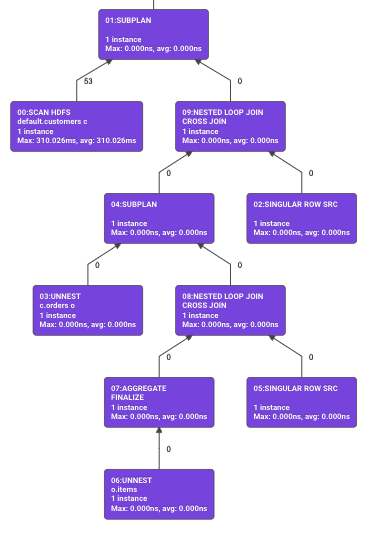
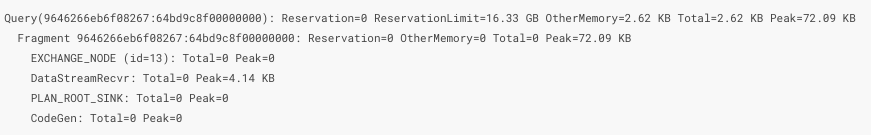
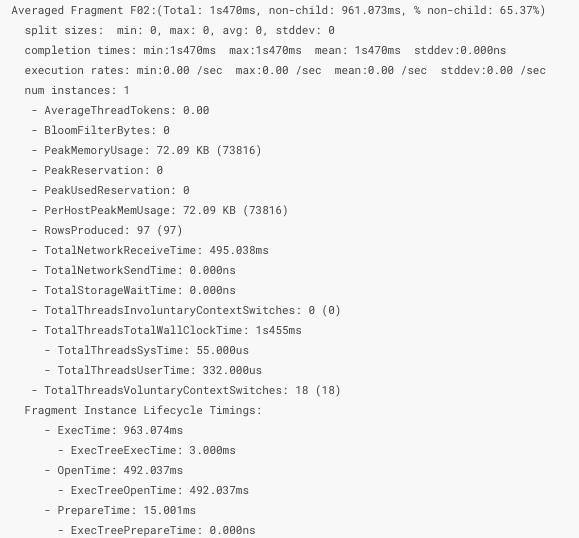
The enable_query_browser flag should be on by default. All you need to access the new browser is to make sure Impala is configured inside of Hue.
[impala]
server_host=
server_port=
[jobbrowser]
enable_query_browser=true