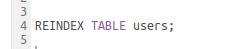
Missing highlighting for ‘REINDEX’ keyword
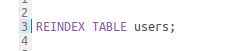
With correct highlighting
### Updating keywords {#updating-keywords} The Editor is currently visually powered by [Ace][3]. The list of supported languages is found in the [mode][4] directory. For each dialect, we have two files. e.g. with PostgreSQL:pgsql.js
pgsql_highlight_rules.js
var keywords = (
"ALL|ALTER|REINDEX|..."
)
make ace
KsqlHighlightRules.metaData = {
fileTypes: ["ksql"],
name: "ksql",
scopeName: "source.ksql"
};
ksql: {
placeHolder: '${ _("Example: SELECT * FROM stream, or press CTRL + space") }',
aceMode: 'ace/mode/ksql',
snippetIcon: 'fa-database',
sqlDialect: true
},
[[[ksql]]]
name = KSQL Analytics
interface=ksql