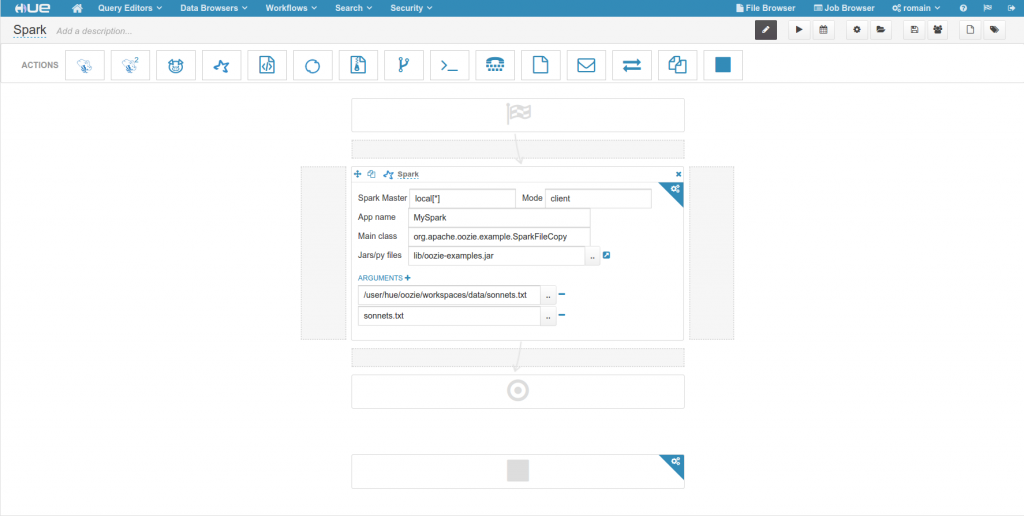2015-03-11-export-and-import-your-oozie-workflows.md 3.0 KB
title: Export and import your Oozie workflows author: admin type: post date: 2015-03-11T17:31:11+00:00 url: /export-and-import-your-oozie-workflows/ sf_thumbnail_type:
- none sf_thumbnail_link_type:
- link_to_post sf_detail_type:
- none sf_page_title:
- 1 sf_page_title_style:
- standard sf_no_breadcrumbs:
- 1 sf_page_title_bg:
- none sf_page_title_text_style:
- light sf_background_image_size:
- cover sf_social_sharing:
- 1 sf_sidebar_config:
- left-sidebar sf_left_sidebar:
- Sidebar-2 sf_right_sidebar:
- Sidebar-1 sf_caption_position:
- caption-right sf_remove_promo_bar:
- 1 categories:
August 7th 2015 update: this post is now deprecated as of Hue 3.9: Exporting and importing Oozie workflows directly from the UI
There is no handy way to import and export your Oozie workflows until Hue 4 and HUE-1660, but here is a manual workaround possible since Hue 3.8/CDH5.4 and its new Oozie Editor.
The previous methods were very error prone as they required to insert data in multiple tables at the same time. Now, there is only one record by workflow.
Export all workflows
./build/env/bin/hue dumpdata desktop.Document2 --indent 2 -natural-foreign --natural-primary > data.json
Export specific workflows
20000013 is the id you can see in the URL of the dashboard.
./build/env/bin/hue dumpdata desktop.Document2 --indent 2 -natural-foreign --natural-primary --pks=20000013 > data.json
You can specify more than one id:
--pks=20000013,20000014,20000015
Load the workflows
Then
/build/env/bin/hue loaddata data.json
Refresh the documents
Until we hit Hue 4, this step is required in order to make the imported documents appear:
./build/env/bin/hue sync_documents
And that's it, the dashboards with the same IDs will be refreshed with the imported ones!
Note:
If the document with the same id already exists in the database, just set its id to null in data.json and it will be inserted as a new document.
vim data.json
then change
"pk": 16,
to
"pk": null,
Note:
If using CM, export this variable in order to point to the correct database:
HUE_CONF_DIR=/var/run/cloudera-scm-agent/process/-hue-HUE_SERVER-id
echo $HUE_CONF_DIR
export HUE_CONF_DIR
Where is the most recent ID in that process directory for hue-HUE_SERVER.
or even quicker
export HUE_CONF_DIR="/var/run/cloudera-scm-agent/process/\`ls -alrt /var/run/cloudera-scm-agent/process | grep HUE | tail -1 | awk '{print $9}'\`"
Have any questions? Feel free to contact us on hue-user or @gethue!