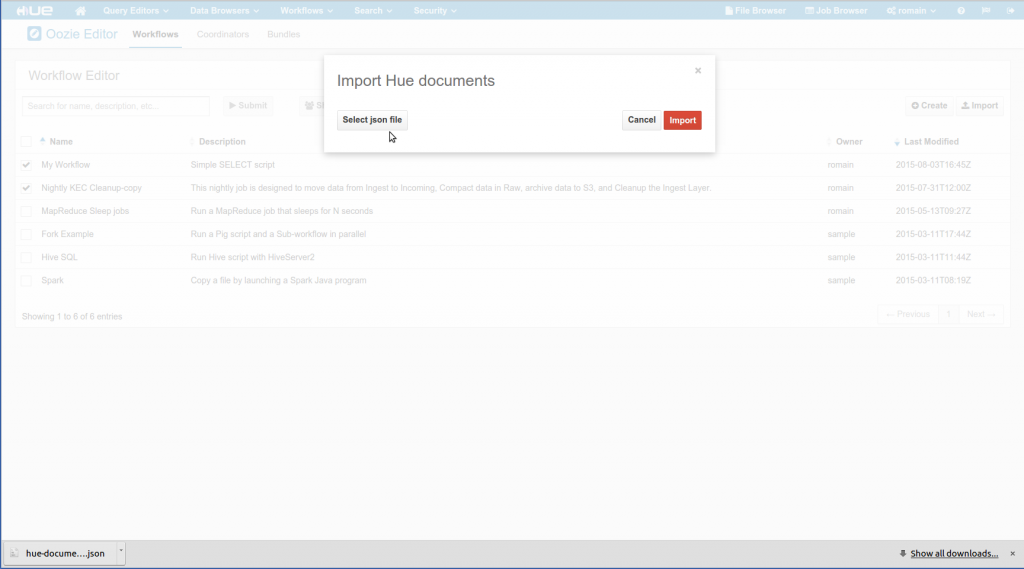2015-08-05-exporting-and-importing-oozie-workflows.md 1.9 KB
title: Exporting and importing Oozie workflows directly from the UI author: admin type: post date: 2015-08-05T19:28:28+00:00 url: /exporting-and-importing-oozie-workflows/ sf_thumbnail_type:
- none sf_thumbnail_link_type:
- link_to_post sf_detail_type:
- none sf_page_title:
- 1 sf_page_title_style:
- standard sf_no_breadcrumbs:
- 1 sf_page_title_bg:
- none sf_page_title_text_style:
- light sf_background_image_size:
- cover sf_social_sharing:
- 1 sf_sidebar_config:
- left-sidebar sf_left_sidebar:
- Sidebar-2 sf_right_sidebar:
- Sidebar-1 sf_caption_position:
- caption-right sf_remove_promo_bar:
- 1 categories:
- Scheduling ---
Until now Hue did not have a good way to backup or transfer workflows between servers. A command was added in Hue 3.8 but its usage was still advanced.
In Hue 3.9, the command is directly integrated in the UI.
{{< youtube JpLMLzUmzaE >}}
Note that this export/import interface will be generic in Hue 4 and will support any document or script like Hive, Pig. In addition to exporting the Hue json document, sql or workflow.xml files will be included in the export.
Future improvements will make it easier to change the owner of the workflows without having to edit the json file manually.
So it is time to build even more workflows! Feel free to comment on the hue-user list or @gethue!