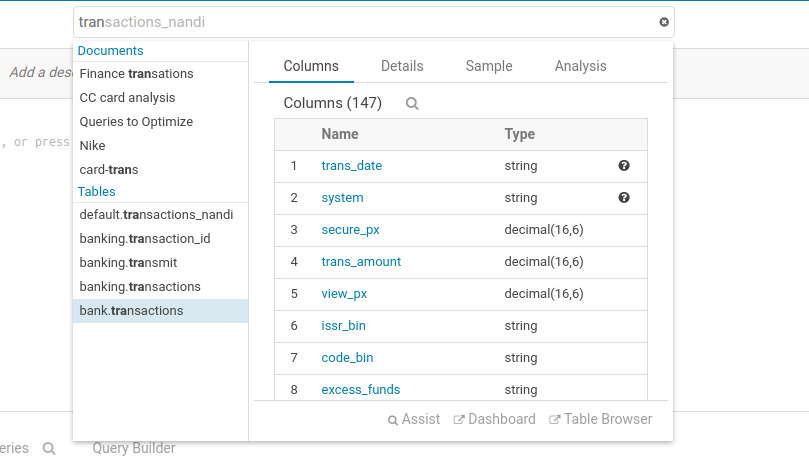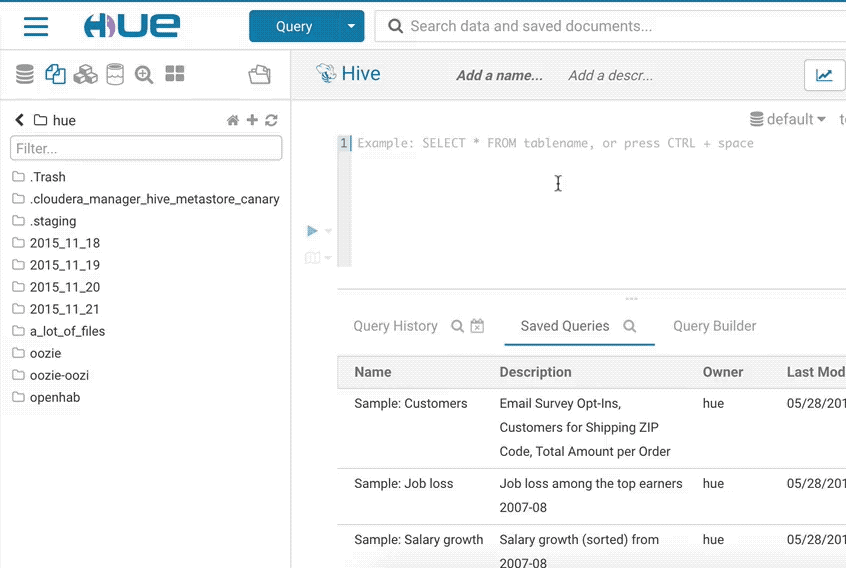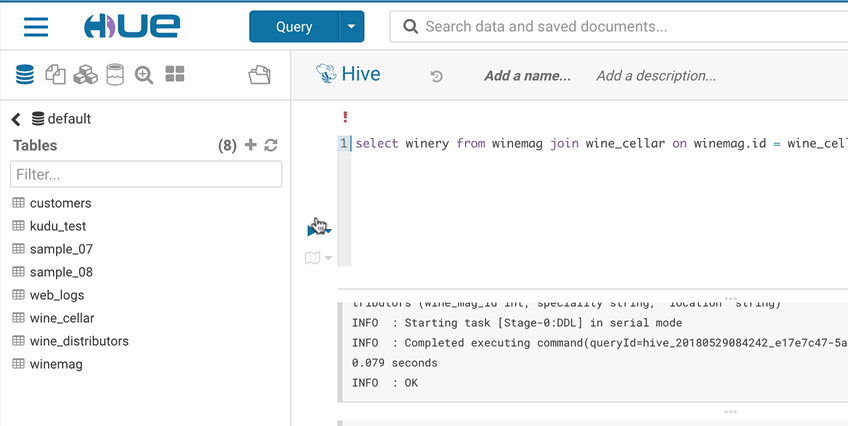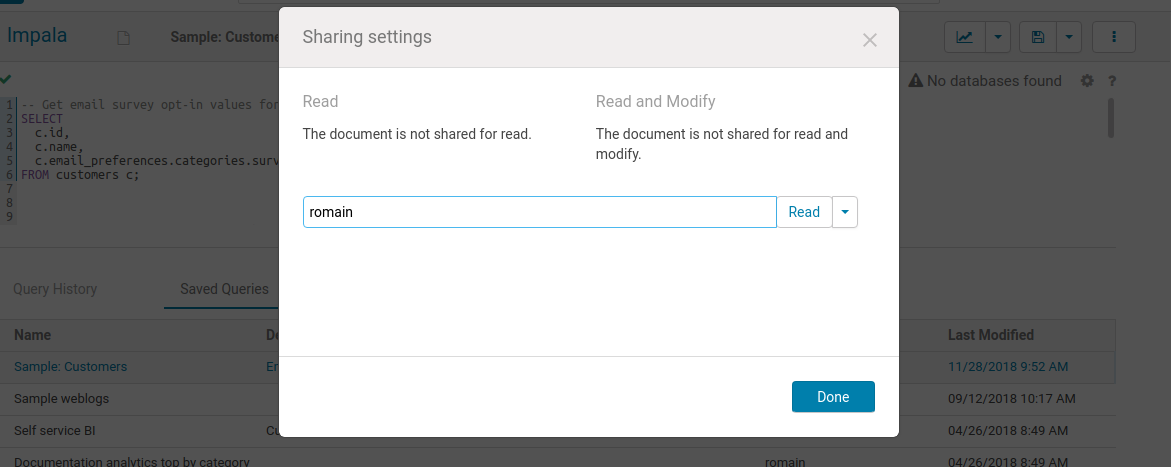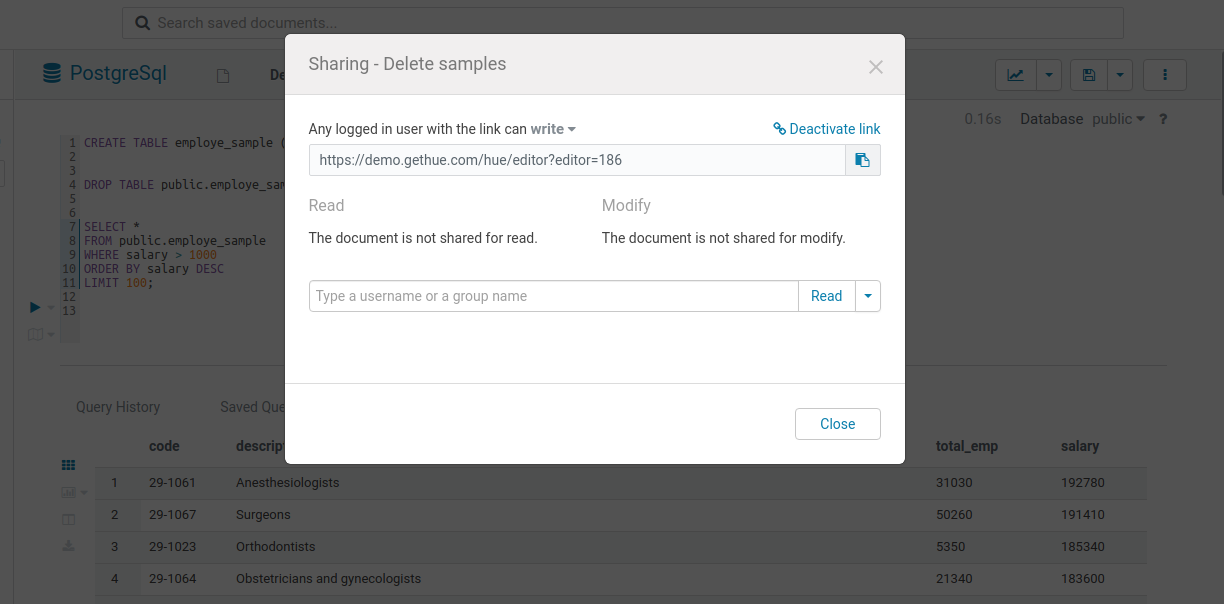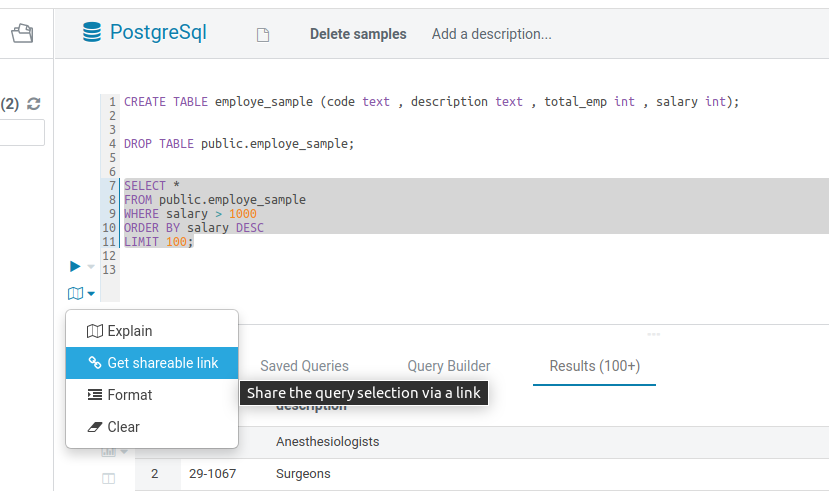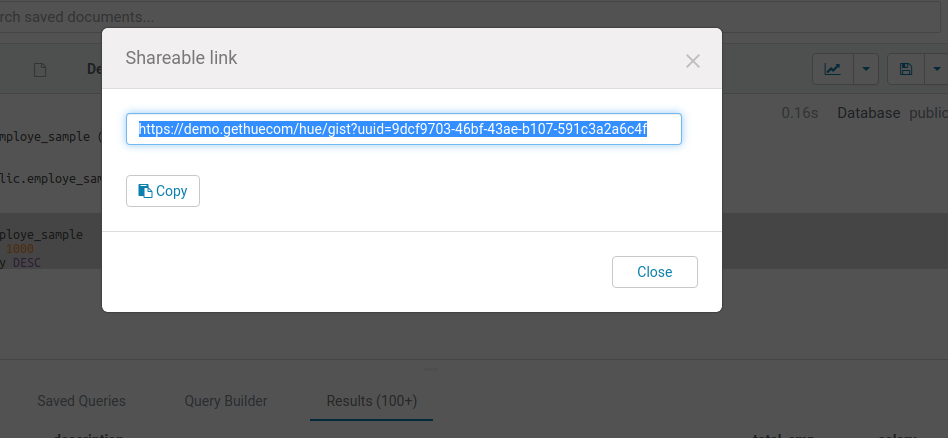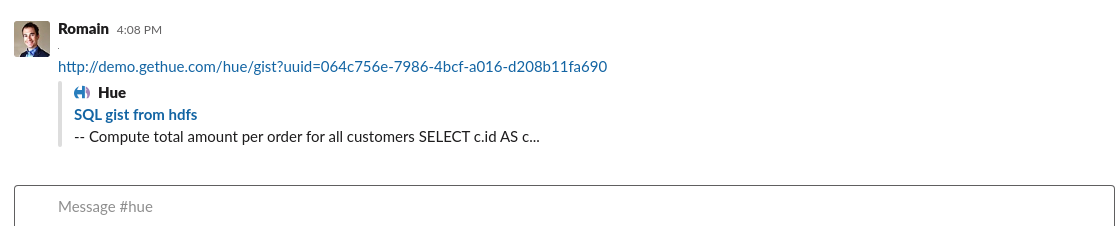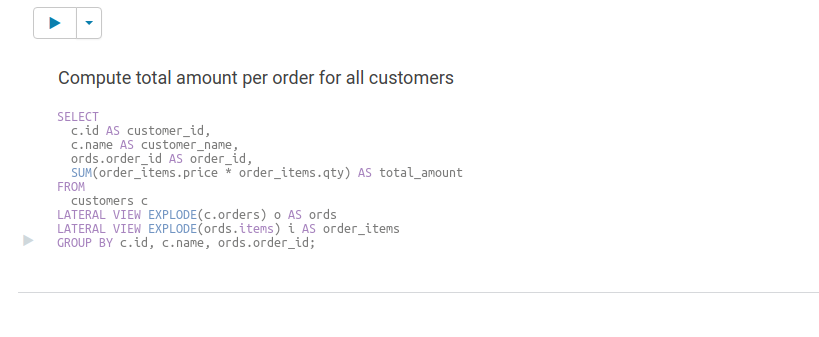_index.md 5.7 KB
title: "Concepts" date: 2019-03-13T18:28:09-07:00 draft: false
weight: 1
Interface
The layout simplifies the interface and is a snappy single page app.
From top to bottom we have:
- Quick action (big blue button), a global search and a notification area on the right
- A collapsible hamburger menu that offers links to the various apps and a quick way to import data
- An extended quick browse on the left
- The main app area, where the fun is ;)
- A right Assistant panel for the current application. It offers a live help and depends on the currently selected application. For example in the Hive Editor, it shows a quick browse for the used tables in your query, suggestions on how to write better queries, SQL language and UDF built-in documentation.
Learn more on the The Hue 4 user interface in detail.
Top search
Have you ever struggled to remember table names related to your project? Does it take much too long to find those columns or views? Hue now lets you easily search for any table, view, or column across all databases in the cluster. With the ability to search across tens of thousands of tables, you're able to quickly find the tables that are relevant for your needs for faster data discovery.
The new search bar is always accessible on the top of screen, and it offers a document search and metadata search too if Hue is configured to access a metadata server.
Left assist
Data where you need it when you need it.
Find your documents, HDFS and S3 files and more in the left assist panel, right-clicking items will show a list of actions, you can also drag-and-drop a file to get the path in your editor and more.
Right assist
This assistant content depends on the context of the application selected and will display the current tables or available UDFs.
Sample popup
This popup offers a quick way to see sample of the data and other statistics on databases, tables, and columns. You can open the popup from the SQL Assist or with a right-click on any SQL object (table, column, function…).
Documents
Similarly to Google Documents, any document (e.g. SQL Query, Workflow, Dashboard...) opened in the Hue apps can be shared with other users or groups.
Sharing
Sharing happens on the main page or via the top right menu of the selected application.
Two types of sharing permissions exist:
- Read only
- Can modify
Shared documents will show-up with a little blue icon.
Along with document sharing, there is another query sharing option via links which is quicker and easier - Public Links & Gist Sharing
Public Links
Public links are the same as in Google documents which helps in quickly sharing parameterized saved reports, customer analyses links. They only require the recipient to have a Hue login. People can then reuse the queries on their own by executing them to see the results, fork and adapt them.
- No need to select groups or list of individual users
- Read, write permissions
- Linked documents won't show up in your home
- Can be turned off globally
- Can be combined with traditional user/group sharing
Here is the sharing popup with the public link option on the top when globally enabled:
Gist Sharing - SQL Snippet
Answering a question via a query result? Showing some weird data to a slack channel? Gist are a great quick way to quickly share SQL snippets, with a direct link to the SQL editor.
- Works with an SQL snippet: one or more statements
- The link automatically point to the editor and the SQL content
- The query is displayed in the friendlier
- Slack unfurling will show a mini preview (can be turned off globally)
- Gists are stored in a Gist directory in your home
Here is an example:
Select a portion of statements to quick share with a Slack channel:
The link to the SQL fragment is automatically generated:
Just paste the link in the Slack channel and users will get a mini preview:
Clicking on the link will open-up the SQL selection:
Share to Slack
Currently in Beta
This integration increases the collaboration with others via Slack. It expands the ability to share query links or gists to the desired Slack channels which then unfurls in a rich preview for other members to view.
Import / Export
Via the Home page, saved documents can be exported for backups or transferring to another Hue.
Settings
Landing page
Any application or editor can be starred next to its name so that it becomes the default editor and the landing page when logging in.
Changing the language
The language is automatically detected from the Browser or OS. English, Spanish, French, German, Korean, Japanese and Chinese are supported.
The language can be manual set by a user in the "My Profile" page. Please go to My Profile > Step2 Profile and Groups > Language Preference and choose the language you want.