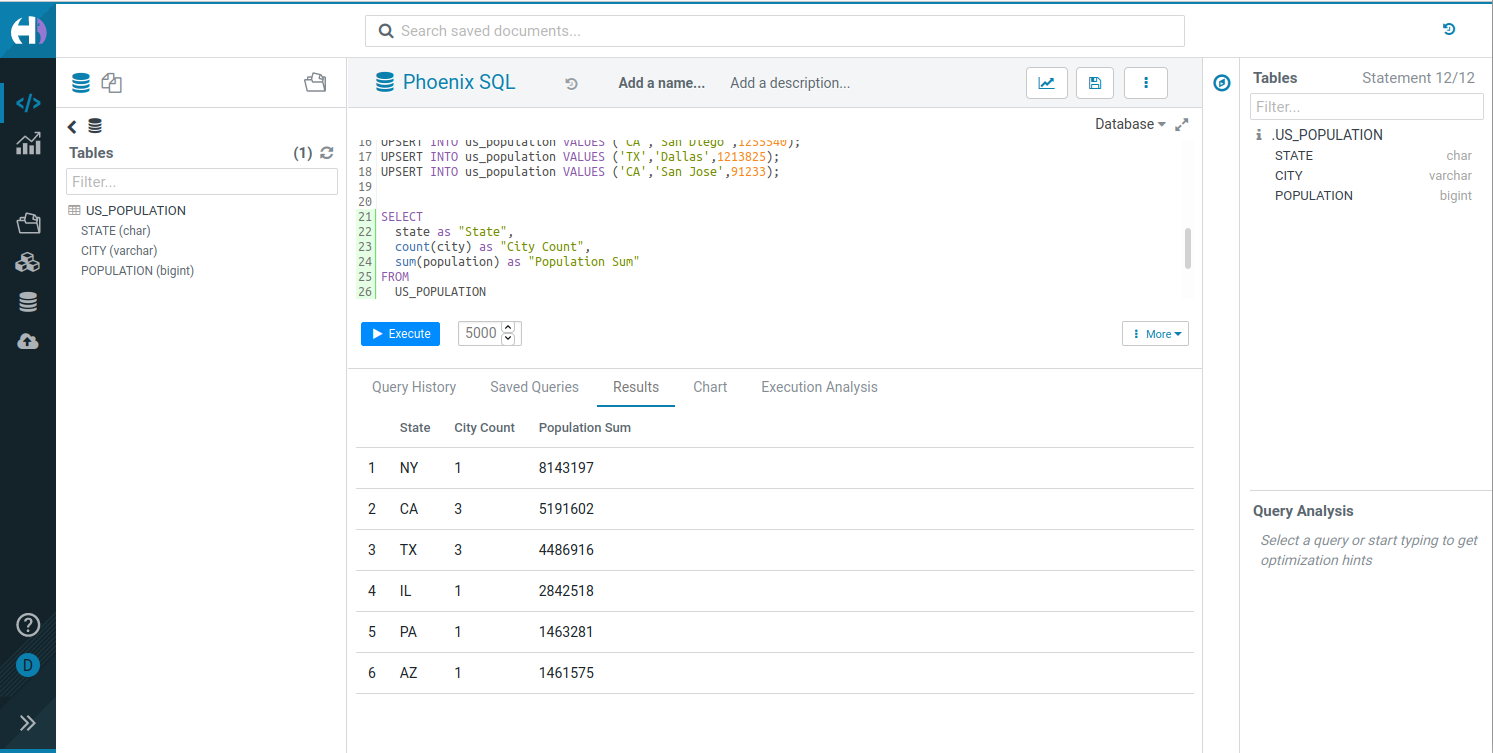|
|
%!s(int64=4) %!d(string=hai) anos | |
|---|---|---|
| .circleci | %!s(int64=4) %!d(string=hai) anos | |
| .github | %!s(int64=4) %!d(string=hai) anos | |
| apps | %!s(int64=4) %!d(string=hai) anos | |
| desktop | %!s(int64=4) %!d(string=hai) anos | |
| dist | %!s(int64=5) %!d(string=hai) anos | |
| docs | %!s(int64=4) %!d(string=hai) anos | |
| ext | %!s(int64=5) %!d(string=hai) anos | |
| maven | %!s(int64=4) %!d(string=hai) anos | |
| tools | %!s(int64=4) %!d(string=hai) anos | |
| .babelrc | %!s(int64=4) %!d(string=hai) anos | |
| .coveragerc | %!s(int64=9) %!d(string=hai) anos | |
| .dockerignore | %!s(int64=4) %!d(string=hai) anos | |
| .eslintignore | %!s(int64=5) %!d(string=hai) anos | |
| .eslintrc.js | %!s(int64=4) %!d(string=hai) anos | |
| .gitattributes | %!s(int64=15) %!d(string=hai) anos | |
| .gitignore | %!s(int64=5) %!d(string=hai) anos | |
| .prettierrc | %!s(int64=5) %!d(string=hai) anos | |
| .pylintrc | %!s(int64=5) %!d(string=hai) anos | |
| CONTRIBUTING.md | %!s(int64=4) %!d(string=hai) anos | |
| Gruntfile.js | %!s(int64=4) %!d(string=hai) anos | |
| LICENSE.txt | %!s(int64=5) %!d(string=hai) anos | |
| Makefile | %!s(int64=4) %!d(string=hai) anos | |
| Makefile.sdk | %!s(int64=5) %!d(string=hai) anos | |
| Makefile.tarball | %!s(int64=4) %!d(string=hai) anos | |
| Makefile.vars | %!s(int64=5) %!d(string=hai) anos | |
| Makefile.vars.priv | %!s(int64=15) %!d(string=hai) anos | |
| NOTICE.txt | %!s(int64=5) %!d(string=hai) anos | |
| NPM-README.md | %!s(int64=5) %!d(string=hai) anos | |
| README.md | %!s(int64=4) %!d(string=hai) anos | |
| VERSION | %!s(int64=4) %!d(string=hai) anos | |
| codecov.yml | %!s(int64=4) %!d(string=hai) anos | |
| data | %!s(int64=12) %!d(string=hai) anos | |
| jest.config.js | %!s(int64=5) %!d(string=hai) anos | |
| package-lock.json | %!s(int64=4) %!d(string=hai) anos | |
| package.json | %!s(int64=4) %!d(string=hai) anos | |
| pytest.ini | %!s(int64=5) %!d(string=hai) anos | |
| tsconfig.json | %!s(int64=4) %!d(string=hai) anos | |
| webpack.config.js | %!s(int64=4) %!d(string=hai) anos | |
| webpack.config.login.js | %!s(int64=5) %!d(string=hai) anos | |
| webpack.config.npm.js | %!s(int64=4) %!d(string=hai) anos | |
| webpack.config.workers.js | %!s(int64=5) %!d(string=hai) anos |
README.md
Query. Explore. Share.
The Hue Editor is a mature open source SQL Assistant for querying any Databases & Data Warehouses.
Many companies and organizations use Hue to quickly answer questions via self-service querying.
- 1000+ customers
- Top Fortune 500
are executing 1000s of queries daily. It ships in data platforms like Cloudera, Google DataProc, Amazon EMR, Open Data Hub...
Hue is also ideal for building your own Cloud SQL Editor and any contributions are welcome.
Read more on: gethue.com
Getting Started
You can start Hue via three ways described below. Once setup, you would then need to configure Hue to point to the desired databases you want to query.
Quick Demos:
- Docker Compose: Impala, Flink SQL, ksqlDB, Phoenix SQL / HBase, Spark SQL
- Live instance: demo.gethue.com
The Forum is here in case you are looking for help.
Docker
Start Hue in a single click with the Docker Guide or the video blog post.
docker run -it -p 8888:8888 gethue/hue:latest
Now Hue should be up and running on your default Docker IP on the port 8888 http://localhost:8888!
Read more about configurations then.
Kubernetes
helm repo add gethue https://helm.gethue.com
helm repo update
helm install gethue/hue
Read more about configurations at tools/kubernetes.
Development
First install the dependencies, clone the Hue repo, build and get the development server running.
# <install OS dependencies>
git clone https://github.com/cloudera/hue.git
cd hue
make apps
build/env/bin/hue runserver
Now Hue should be running on http://localhost:8000!
Read more in the development documentation.
Note: For a very Quick Start and not even bother with installing a dev environment, go with the Dev Docker
Community
- How to contribute
- Help Forum: https://discourse.gethue.com/
- High level roadmap