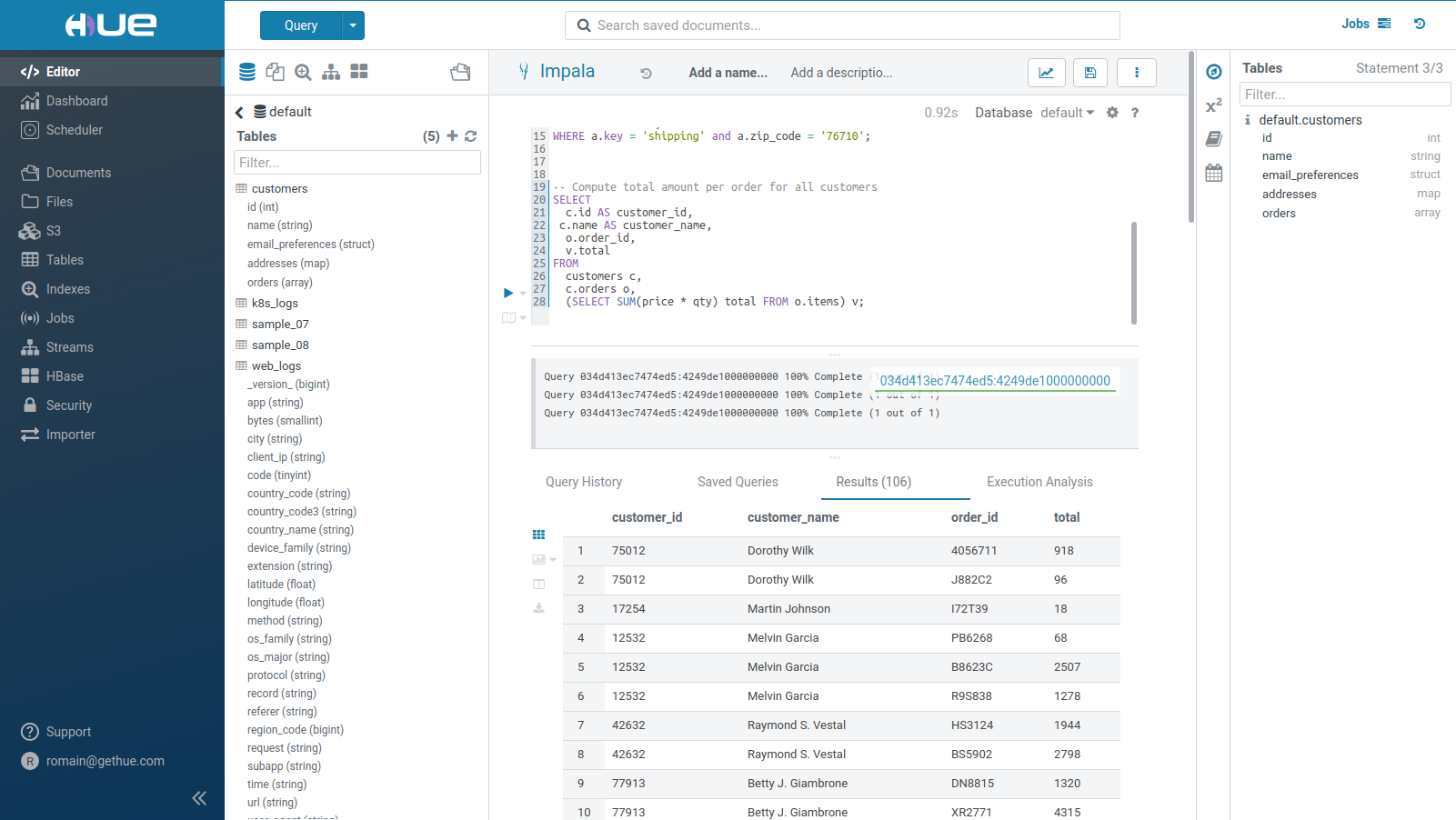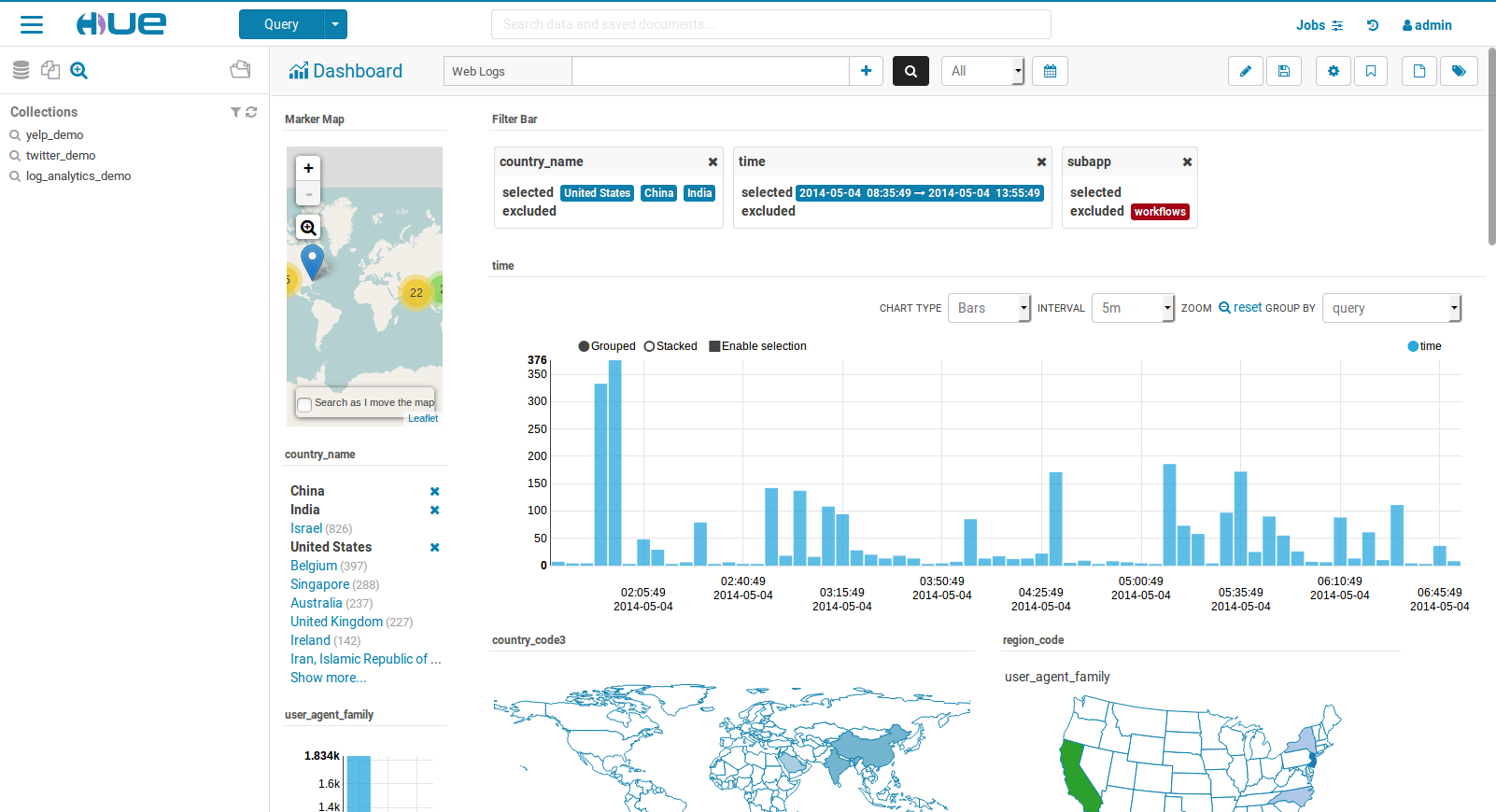|
|
8 年 前 | |
|---|---|---|
| apps | 8 年 前 | |
| desktop | 8 年 前 | |
| dist | 10 年 前 | |
| docs | 8 年 前 | |
| ext | 10 年 前 | |
| maven | 8 年 前 | |
| tools | 8 年 前 | |
| .coveragerc | 9 年 前 | |
| .gitattributes | 15 年 前 | |
| .gitignore | 8 年 前 | |
| Gruntfile.js | 8 年 前 | |
| LICENSE.txt | 15 年 前 | |
| Makefile | 8 年 前 | |
| Makefile.sdk | 13 年 前 | |
| Makefile.tarball | 10 年 前 | |
| Makefile.vars | 9 年 前 | |
| Makefile.vars.priv | 15 年 前 | |
| NOTICE.txt | 11 年 前 | |
| README.md | 8 年 前 | |
| VERSION | 8 年 前 | |
| data | 12 年 前 | |
| package.json | 8 年 前 | |
| webpack.config.js | 8 年 前 |
README.md
Query. Explore. Repeat.
Hue is an open source Query Tool for browsing, querying and visualizing data with focus on SQL and Search: gethue.com
It features:
- Editors for Hive, Impala, Pig, MapReduce, Spark and any SQL like MySQL, Oracle, SparkSQL, Solr SQL, Phoenix and more.
- Dashboards to dynamically interact and visualize data with Solr or SQL.
- Scheduler of jobs and workflows.
- Browsers for Jobs, HDFS, S3 files, SQL Tables, Indexes, Git files, Sentry permissions, Sqoop and more.
Getting Started
Add the development packages, build and get the development server running:
git clone https://github.com/cloudera/hue.git
cd hue
make apps
build/env/bin/hue runserver
Now Hue should be running on http://localhost:8000 !
The configuration in development mode is desktop/conf/pseudo-distributed.ini.
Docker
Start Hue in a single click with the Docker Guide or the video blog post.
Development Prerequisites
You'll need these library development packages and tools installed on your system:
Ubuntu:
sudo apt-get install git ant gcc g++ libffi-dev libkrb5-dev libmysqlclient-dev libsasl2-dev libsasl2-modules-gssapi-mit libsqlite3-dev libssl-dev libxml2-dev libxslt-dev make maven libldap2-dev python-dev python-setuptools libgmp3-dev
Oracle's JDK (read more here)
sudo add-apt-repository ppa:webupd8team/java sudo apt-get update sudo apt-get install oracle-java7-installermvn (from
mavenpackage or maven3 tarball)openldap-dev / libldap2-dev
libtidy-0.99-0 (for unit tests only)
CentOS/RHEL:
sudo yum install ant asciidoc cyrus-sasl-devel cyrus-sasl-gssapi cyrus-sasl-plain gcc gcc-c++ krb5-devel libffi-devel libxml2-devel libxslt-devel make mysql mysql-devel openldap-devel python-devel sqlite-devel gmp-devel
Oracle's JDK (read more here)
mvn (from
apache-mavenpackage or maven3 tarball)libtidy (for unit tests only)
openssl-devel (for version 7+)
MacOS:
- Xcode command line tools
- Oracle's JDK 1.7+
- maven (Homebrew)
- mysql (Homebrew)
- gmp (Homebrew)
- openssl (Homebrew)
- Required for Mac OS X 10.11+ (El Capitan), after
brew install openssl, run:export LDFLAGS=-L/usr/local/opt/openssl/lib && export CPPFLAGS=-I/usr/local/opt/openssl/include
Main Stack
Hue would not be possible without:
- Python 2.6.5 - 2.7
- Django 1.6 (https://docs.djangoproject.com/)
- Knockout.js (http://knockoutjs.com/)
- jQuery (http://jquery.com/)
- Bootstrap (http://getbootstrap.com/)
Community
- User group: http://groups.google.com/a/cloudera.org/group/hue-user
- Jira: https://issues.cloudera.org/browse/HUE
- Reviews: https://review.cloudera.org/dashboard/?view=to-group&group=hue (repo 'hue-rw')
License
Apache License, Version 2.0 http://www.apache.org/licenses/LICENSE-2.0