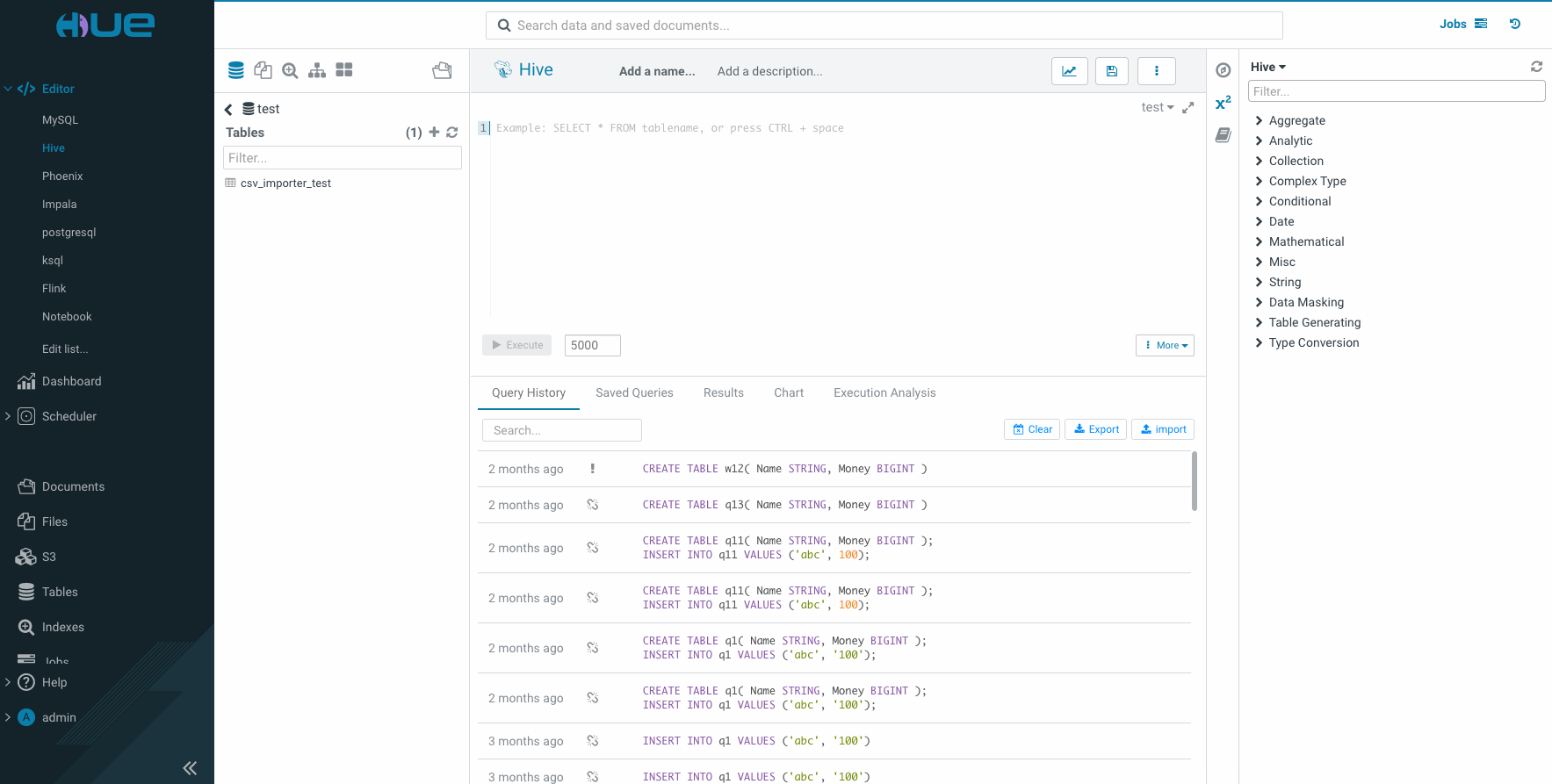2021-07-26-create-sql-tables-on-the-fly-with-zero-clicks.md 1.8 KB
title: Create SQL tables on the fly with zero clicks author: Hue Team type: post date: 2021-07-26T00:00:00+00:00 url: /blog/2021-07-26-create-sql-tables-on-the-fly-with-zero-clicks sf_thumbnail_type:
- none sf_thumbnail_link_type:
- link_to_post sf_detail_type:
- none sf_page_title:
- 1 sf_page_title_style:
- standard sf_no_breadcrumbs:
- 1 sf_page_title_bg:
- none sf_page_title_text_style:
- light sf_background_image_size:
- cover sf_social_sharing:
- 1 sf_related_articles:
- 1 sf_sidebar_config:
- left-sidebar sf_left_sidebar:
- Sidebar-2 sf_right_sidebar:
- Sidebar-1 sf_caption_position:
- caption-right sf_remove_promo_bar:
- 1 ampforwp-amp-on-off:
- default categories:
- Version 4.11
- Development
- Query
Last month, we introduced creating a table from the local file using importer. Previously, creating a new table required you to set up a storage account such as HDFS, S3, or ADLS to upload data. The list of SQL dialects was also restrictive, with no support for Apache Phoenix. Now, creating a table is even easier. Just drag and drop a CSV file on the table listing, and Hue automatically creates a SQL table for you!
You can try this feature in the latest Hue version or at demo.gethue.com.
Onwards!
Ayush from the Hue Team