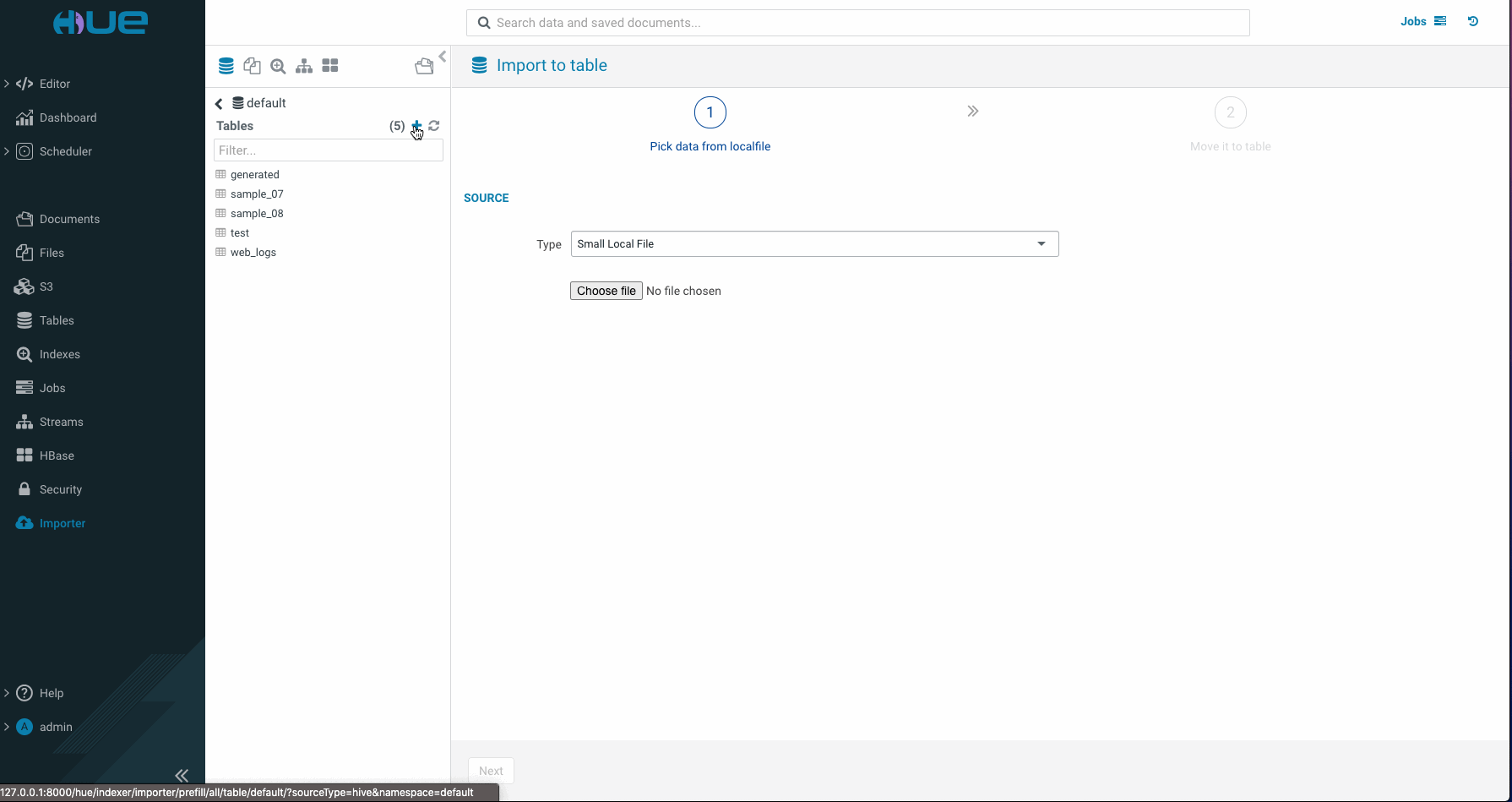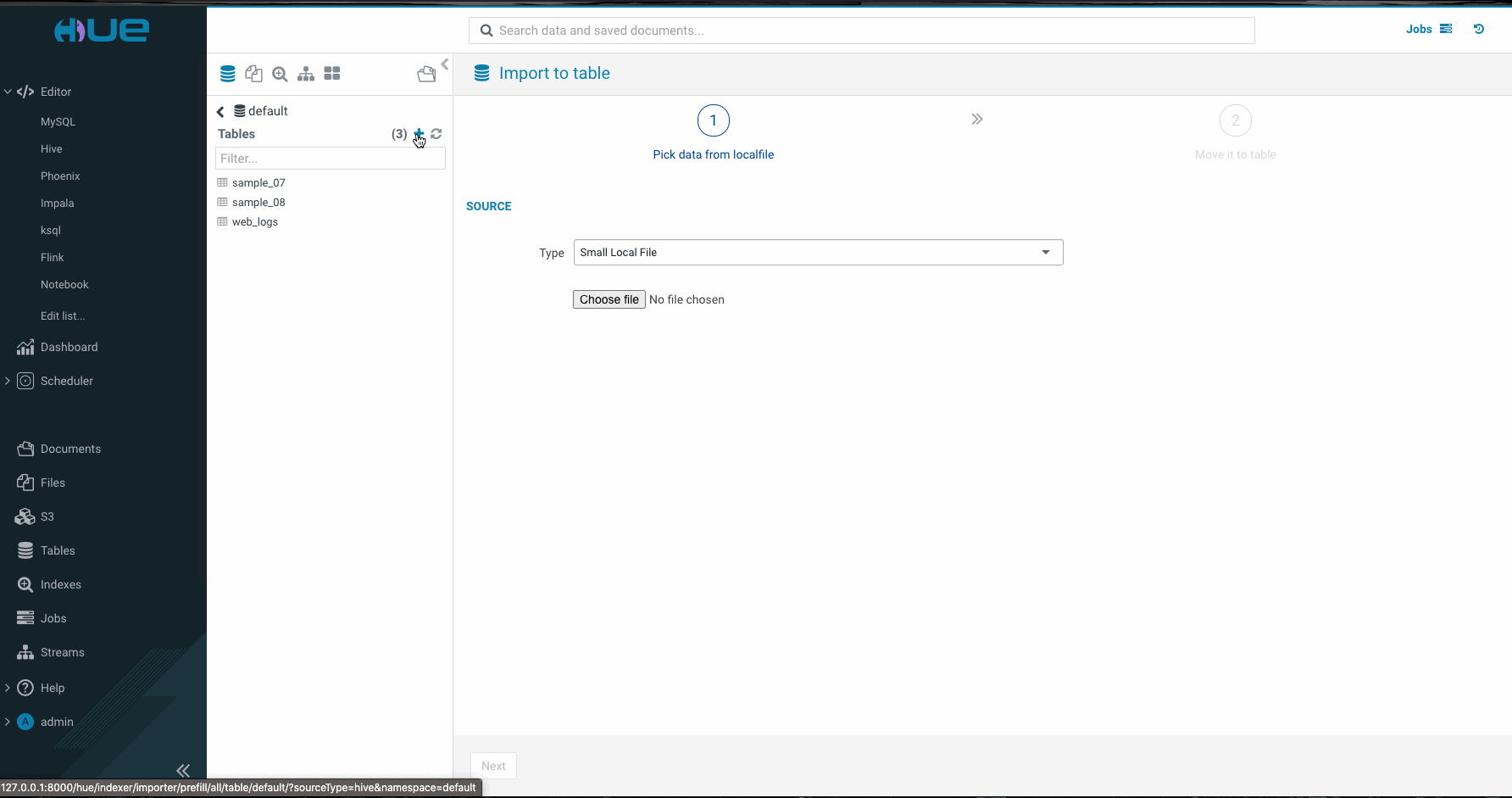2021-11-15-create-sql-tables-from-excel-files.md 1.9 KB
title: Create SQL tables from excel files author: Hue Team type: post date: 2021-11-15T00:00:00+00:00 url: /blog/2021-11-15-create-sql-tables-from-execl-files sf_thumbnail_type:
- none sf_thumbnail_link_type:
- link_to_post sf_detail_type:
- none sf_page_title:
- 1 sf_page_title_style:
- standard sf_no_breadcrumbs:
- 1 sf_page_title_bg:
- none sf_page_title_text_style:
- light sf_background_image_size:
- cover sf_social_sharing:
- 1 sf_related_articles:
- 1 sf_sidebar_config:
- left-sidebar sf_left_sidebar:
- Sidebar-2 sf_right_sidebar:
- Sidebar-1 sf_caption_position:
- caption-right sf_remove_promo_bar:
- 1 ampforwp-amp-on-off:
- default categories:
- Version 4.11
- Development
- Query
If you are a Hue user then you might be familiar with the Hue Importer. It lets you create tables from a CSV file. Now you can also create SQL tables by importing Excel files into Hue.
We have 2 options for file import
Note: Supports (.xlsx) excel file type only.
Note: Python2 based Hue does not support remote excel file importer.
You can try this feature in the latest Hue version or at demo.gethue.com.
Onwards!
Ayush from the Hue Team