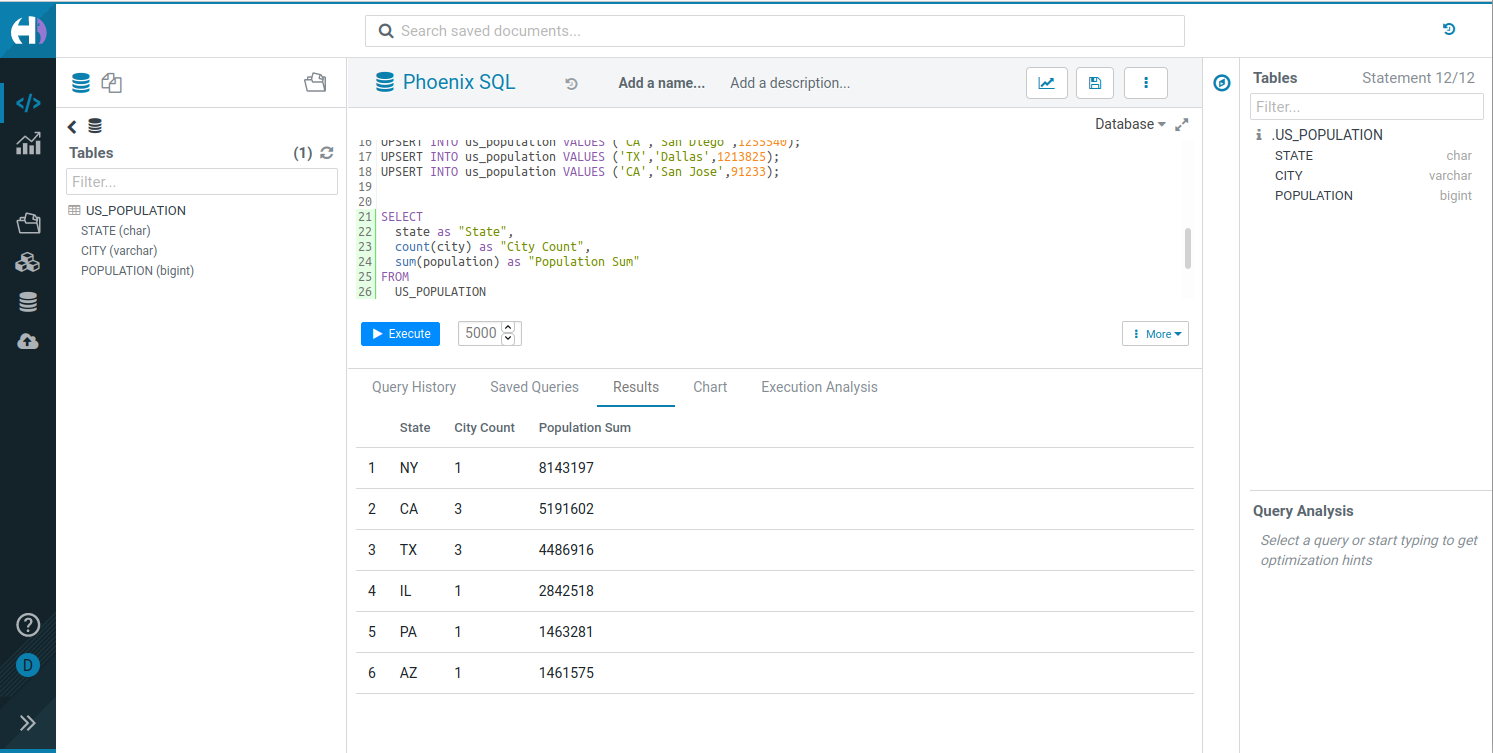|
|
hace 2 años | |
|---|---|---|
| .circleci | hace 3 años | |
| .github | hace 2 años | |
| apps | hace 2 años | |
| desktop | hace 2 años | |
| dist | hace 5 años | |
| docs | hace 3 años | |
| ext | hace 3 años | |
| maven | hace 4 años | |
| tools | hace 2 años | |
| .coveragerc | hace 9 años | |
| .dockerignore | hace 4 años | |
| .eslintignore | hace 3 años | |
| .eslintrc.js | hace 3 años | |
| .gitattributes | hace 15 años | |
| .gitignore | hace 3 años | |
| .prettierrc | hace 5 años | |
| .pylintrc | hace 5 años | |
| .stylelintrc | hace 3 años | |
| CONTRIBUTING.md | hace 4 años | |
| Gruntfile.js | hace 2 años | |
| LICENSE.txt | hace 5 años | |
| Makefile | hace 3 años | |
| Makefile.sdk | hace 3 años | |
| Makefile.tarball | hace 4 años | |
| Makefile.vars | hace 3 años | |
| Makefile.vars.priv | hace 15 años | |
| NOTICE.txt | hace 4 años | |
| NPM-README.md | hace 4 años | |
| README.md | hace 4 años | |
| VERSION | hace 4 años | |
| babel.config.js | hace 3 años | |
| codecov.yml | hace 4 años | |
| contributing-frontend.md | hace 3 años | |
| data | hace 12 años | |
| jest.config.js | hace 3 años | |
| package-lock.json | hace 2 años | |
| package.json | hace 2 años | |
| pytest.ini | hace 5 años | |
| tsconfig.json | hace 3 años | |
| webpack.config.js | hace 3 años | |
| webpack.config.login.js | hace 5 años | |
| webpack.config.npm.js | hace 2 años | |
| webpack.config.workers.js | hace 4 años |
README.md
Query. Explore. Share.
Hue is a mature SQL Assistant for querying Databases & Data Warehouses.
- 1000+ customers
- Top Fortune 500
use Hue to quickly answer questions via self-service querying and are executing 100s of 1000s of queries daily.
Read more on gethue.com and
- Connect to a database
- Build your own Editor with the SQL Scratchpad
- Boot the Query Service and query via the UI/API
Getting Started
Quick Demos:
- Docker Compose: Impala, Flink SQL, ksqlDB, Phoenix SQL / HBase, Spark SQL
- Live instance: demo.gethue.com
Three ways to start the server then configure the databases you want to query:
Docker
Start Hue in a single click with the Docker Guide or the video blog post.
docker run -it -p 8888:8888 gethue/hue:latest
Now Hue should be up and running on your default Docker IP on http://localhost:8888!
Kubernetes
helm repo add gethue https://helm.gethue.com
helm repo update
helm install hue gethue/hue
Read more about configurations at tools/kubernetes.
Development
For a very Quick Start go with the Dev Environment Docker.
Or install the dependencies, clone the repository, build and get the server running.
# <install OS dependencies>
git clone https://github.com/cloudera/hue.git
cd hue
make apps
build/env/bin/hue runserver
Now Hue should be running on http://localhost:8000!
Read more in the documentation.
Components
SQL Editor, Parsers components and REST/Python/CLI APIs.