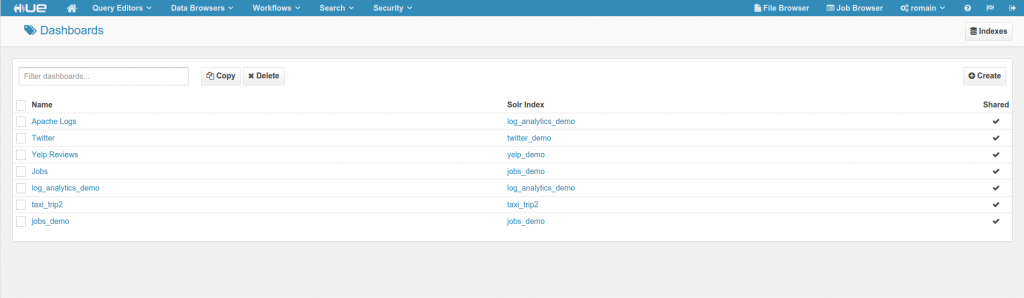2015-02-06-export-and-import-your-search-dashboards.md 2.3 KB
title: Export and import your Search dashboards author: admin type: post date: 2015-02-06T17:56:26+00:00 url: /export-and-import-your-search-dashboards/ sf_background_image_size:
- cover sf_page_title_text_style:
- light sf_page_title_bg:
- none sf_no_breadcrumbs:
- 1 sf_page_title_style:
- standard sf_page_title:
- 1 sf_detail_type:
- none sf_thumbnail_link_type:
- link_to_post sf_thumbnail_type:
- none sf_social_sharing:
- 1 sf_sidebar_config:
- left-sidebar sf_left_sidebar:
- Sidebar-2 sf_right_sidebar:
- Sidebar-1 sf_caption_position:
- caption-right sf_remove_promo_bar:
- 1 slide_template:
- default categories:
- Administration
- Querying
Update August 2015: It is not much easier to import or export your dashboards, it is the same interface as the Oozie workflows exporter.
Using Hue 3.8 or CDH5.4
20000013 is the id you can see in the URL of the dashboard. If you don't specify -pks it will export all your dashboards.
{{< highlight bash >}}
./build/env/bin/hue dumpdata search.Collection -indent 2 -pks=20000013 -natural > data.json
{{< /highlight >}}
Using Hue 3.7 or less
{{< highlight bash >}}./build/env/bin/hue dumpdata search -indent 2 > data.json
{{< /highlight >}}
then
{{< highlight bash >}}./build/env/bin/hue loaddata data.json
{{< /highlight >}}
And that's it, the dashboards with the same IDs will be refreshed with the imported ones!
Note:
If using CM, export this variable in order to point to the correct database:
{{< highlight bash >}}HUE_CONF_DIR=/var/run/cloudera-scm-agent/process/-hue-HUE_SERVER-id
echo $HUE_CONF_DIR
export HUE_CONF_DIR{{< /highlight >}}
Where is the most recent ID in that process directory for hue-HUE_SERVER.
Have any questions? Feel free to contact us on hue-user or @gethue!