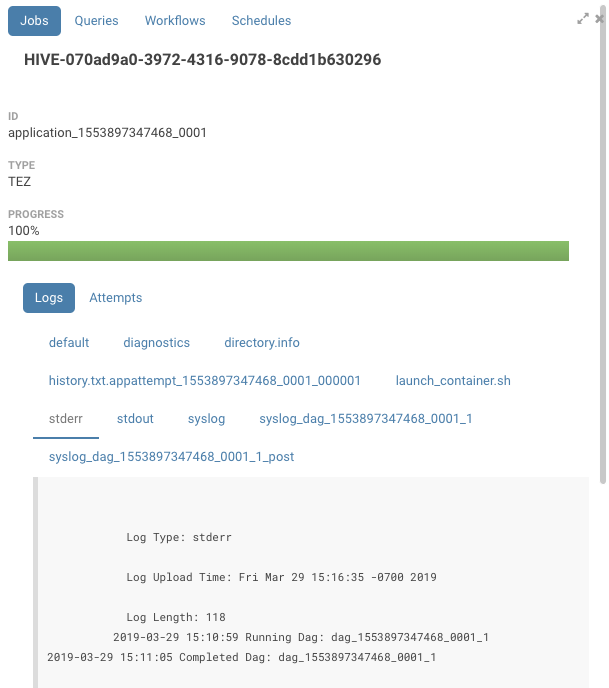2019-04-01-hive-on-tez-integrations-improvements.md 3.1 KB
title: Hive on Tez integrations improvements author: admin type: post date: 2019-04-01T16:12:55+00:00 url: /hive-on-tez-integrations-improvements/ sf_thumbnail_type:
- none sf_thumbnail_link_type:
- link_to_post sf_detail_type:
- none sf_page_title:
- 1 sf_page_title_style:
- standard sf_no_breadcrumbs:
- 1 sf_page_title_bg:
- none sf_page_title_text_style:
- light sf_background_image_size:
- cover sf_social_sharing:
- 1 sf_related_articles:
- 1 sf_sidebar_config:
- left-sidebar sf_left_sidebar:
- Sidebar-2 sf_right_sidebar:
- Sidebar-1 sf_caption_position:
- caption-right sf_remove_promo_bar:
- 1 ampforwp-amp-on-off:
- default categories:
- Querying
Version 4
- Version 4.4
We’ve made some improvements when using Apache TEZ as the query engine of the SQL Editor:
<li style="font-weight: 400;">
<span style="font-weight: 400;">When running a query, the job id will now show up in the query log. Pressing the id will show the job in the mini job browser.</span>
</li>
<li style="font-weight: 400;">
<span style="font-weight: 400;">TEZ, does not update its progress in the log, but if you’ve opened the mini job browser, Hue will be able to update the job’s progress right in the editor.</span>
</li>
Note: as TEZ requires one session per query, do not forget to configure Hue to allow more than one SQL session per user (to not be confused with the number of Hue Browser sessions).
Happy Querying!