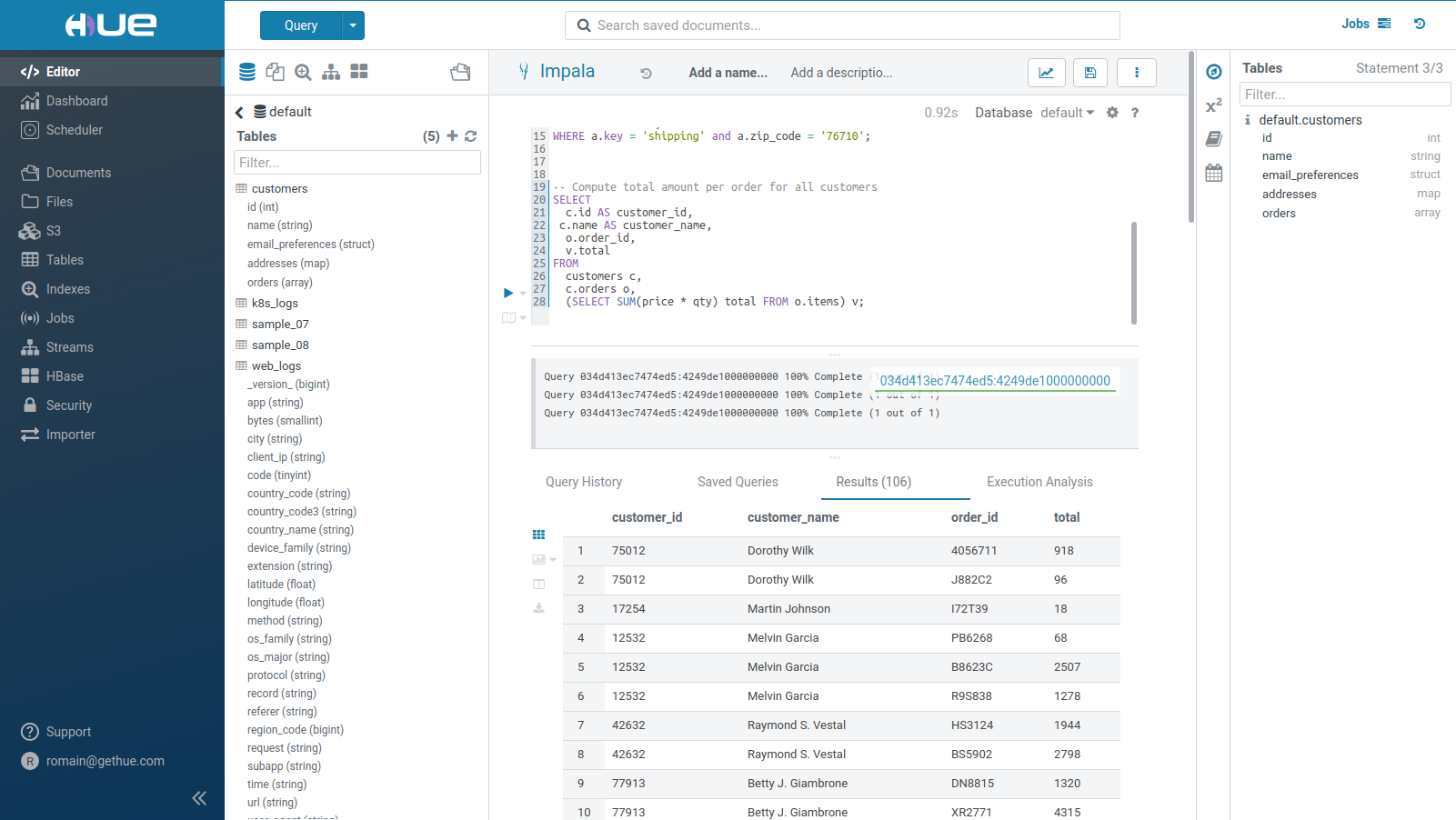|
|
vor 8 Jahren | |
|---|---|---|
| apps | vor 8 Jahren | |
| desktop | vor 8 Jahren | |
| dist | vor 10 Jahren | |
| docs | vor 8 Jahren | |
| ext | vor 10 Jahren | |
| maven | vor 8 Jahren | |
| tools | vor 8 Jahren | |
| .coveragerc | vor 9 Jahren | |
| .gitattributes | vor 15 Jahren | |
| .gitignore | vor 8 Jahren | |
| Gruntfile.js | vor 8 Jahren | |
| LICENSE.txt | vor 15 Jahren | |
| Makefile | vor 8 Jahren | |
| Makefile.sdk | vor 13 Jahren | |
| Makefile.tarball | vor 10 Jahren | |
| Makefile.vars | vor 9 Jahren | |
| Makefile.vars.priv | vor 15 Jahren | |
| NOTICE.txt | vor 11 Jahren | |
| README.md | vor 9 Jahren | |
| VERSION | vor 8 Jahren | |
| data | vor 12 Jahren | |
| package.json | vor 8 Jahren | |
| webpack.config.js | vor 8 Jahren |
README.md
Welcome to the repository for Hue
Hue is an open source Web interface for analyzing data with any Apache Hadoop: gethue.com
It features:
- SQL editors for Hive, Impala, MySQL, Oracle, PostgreSQL, SparkSQL, Solr SQL, Phoenix...
- Dynamic Search dashboards with Solr
- Spark and Hadoop notebooks
- Scheduling of jobs and workflows through an Oozie Editor and Dashboard
More user and developer documentation is available at gethue.com.
Getting Started
To build and get the development server running:
$ git clone https://github.com/cloudera/hue.git
$ cd hue
$ make apps
$ build/env/bin/hue runserver
Now Hue should be running on http://localhost:8000 !
The configuration in development mode is desktop/conf/pseudo-distributed.ini.
Note: to start the production server (but lose the automatic reloading after source modification):
$ build/env/bin/supervisor
To run the tests:
Install the mini cluster (only once):
$ ./tools/jenkins/jenkins.sh slow
Run all the tests:
$ build/env/bin/hue test all
Or just some parts of the tests, e.g.:
$ build/env/bin/hue test specific impala
$ build/env/bin/hue test specific impala.tests:TestMockedImpala
$ build/env/bin/hue test specific impala.tests:TestMockedImpala.test_basic_flow
Docker
Start Hue in a single click with the Docker Guide or the video blog post.
Development Prerequisites
You'll need these library development packages and tools installed on your system:
Ubuntu:
- Oracle's JDK (read more here)
- ant
- gcc
- g++
- libffi-dev
- libkrb5-dev
- libmysqlclient-dev
- libsasl2-dev
- libsasl2-modules-gssapi-mit
- libsqlite3-dev
- libssl-dev
- libtidy-0.99-0 (for unit tests only)
- libxml2-dev
- libxslt-dev
- make
- mvn (from
mavenpackage or maven3 tarball) - openldap-dev / libldap2-dev
- python-dev
- python-setuptools
- libgmp3-dev
- libz-dev
CentOS/RHEL:
- Oracle's JDK (read more here)
- ant
- asciidoc
- cyrus-sasl-devel
- cyrus-sasl-gssapi
- cyrus-sasl-plain
- gcc
- gcc-c++
- krb5-devel
- libffi-devel
- libtidy (for unit tests only)
- libxml2-devel
- libxslt-devel
- make
- mvn (from
apache-mavenpackage or maven3 tarball) - mysql
- mysql-devel
- openldap-devel
- python-devel
- sqlite-devel
- openssl-devel (for version 7+)
- gmp-devel
MacOS:
- Xcode command line tools
- Oracle's JDK 1.7+
- maven (Homebrew)
- mysql (Homebrew)
- gmp (Homebrew)
- openssl (Homebrew)
- Required for Mac OS X 10.11+ (El Capitan), after
brew install openssl, run:export LDFLAGS=-L/usr/local/opt/openssl/lib && export CPPFLAGS=-I/usr/local/opt/openssl/include
All, just in case you want to run the Jasmine tests:
- NodeJS (https://nodejs.org/)
- PhantomJS (npm install -g phantomjs-prebuilt)
File Layout
The Hue "framework" is in desktop/core/ and contains the Web components.
desktop/libs/ is the API for talking to various Hadoop services.
The installable apps live in apps/. Please place third-party dependencies in the app's ext-py/
directory.
The typical directory structure for inside an application includes:
src/
for Python/Django code
models.py
urls.py
views.py
forms.py
settings.py
conf/
for configuration (``.ini``) files to be installed
static/
for static HTML/js resources and help doc
templates/
for data to be put through a template engine
locales/
for localizations in multiple languages
For the URLs within your application, you should make your own urls.py
which will be automatically rooted at /yourappname/ in the global
namespace. See apps/about/src/about/urls.py for an example.
Main Stack
Hue would not be possible without:
- Python 2.6.5 - 2.7
- Django 1.6 (https://docs.djangoproject.com/)
- Knockout.js (http://knockoutjs.com/)
- jQuery (http://jquery.com/)
- Bootstrap (http://getbootstrap.com/)
Community
- User group: http://groups.google.com/a/cloudera.org/group/hue-user
- Jira: https://issues.cloudera.org/browse/HUE
- Reviews: https://review.cloudera.org/dashboard/?view=to-group&group=hue (repo 'hue-rw')
License
Apache License, Version 2.0 http://www.apache.org/licenses/LICENSE-2.0