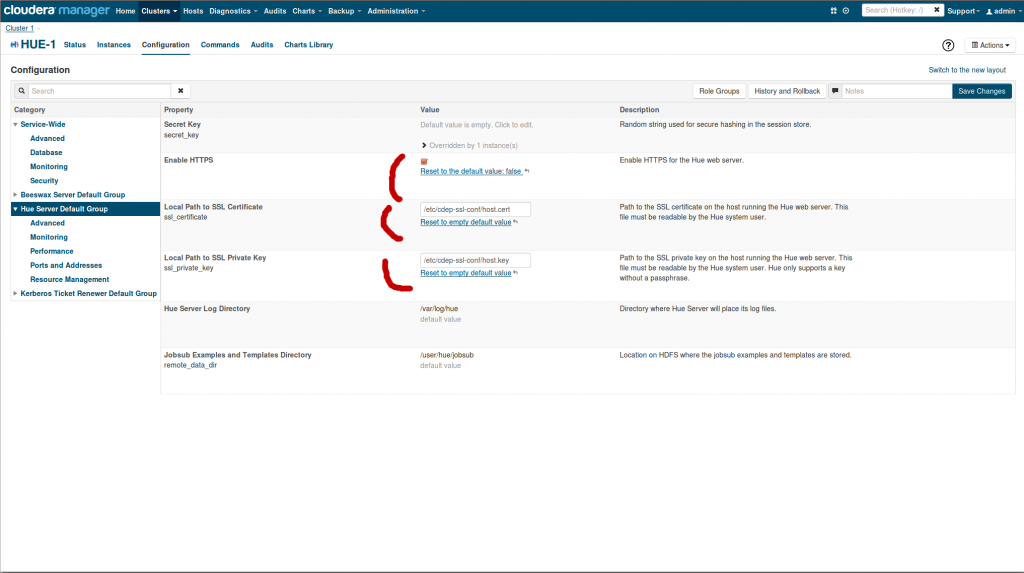2015-01-16-configure-hue-with-https-ssl.md 7.6 KB
title: Configure Hue with HTTPS / SSL author: admin type: post date: 2015-01-16T02:26:14+00:00 url: /configure-hue-with-https-ssl/ sf_thumbnail_type:
- none sf_thumbnail_link_type:
- link_to_post sf_detail_type:
- none sf_page_title:
- 1 sf_page_title_style:
- standard sf_no_breadcrumbs:
- 1 sf_page_title_bg:
- none sf_page_title_text_style:
- light sf_background_image_size:
- cover sf_social_sharing:
- 1 sf_sidebar_config:
- left-sidebar sf_left_sidebar:
- Sidebar-2 sf_right_sidebar:
- Sidebar-1 sf_caption_position:
- caption-right sf_remove_promo_bar:
- 1 slide_template:
- default categories:
- Administration
SSL / HTTPS is often not simple. Here is some light in addition to the Cloudera Security guide that should help.
SSL between your browser and Hue
To configure Hue to use HTTPS we need a self signed SSL certificate that does not require a passphrase.
Here is how to generate a private key and a self-signed certificate for the Hue server:
{{< highlight bash >}}openssl genrsa 4096 > server.key
openssl req -new -x509 -nodes -sha1 -key server.key > server.cert
{{< /highlight >}}
**
Note**: answer the questions that follow (complete example below). Entering the hostname for the server is important.
Note: you will have to tell your browser to "trust" the self signed server certificate
Then in the Hue configuration in CM or in the hue.ini:
- Check Enable HTTPS
- Enter path to server.cert in Local Path to SSL Certificate (ssl_certificate)
- Enter path to server.key in Local Path to SSL Private Key (ssl_private_key)
Make sure Hue is setting the cookie as secure.
Note: when using a load balanced you might need to set in certain case secure_proxy_ssl_header.
Here is an example of creation of a certificate for enabling SSL:
{{< highlight bash >}}
[root@cehd1 hue]# pwd
/home/hue
[root@cehd1 hue]# ls
cacerts cert key
{{< /highlight >}}
Generate a private key for the server:
{{< highlight bash >}}[root@cehd1 hue]# openssl genrsa -out key/server.key 4096{{< /highlight >}}
Generate a "certificate request" for the server:
{{< highlight bash >}}[root@cehd1 hue] openssl req -new -key key/server.key -out request/server.csr{{< /highlight >}}
You are about to be asked to enter information that will be incorporated into your certificate request. What you are about to enter is what is called a Distinguished Name or a DN.
There are quite a few fields but you can leave some blank. For some fields there will be a default value, if you enter '.', the field will be left blank.
{{< highlight bash >}}Country Name (2 letter code) [XX]:US
State or Province Name (full name) []:Colorado
Locality Name (eg, city) [Default City]:Denver
Organization Name (eg, company) [Default Company Ltd]:Cloudera
Organizational Unit Name (eg, section) []:COE
Common Name (eg, your name or your server's hostname) []:test.lab
Email Address []:
Please enter the following 'extra' attributes to be sent with your certificate request
A challenge password []: ## note this was left
An optional company name []:
{{< /highlight >}}
Self-sign the request, creating a certificate for the server:
{{< highlight bash >}}[root@cehd1 hue] openssl x509 -req -days 365 -in request/server.csr -signkey key/server.key -out cert/server.crt
Signature ok
subject=/C=US/ST=Colorado/L=
Getting Private key
{{< /highlight >}}
{{< highlight bash >}}[root@cehd1 hue]# ls -lR
.
total 16
drwxr-xr-x 2 hue root 4096 Jul 16 18:04 cacerts
drwxr-xr-x 2 root root 4096 Jul 31 10:02 cert
drwxr-xr-x 2 root root 4096 Jul 31 09:46 key
drwxr-xr-x 2 root root 4096 Jul 31 10:00 request
./cacerts:
total 4
-rw-r-r- 1 hue root 2036 Jul 16 18:04 win2k8x64-ad2-ca.pem
./cert:
total 4
-rw-r-r- 1 root root 1907 Jul 31 10:02 server.crt
./key:
total 4
-rw-r-r- 1 root root 3243 Jul 31 09:49 server.key
./request:
total 4
-rw-r-r- 1 root root 1704 Jul 31 10:00 server.csr
{{< /highlight >}}
SSL between Hue and the Hadoop components
The above was for having the Web browser use SSL when talking with Hue. In order to have Hue use SSL for talking to YARN, Hive, HDFS, ... we need another property: REQUESTS_CA_BUNDLE as described in HUE-2082 (and sometimes more in the case of Hive for example).
I discovered that Hue's truststore (the file pointed to by REQUESTS_CA_BUNDLE) has to contain the certificate not only of the NameNode, but of other nodes as well. I don't know exactly which other nodes, but I suspect it's every node that has a DataNode role. It's easiest just to assume that the certs for all nodes need to be in the Hue truststore.
This is because we're using self-signed test certs, not CA-signed certs. If we were using CA-signed certs, we could just put the CA cert chain in the Hue truststore.
Also, the Hue truststore has to be in PEM file format. At Cloudera we are using the JKS format for Hadoop SSL. So in order to populate the Hue truststore, you have to extract the certificates from the JKS keystores and convert them to PEM format. Here are the commands for doing that, given a JKS keystore called hadoop-server.keystore, on a host named foo-1.ent.cloudera.com:
{{< highlight bash >}}keytool -exportcert -keystore hadoop-server.keystore -alias foo-1.cloudera.com \
-storepass cloudera -file foo-1.cert
openssl x509 -inform der -in foo-1.cert > foo-1.pem
{{< /highlight >}}
Once you've done this for each host in the cluster, you can concatenate the .pem files into one .pem file which can serve as the Hue truststore:
{{< highlight bash >}}cat foo-1.pem foo-2.pem ... > huetrust.pem{{< /highlight >}}
<p>
After running it, set REQUESTS_CA_BUNDLE in the Hue environment safety valve to /etc/hadoop/ssl-conf/huetrust.pem
</p>
<p>
<a href="https://cdn.gethue.com/uploads/2015/01/hue-contact-https.png"><img src="https://cdn.gethue.com/uploads/2015/01/hue-contact-https-1024x570.png" /></a>
</p>
<p>
</p>
<p>
Here is an interesting <a href="http://www.akadia.com/services/ssh_test_certificate.html">link</a> if you want to read more about generating SSL certificates.
</p>
<p>
</p>
<p>
As usual feel free to comment and send feedback on the <a href="http://groups.google.com/a/cloudera.org/group/hue-user">hue-user</a> list or <a href="https://twitter.com/gethue">@gethue</a>!
</p>
<p>
</p>
<p>
</p>
<p>
</p>